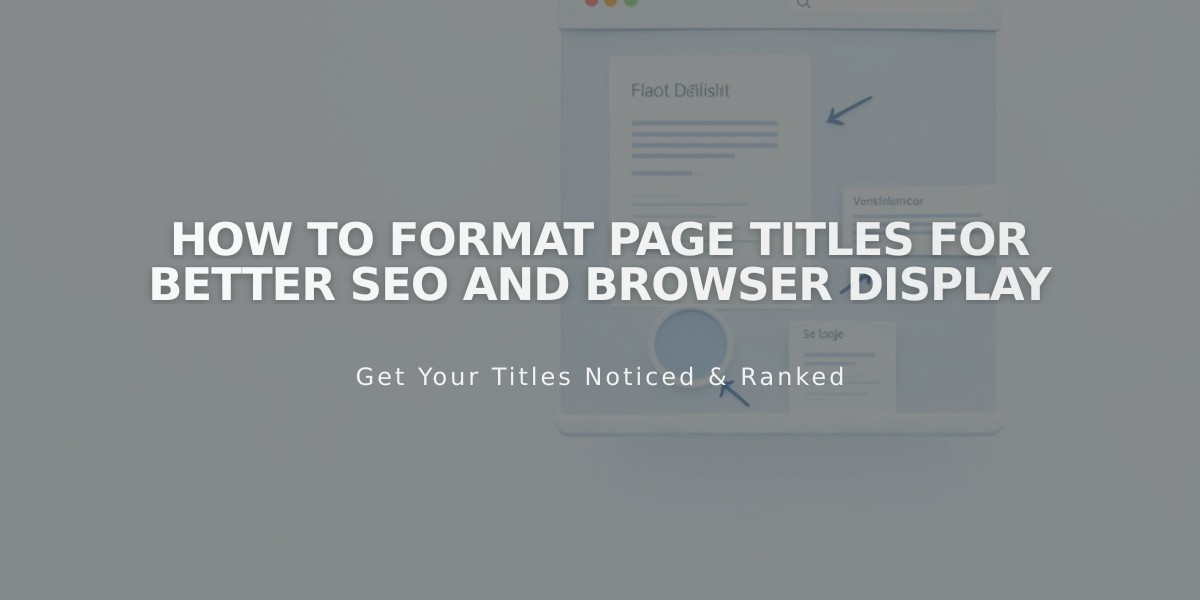
How to Format Page Titles for Better SEO and Browser Display
SEO title formats help determine how your pages appear in browser tabs, search results, and social media. Here's how to optimize them for maximum visibility:

online store icon
Edit your title formats by accessing SEO settings and modifying the following sections:
- Homepage title format
- Page title format
- Collection item title format
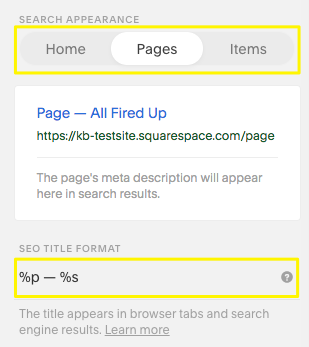
Search settings in Squarespace
Available Variables:
- %s: Site title
- %p: Page SEO title (or page title if no SEO title exists)
- %i: Collection item SEO title (or item title if no SEO title exists)
Page Title Format:
- Default format: Page Title: Site Name (%p: %s)
- Appears on all pages except homepage and collection items
- Must include %p to display in browser tabs and search results
Homepage Title Format:
- Default format: Site title (%s)
- When using %p on homepage:
- Pulls previous SEO title if page was converted to homepage
- Uses page title if no SEO title exists
Collection Item Title Format:
- Default format: Item Title — Site Name (%i - %s)
- Used for blog posts, products, events, and album tracks
- Must include %i to display in browser tabs and search results
Optimization Tips:
-
Brand-First Strategy:
- Place %s at the beginning to emphasize your brand
- Best for established companies with brand recognition
-
Content-First Strategy:
- Place %p or %i at the beginning to highlight specific content
- Ideal for bloggers and multi-tab browsing
- Helps with content-specific SEO ranking
Example: For a site "Healthy Life":
- Blog post: "Healthy Vegan Dinners for One - Healthy Life"
- Event page: "Meal Planning Workshop - Healthy Life"
Remember to use custom text and keywords strategically in your title formats for better SEO performance.
