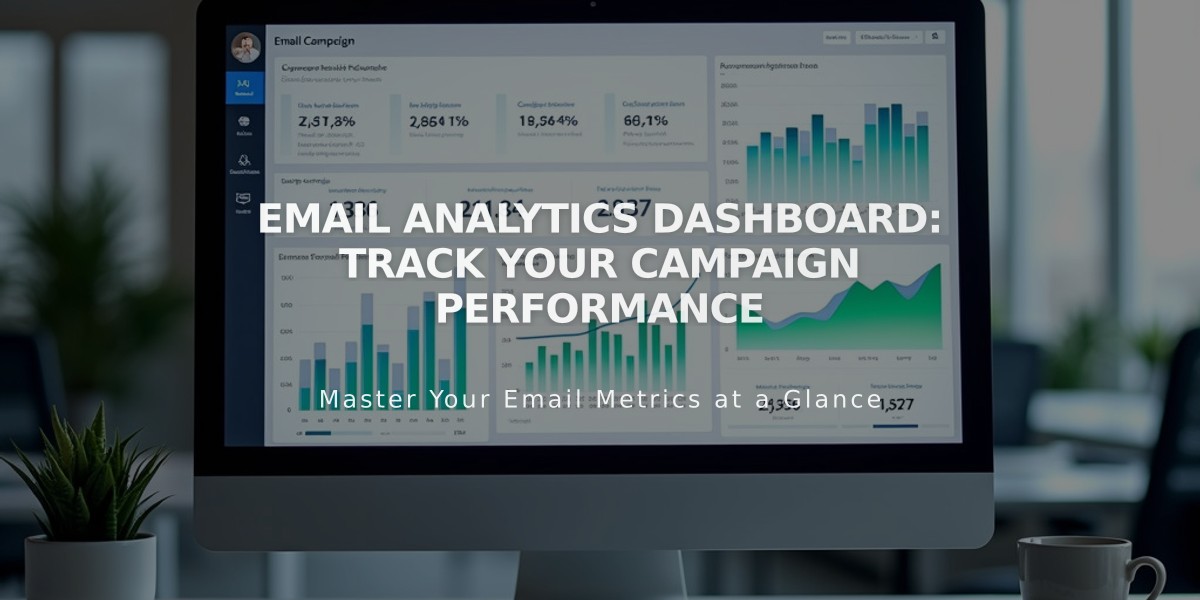
Email Analytics Dashboard: Track Your Campaign Performance
Monitor your email campaign analytics to improve future performance and engagement rates. Here's what you need to know:
Key Performance Indicators (KPIs)
- Delivered Emails
- Shows how many subscribers received your campaign
- Includes emails sent to spam folders
- High delivery rate indicates a quality mailing list
- Sends occur in batches for large lists
- Open Rate
- 20% or higher is considered acceptable
- May be inaccurate due to:
- Varying email provider privacy policies
- Image loading settings
- Apple Mail Privacy Protection inflation
- Click Rate
- Measures subscriber engagement with links
- Includes social media icons and text links
- Excludes unsubscribe links, email addresses, and phone numbers
- Counts unique clicks per subscriber
- Unsubscribe Rate
- Tracks subscribers who:
- Clicked unsubscribe link
- Marked campaign as spam
Viewing Analytics
To access campaign performance data:
- Go to Email Marketing panel
- Select 'Sent' for mass mail or 'Automations' for automated campaigns
- Click on specific campaign
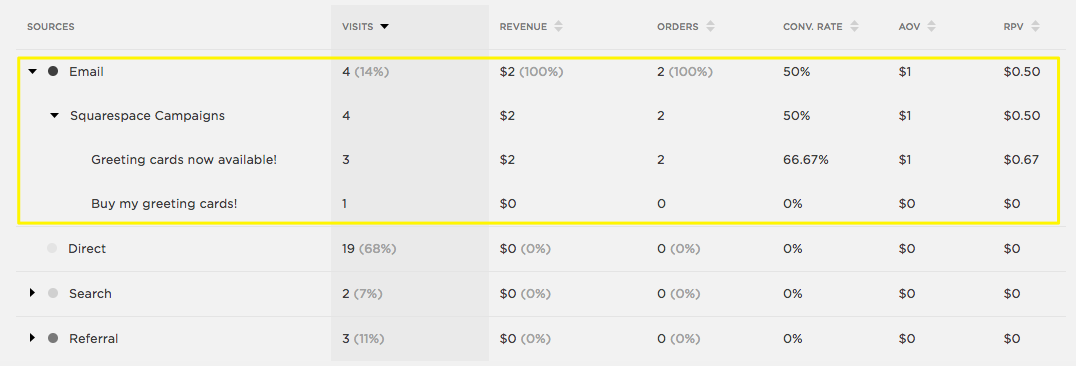
Data table with yellow border
Traffic Sources and Sales
- View site traffic from campaigns in Traffic Sources panel
- Commerce plans show revenue generated per campaign
- Sales tracking requires:
- Active cookies
- Direct campaign link clicks
- Few hours for data processing
Best Practices
- A/B Testing
- Test different versions of campaigns
- Compare subject lines, content, or timing
- Split your email list to test variations
- Comprehensive Analysis
- Don't rely solely on open rates
- Consider all metrics together
- Track trends across campaigns
- Monitor unsubscribe patterns
- Cookie Management
- Enable cookies for accurate tracking
- Inform visitors about cookie usage
- Consider impact on analytics accuracy
Related Articles

How to Grow Your Email List with Squarespace Forms and Tools

