
Embed Third-Party Videos: YouTube and Vimeo Integration Guide
Embed third-party videos on your website using either video URLs or embed codes, depending on your needs and the video platform.
Using Video URLs (Recommended)
Supported platforms:
- YouTube (youtube.com/watch, youtube.com/playlist, youtu.be)
- Vimeo
To embed using URL:
- Visit the video page
- Copy the URL from your browser's address bar
- Paste it into the Video URL field on your website
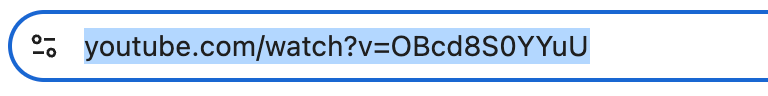
URL path with equals sign
Using Embed Codes
Use embed codes for:
- Advanced playback options
- Third-party services (Wistia, Animoto)
- YouTube Shorts and Clips
- Custom video settings
Compatible areas:
- Embed blocks
- Gallery blocks
- Gallery pages (v7.0)
- Cover page layouts (v7.0)
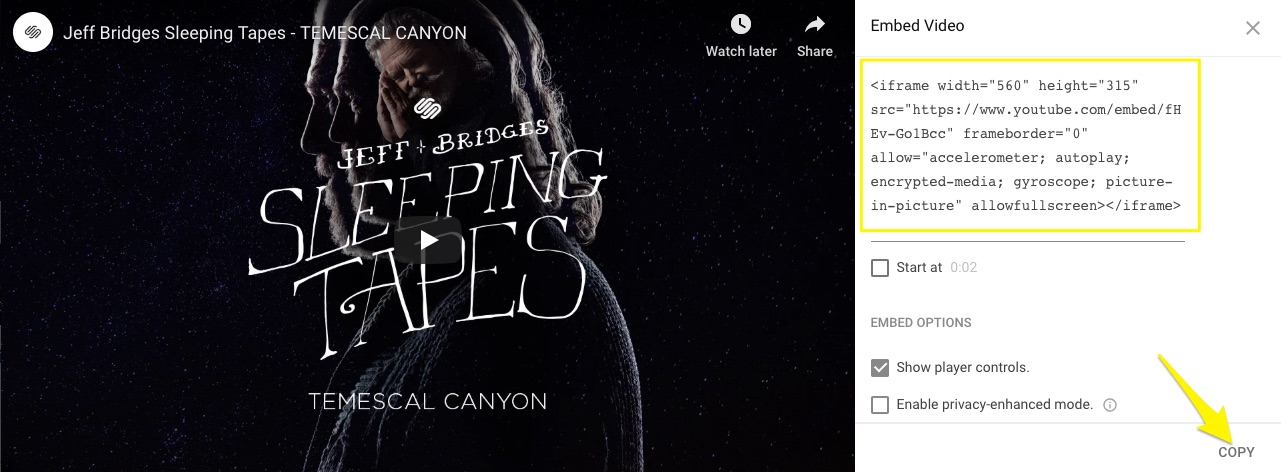
Squarespace video settings screen
Important Notes:
- Livestream URLs must use standard format (youtube.com/watch)
- Hidden/unlisted videos work if accessible via link
- Playlist URLs require youtube.com/playlist format
- Premieres only display after the initial broadcast
- Avoid 360-degree videos for optimal site performance
- Background videos have specific format requirements
Video Display Options:
- Video blocks
- Embed blocks
- Gallery blocks
- Background videos
- Course page lessons
- Video pages
- Gallery pages (v7.0)
- Cover page layouts (v7.0)
For most cases, using video URLs is simpler and more convenient. Use embed codes when you need advanced customization or support for additional platforms.
Related Articles

How to Choose and Customize Your Perfect Squarespace Template - A Complete Guide

