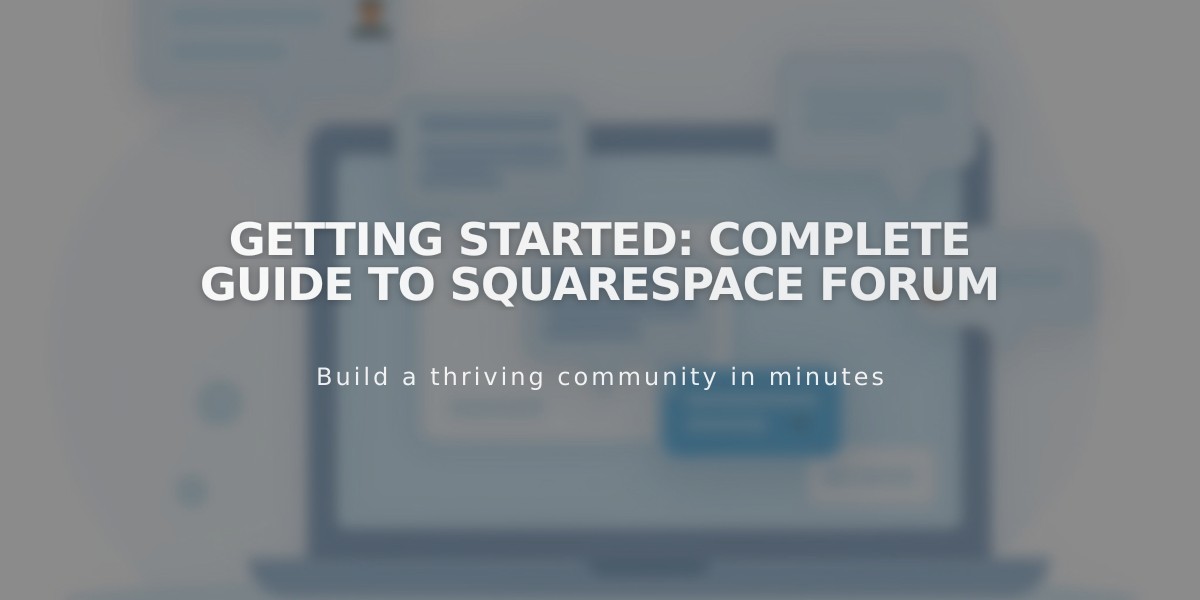
Getting Started: Complete Guide to Squarespace Forum
The Squarespace Forum is a community platform where customers and developers collaborate, share solutions, and discuss Squarespace customization. You can seek help or browse existing topics without needing a paid Squarespace website plan.
Getting Started
- Register using your existing Squarespace credentials or create a new account
- Choose a display name (3-26 characters, letters, numbers, dashes, underscores)
- Set up your profile with personal information, website details, and profile picture
Account Management
- Customize your display name, signature, and notification preferences in Account Settings
- Track login devices and adjust content view behavior
- Create a signature (max 3 lines, 2 colors, one 150px × 150px image)
Using the Forum
Searching Content
- Use the search bar with advanced filters
- Filter by author, content type, and tags
Creating Topics
- Select relevant category
- Click "New Post" or "Ask a Question"
- Add title, tags (1-5), and content
- Toggle "Follow Topic" for notifications
- Submit question
Effective Communication
- Write clear titles describing action, goal, and feature
- Use specific tags with "Recommended" label when possible
- Quote others using the Quote feature
- Mention users with @ symbol
- Mark helpful responses as "Recommended"
Community Guidelines
- Review Forum Guidelines before participating
- Report inappropriate content through the Options menu
- Contact Community team for technical support
Reputation System
- Earn points through positive reactions (Haha, Thanks, Love it)
- Track standing on the forum Leaderboard
For account-specific issues (billing, domains), contact Squarespace customer support directly.
Remember: Keep topics focused, use appropriate tags, and maintain professional communication for the best community experience.
Related Articles

Retired Fonts List: Complete Guide to Replacing Unavailable Fonts

