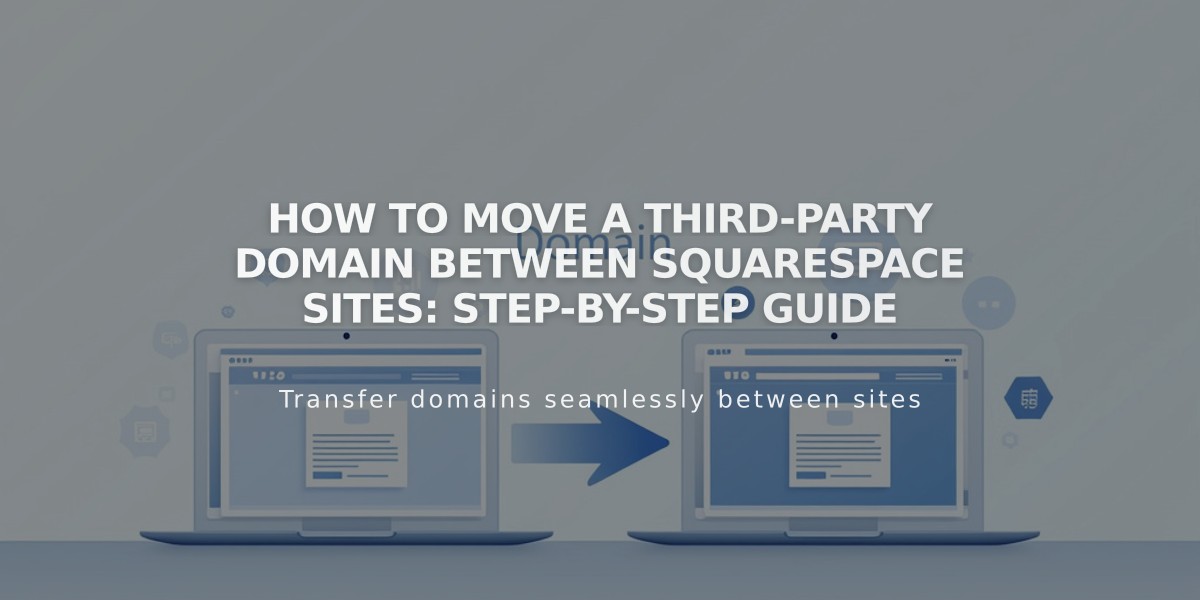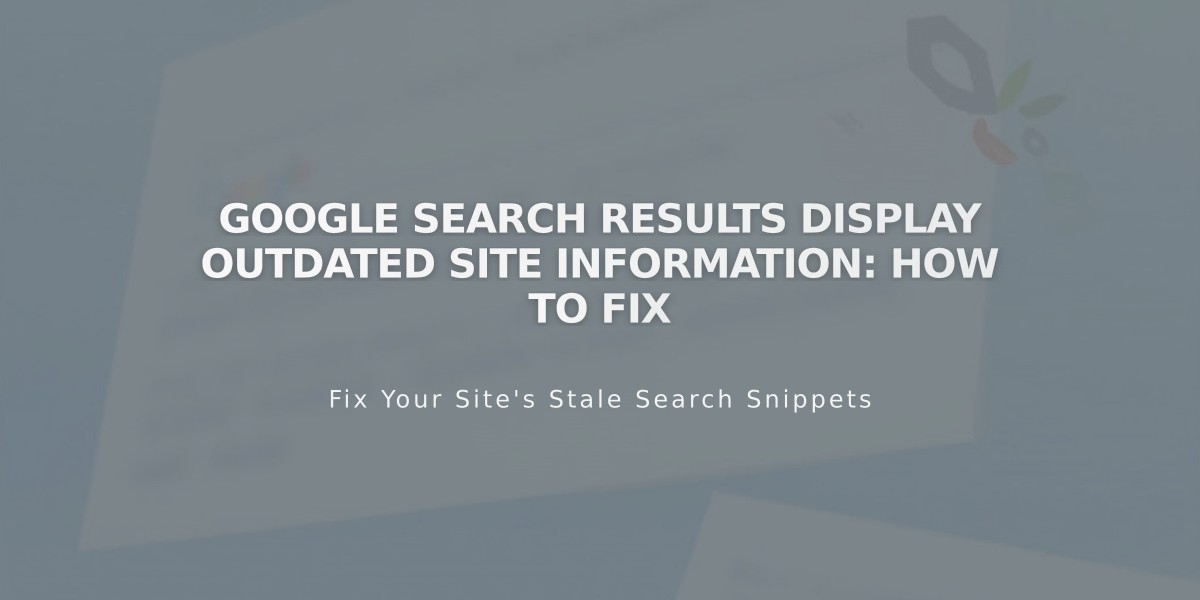
Google Search Results Display Outdated Site Information: How to Fix
When outdated or incorrect information appears in Google search results, you'll need to take specific steps to update it. Here's what you need to know:
Why Search Results May Be Outdated
Google needs to crawl and index your site to show the latest changes in search results. This process isn't instant and can take time to reflect recent updates.
How to Update Search Results
- Submit your site to Google Search Console
- Request reindexing for pages with:
- New content
- Updated content and titles
- Modified meta descriptions
- Removed or hidden pages
Using Google Search Console effectively ensures Google notices changes to your site faster than waiting for automatic crawling.
For Other Search Engines
If incorrect information appears in other search engines like Bing:
- Use Bing Webmaster Tools
- Follow similar reindexing request procedures
- Submit updated sitemaps
Understanding Site Links
Site links are the additional links that appear beneath main search results:
- Generated automatically by Google
- Appear for high-traffic websites
- Cannot be directly edited
- Based on site structure and user behavior
Best Practices
- Keep content fresh and relevant
- Maintain clear site structure
- Use accurate meta descriptions
- Monitor search console regularly
- Submit important updates promptly for reindexing
While you can't control how quickly search engines update their results, following these steps will help ensure your latest content appears as soon as possible in search results.
Related Articles
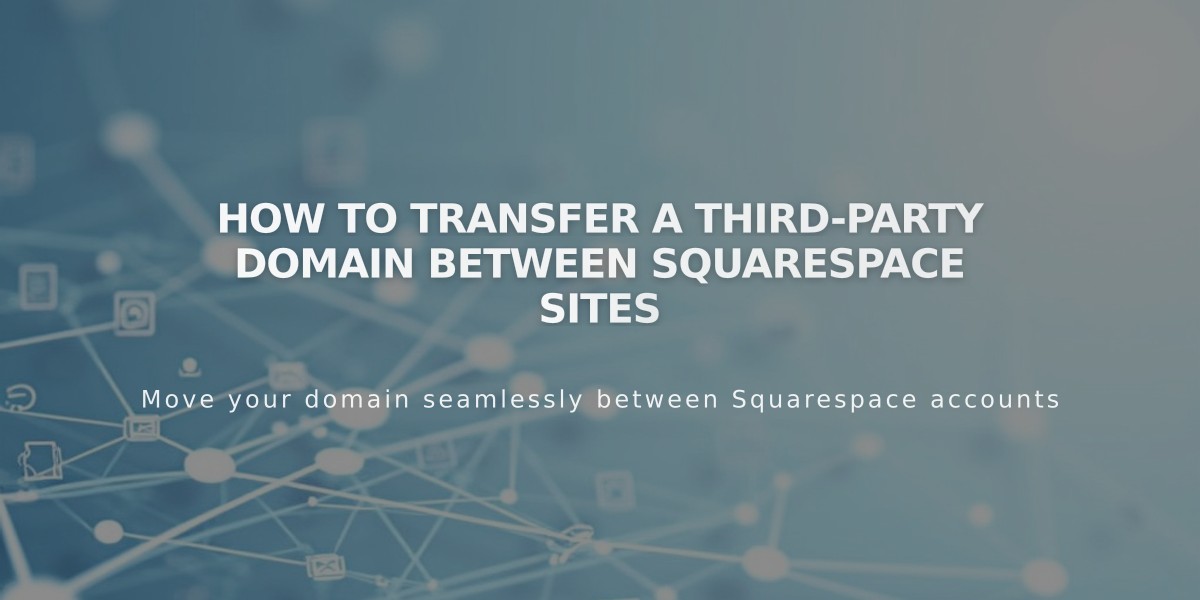
How to Transfer a Third-Party Domain Between Squarespace Sites