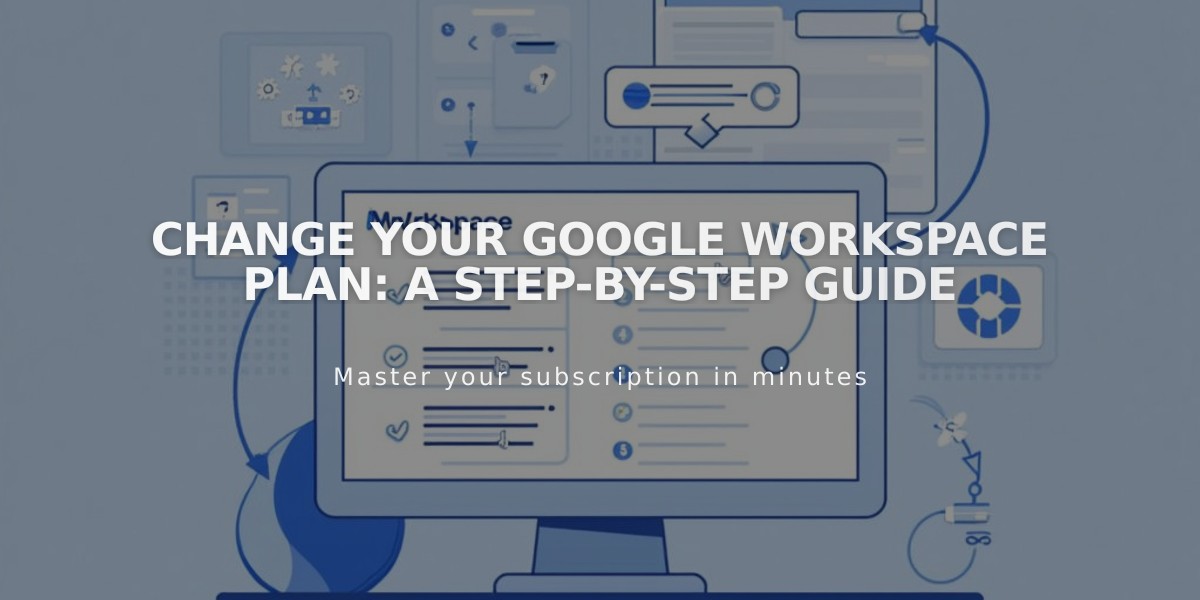Google Workspace Pricing and Billing Guide: Complete Payment Information
Google Workspace billing through Squarespace includes three main subscription tiers: Business Starter, Business Standard, and Business Plus. Each tier offers different features and pricing options.
Pricing Structure:
Business Starter (Annual):
- 1 user: $72/year
- 2 users: $144/year
- 3 users: $216/year
Business Starter (Monthly):
- 1 user: $7.20/month
- 2 users: $14.40/month
- 3 users: $21.60/month
Key Features by Tier:
Business Starter:
- Business email with Gmail
- 30 GB storage per user
- Video conferencing (100 participants)
- Basic security controls
- Standard support
Business Standard:
- All Starter features
- 2 TB storage per user
- Video conferencing (150 participants) with recording
- Custom templates
- External chat capabilities
Business Plus:
- All Standard features
- 5 TB storage per user
- Video conferencing (500 participants)
- Advanced security controls
- Enhanced support options
Billing Information:
- Automatic renewal is enabled by default
- Monthly plans charge on renewal date
- Annual plans charge 15 days before renewal
- 15-day grace period for failed payments
- 40-day window to reactivate suspended accounts
Important Notes:
- Sales tax may apply based on location
- Eligible users may receive one free year with Business Starter
- Google Voice requires direct signup through Google
- Separate billing from other Squarespace services
- Requires active domain with MX records
- Reseller and API access must remain enabled for Squarespace support
Payment Management:
- Update payment methods through Squarespace account
- View invoices in Billing menu
- Monitor subscription status in Payment menu
- Prorated charges apply for mid-cycle changes
To maintain active service, keep payment information current and ensure domain connectivity. For specific feature limitations or support options, consult Google's documentation.
Related Articles

How to Change Your Google Workspace Plan: A Complete Guide