
How to Change Your Google Workspace Plan: A Complete Guide
Google Workspace plan changes are straightforward when you know the requirements and steps. Here's what you need to know:
Requirements to Upgrade
You can upgrade if you have:
- A monthly Business Starter or Business Standard subscription
- A monthly Legacy G Suite Basic plan
- A verified domain
- No pending payments
- Accepted Terms of Service
You cannot upgrade if you have:
- An uninterrupted annual subscription from before December 1, 2022
- A SEPA payment method
- A suspended or expired plan
- Transferred your plan during the current billing cycle
How to Upgrade Business Starter or Standard Plan
- Open Google Workspace dashboard
- Click "Change" next to current plan
- Select new plan
- Review changes and charges
- Confirm upgrade
Changes take effect immediately with instant access to new features.
Upgrading Legacy G Suite Basic Plans
Important considerations before upgrading:
- Check feature differences in Admin Console
- Verify user storage requirements (30GB limit)
- Export organization data as backup
- Choose appropriate plan to maintain needed features
For Legacy G Suite Basic users:
- Access Google Workspace dashboard
- Select "Change" by current plan
- Choose new plan
- Review changes and costs
- Confirm upgrade
Billing Information
- Upgrades trigger proportional charges based on unused time
- New billing cycle starts from upgrade date
- Free plan upgrades forfeit remaining free period
Support Channels
Squarespace handles:
- Dashboard-related issues
- Billing and invoices
- Account setup
- User management
- General qualification questions
Contact Google directly for all other technical support needs.
Note: Monthly subscribers will receive an "Upgrade your Google Workspace plan" email, while annual subscribers get a renewal notice 15 days before charges apply.
Related Articles
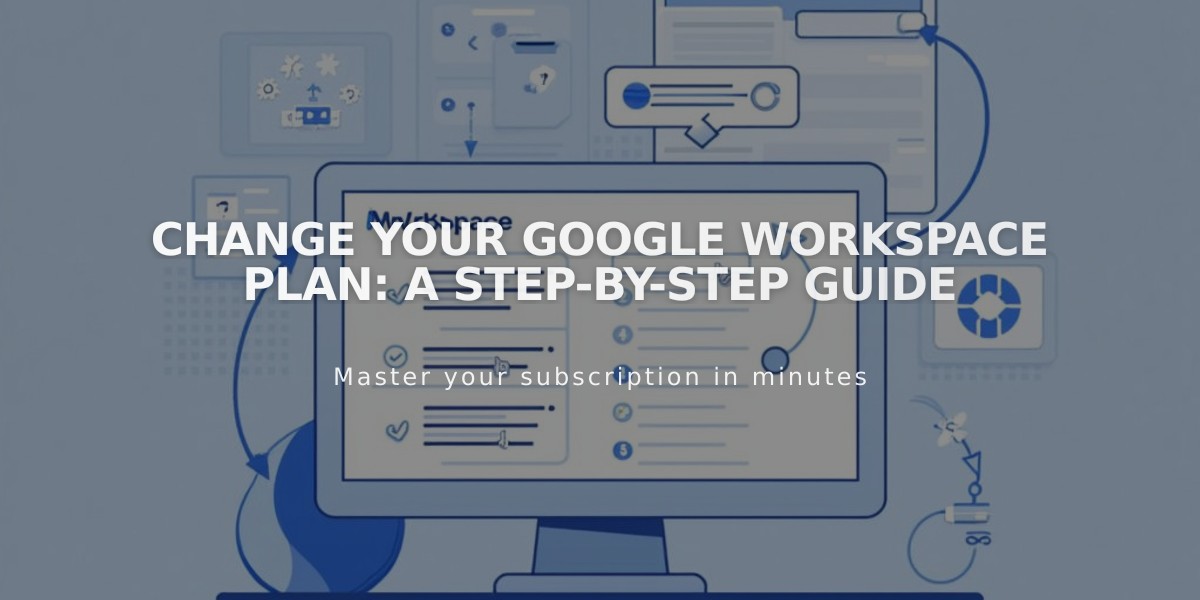
Change Your Google Workspace Plan: A Step-by-Step Guide

