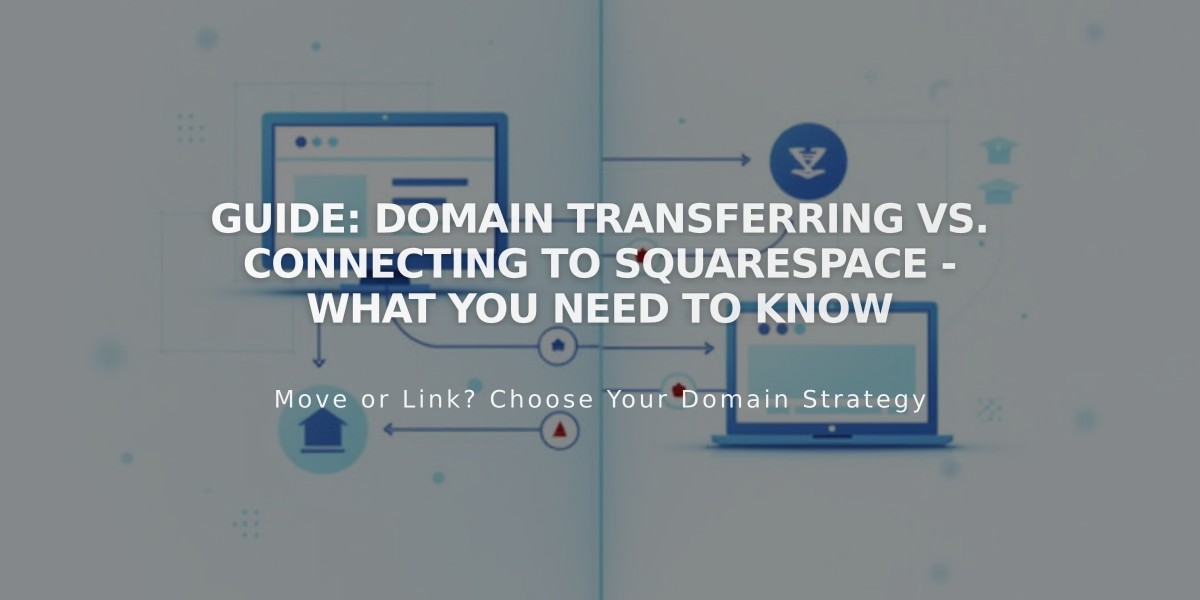
Guide: Domain Transferring vs. Connecting to Squarespace - What You Need to Know
Domain Transfer vs Connection: A Complete Guide
When using a third-party domain (from providers like GoDaddy or Hover) with Squarespace, you have two options: transferring or connecting. Here's what you need to know about each approach.
Domain Transfer (Recommended Option)
Benefits:
- Single platform management for domain and website
- Full access to DNS settings via Squarespace dashboard
- Free SSL certificates
- Free Whois privacy protection
- Possible free year of domain service with annual plans
Requirements:
- Domain extension must be supported by Squarespace
- Domain age must be at least 60 days
- Registration duration must be less than 9 years
- Non-premium domains only
Domain Connection (Alternative Option)
Key Points:
- Domain remains with current provider
- DNS records are modified to point to Squarespace
- Requires maintaining active service with original provider
- Known as "domain mapping"
Limitations:
- DNS settings managed through original provider
- Split management between two companies
- Requires full DNS access from provider
- Limited troubleshooting support from Squarespace
Note for Google Domains Users: Google Domains have been automatically moved to Squarespace. No additional transfer or connection actions are required.
Choosing Between Transfer and Connection
Choose Transfer if:
- Your domain meets all transfer requirements
- You want simplified management
- You prefer single-platform control
Choose Connection if:
- Your domain doesn't meet transfer requirements
- You have complex registration setup
- Your domain extension isn't supported by Squarespace
Both options will allow your domain to work with Squarespace, but transferring offers a more streamlined experience with additional benefits. Consider your specific needs and domain requirements when making your decision.
Related Articles

Why Domain Changes Take Up to 48 Hours to Propagate Worldwide

