
Guide to Payment Methods Accepted on Squarespace Commerce
Squarespace Commerce supports multiple payment processors, allowing you to accept various payment methods for your online store. Here's a comprehensive overview of available options:
Squarespace Payments
- Credit/Debit Cards: Visa, Mastercard, American Express, Discover
- Digital Payments: Apple Pay
- Buy Now, Pay Later: Afterpay/Clearpay, Klarna
- Bank Transfers: Automated Clearing House (U.S. merchants only)
Stripe Integration
- Credit/Debit Cards: Visa, Mastercard, American Express, Discover (U.S. only), Diner's Club, JCB
- Digital Payments: Apple Pay
- Buy Now, Pay Later: Afterpay/Clearpay
PayPal Integration
- PayPal payments
- Venmo payments (through PayPal Business account)
Square (Point of Sale) For in-person sales using Squarespace iOS app:
- Cash payments
- Card payments
- Full integration with your online store
Note: Squarespace and Square are separate companies. Squarespace provides website and e-commerce solutions, while Square specializes in point-of-sale payment processing hardware and software typically used in physical retail locations.
To start accepting payments:
- Set up your Commerce store
- Choose and connect your preferred payment processor
- Configure your accepted payment methods
- Begin accepting payments from customers
Related Articles
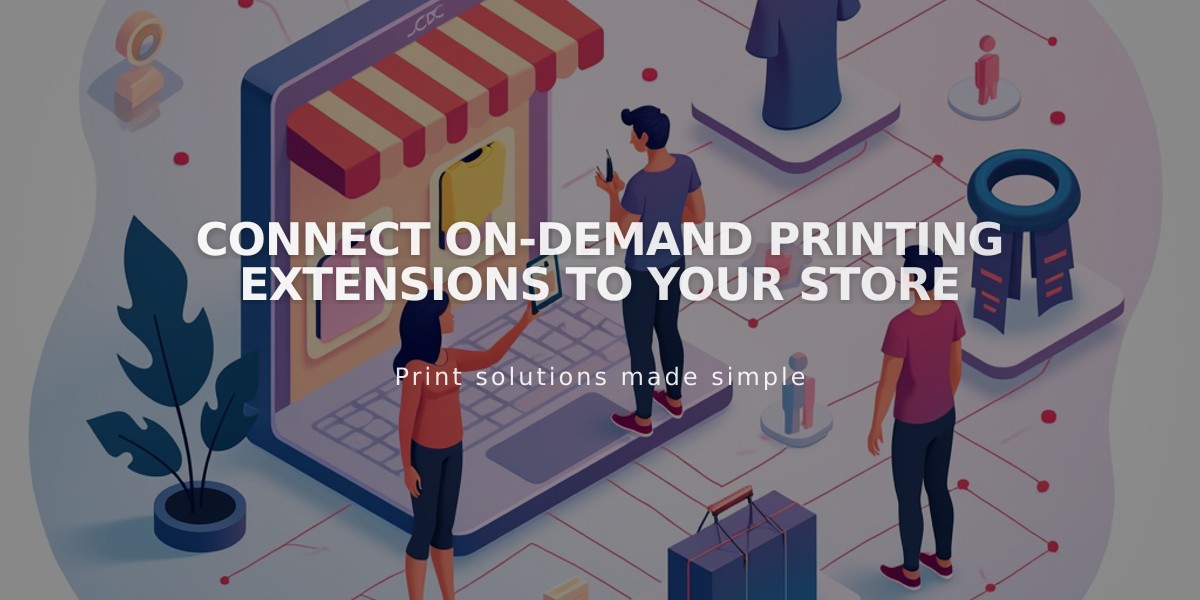
Connect On-Demand Printing Extensions to Your Store

