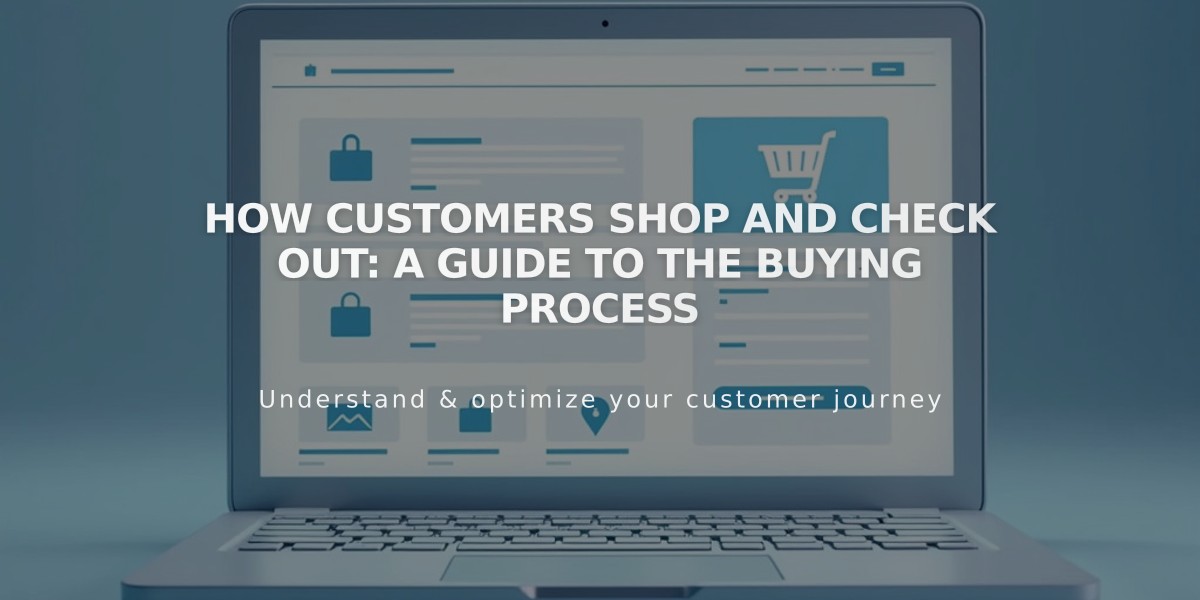
How Customers Shop and Check Out: A Guide to the Buying Process
Customers interact with your online store through a seamless shopping experience that includes browsing, cart management, and checkout. Here's how the process works:
Browsing Products
Customers can discover products through:
- Store page navigation
- Category filters
- Product blocks on other pages
- Quick view and zoom features
- External channels (Email Campaigns, Facebook, Instagram)

Two cucumbers, one cut in half
The store page displays up to 200 products at a time, with "Next" pagination for additional items. For products with variants, prices show as "Starting at [lowest price]."
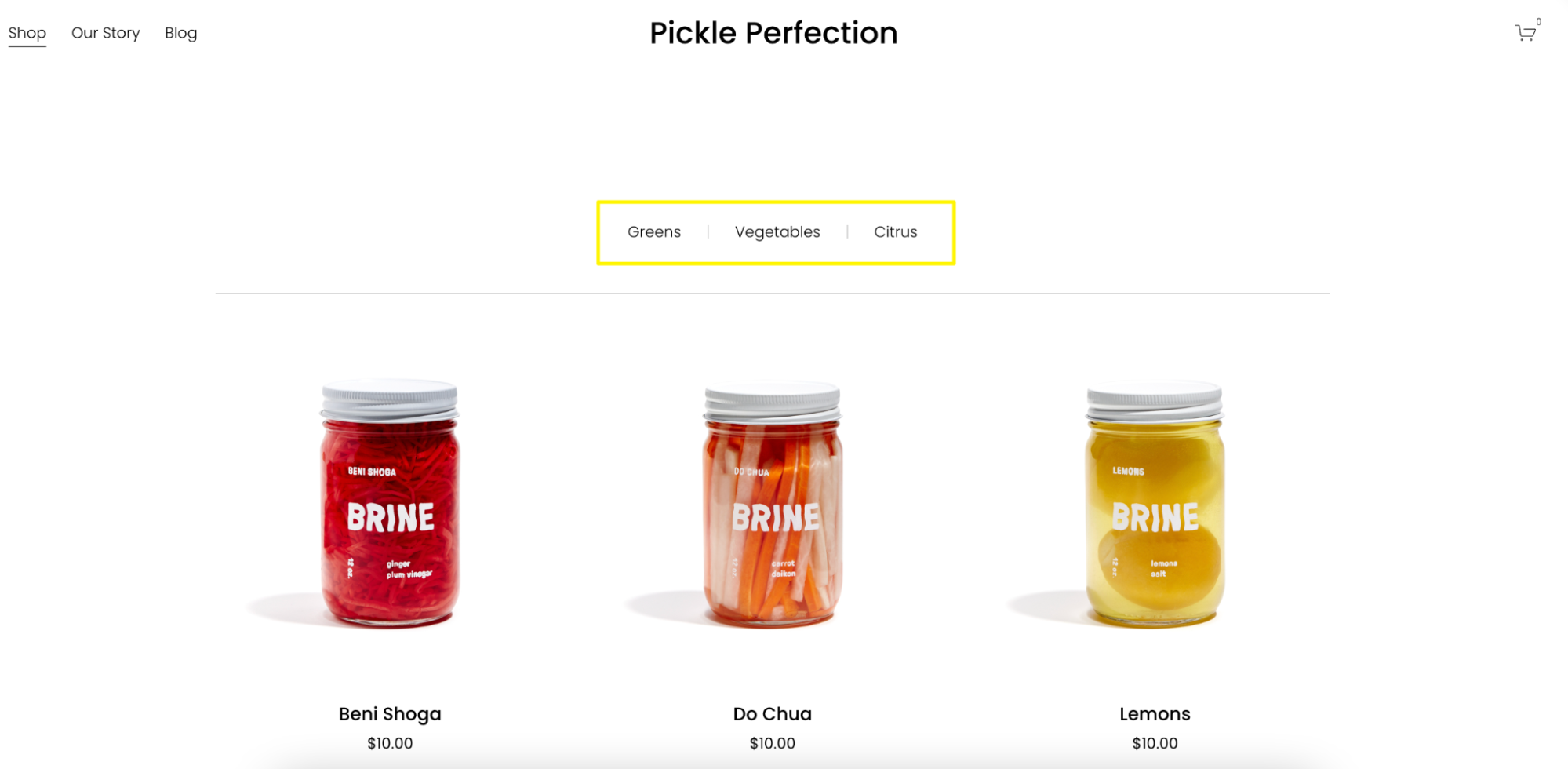
Glass jars with pickled vegetables
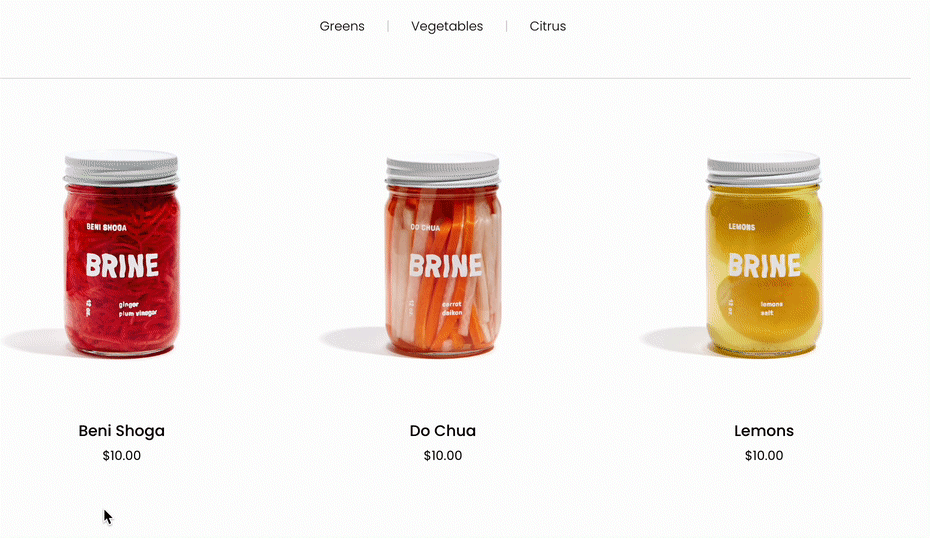
Site model with gray button
Adding Products to Cart
Customers can:
- Add up to 500 products (150 with carrier-calculated shipping)
- Select product variants (color, size, etc.)
- View real-time inventory limits
- Use quick-add buttons on the store page (version 7.1)
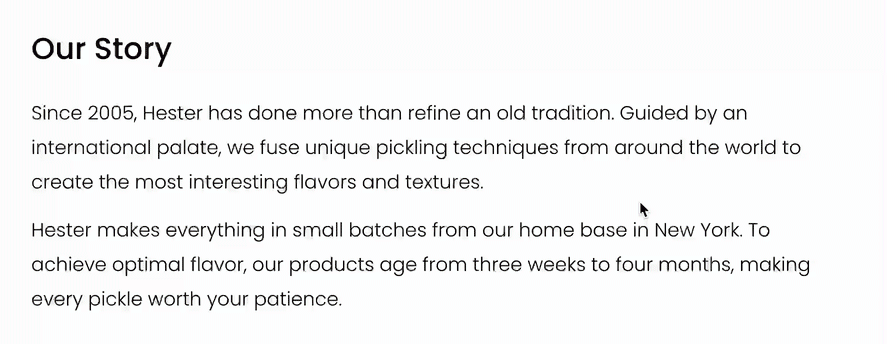
Jar of pickled cucumbers
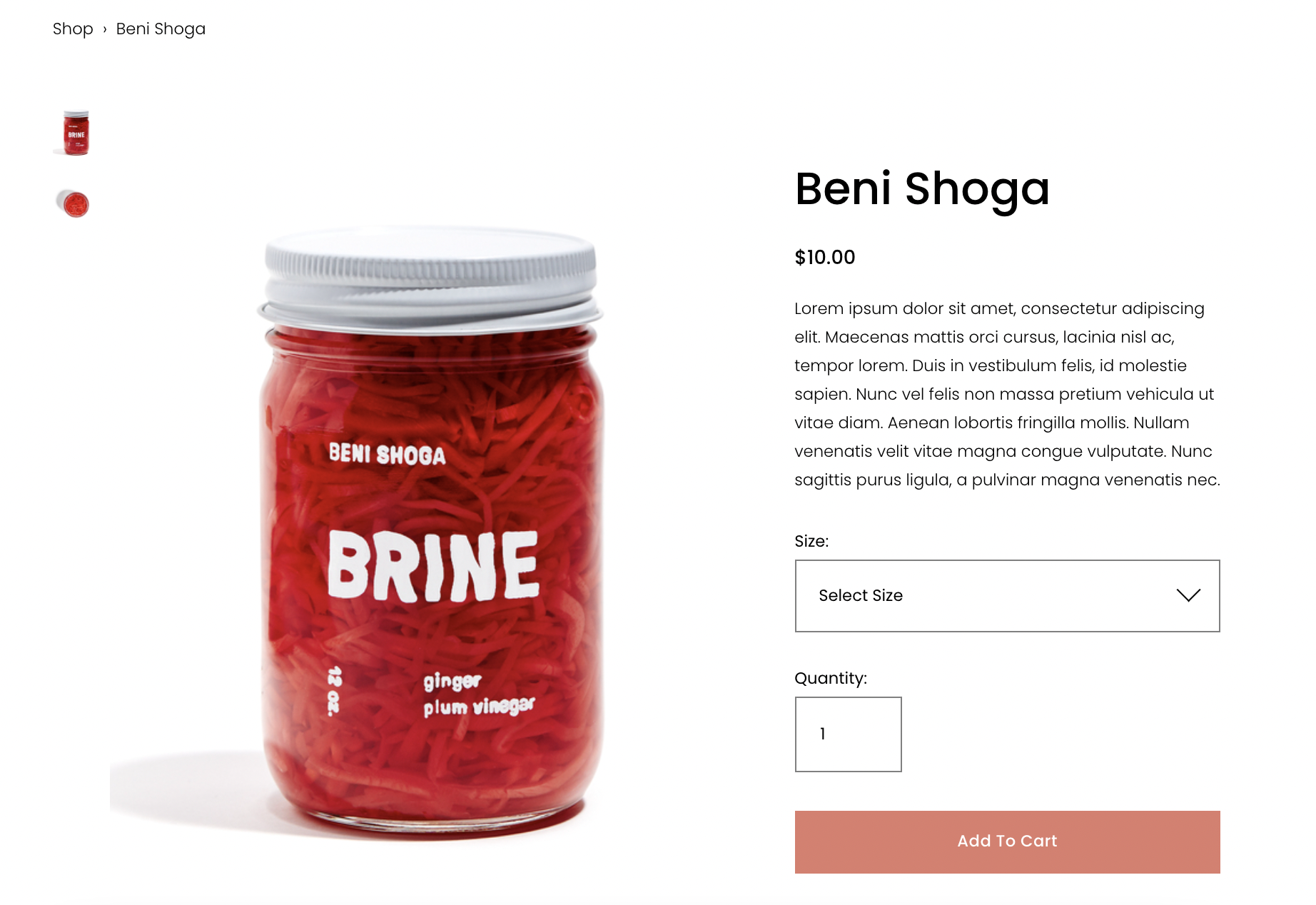
White text on red jar
Shopping Cart Management
The cart interface allows customers to:
- View items and total cost
- Modify quantities
- Remove products
- Proceed to checkout

Shopping cart icon
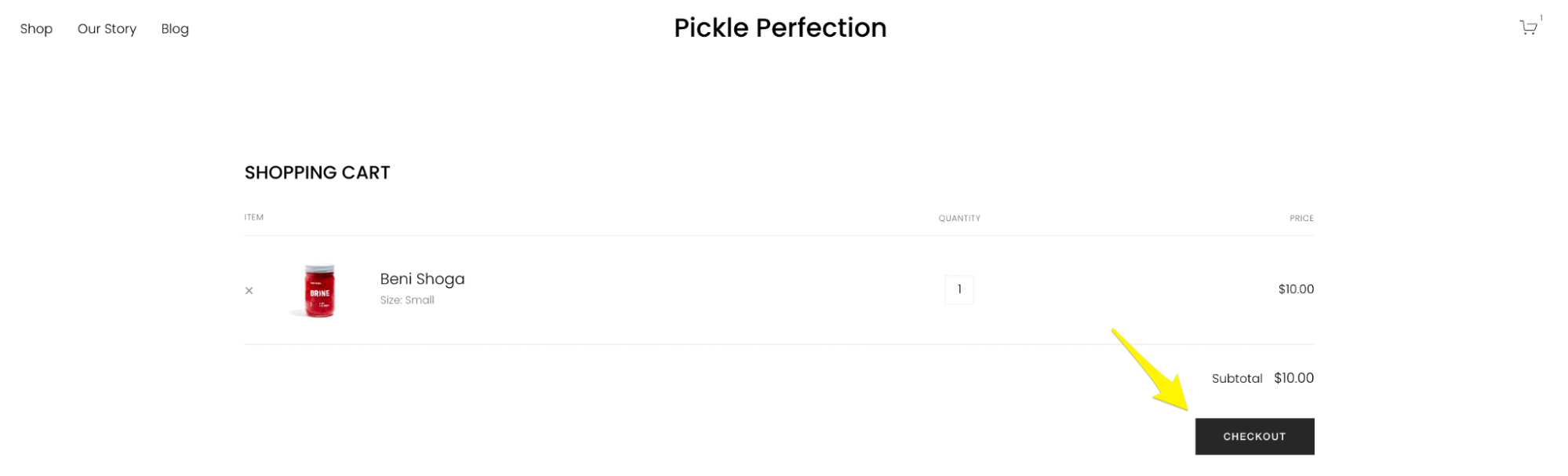
Yellow arrow pointing to Checkout
Checkout Process
The SSL-secured checkout includes:
- Email entry
- Customer account login (optional)
- Delivery options (shipping or pickup)
- Payment method selection
- Discount code application
- Order review and confirmation
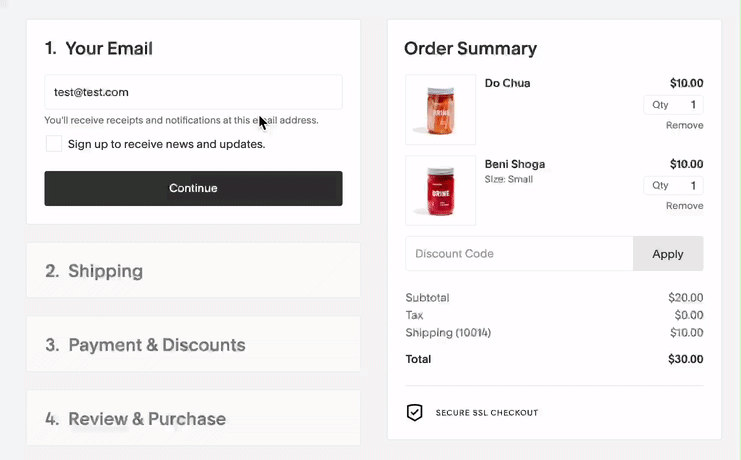
Squarespace payment interface
Order Completion
After purchase:
- Customers receive a confirmation page
- Order confirmation email is sent
- Download links provided for digital products
- Tracking information available for shipped items
- Order status accessible via customer account
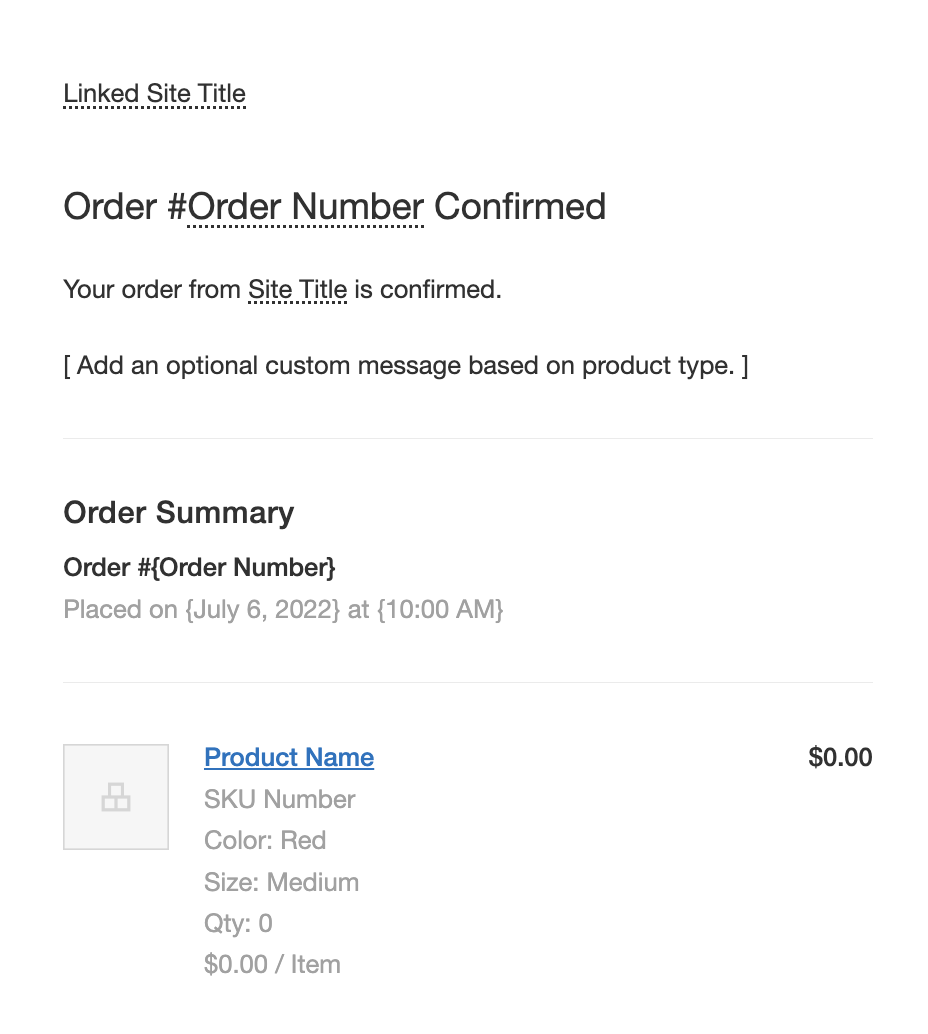
Order confirmation page
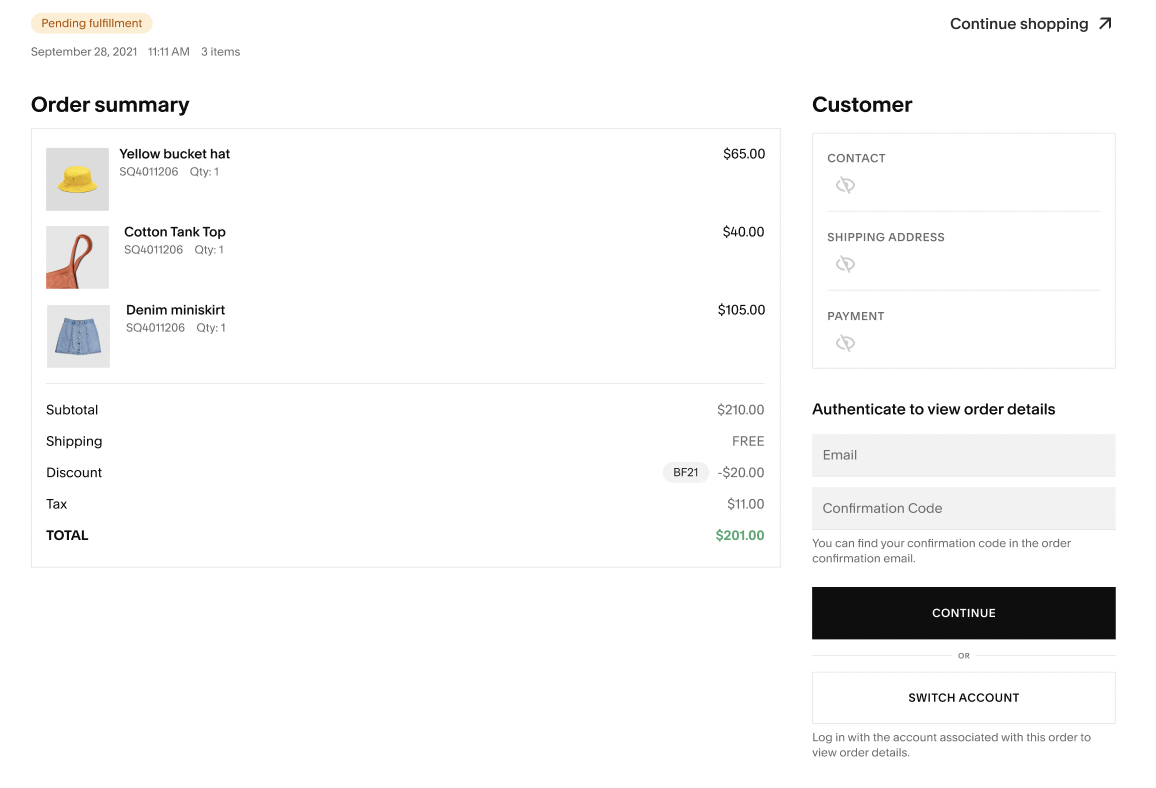
Receipt from Squarespace
Special Considerations:
- European customers may require Strong Customer Authentication (SCA)
- Multiple processing profiles split orders automatically
- Customer accounts provide enhanced order tracking
- Free shipping discounts apply after shipping selection
Related Articles
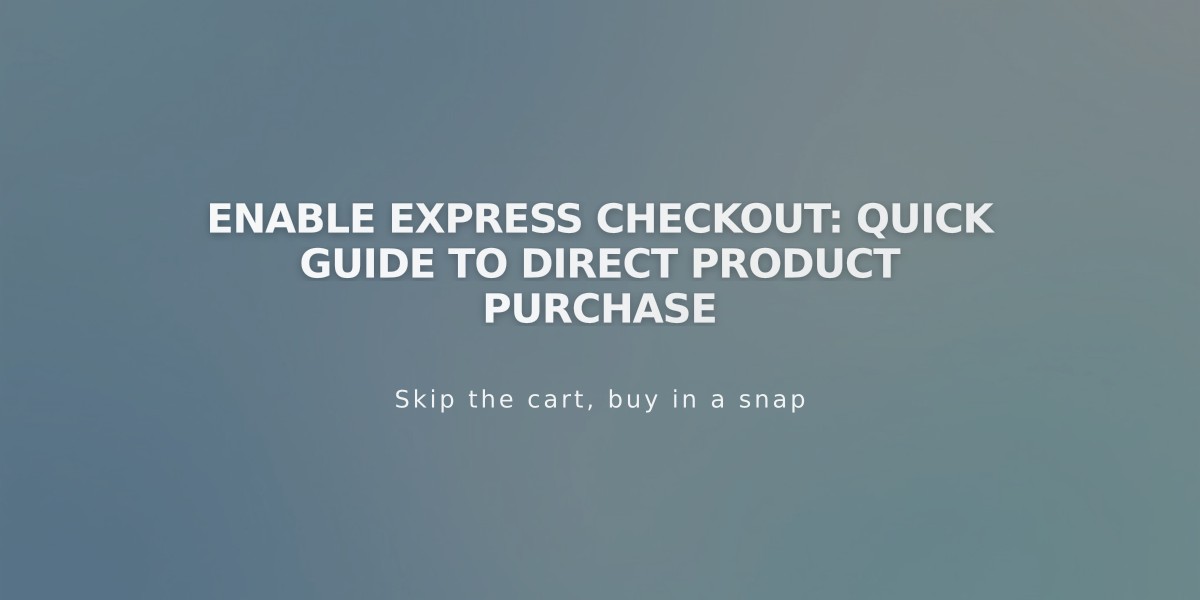
Enable Express Checkout: Quick Guide to Direct Product Purchase

