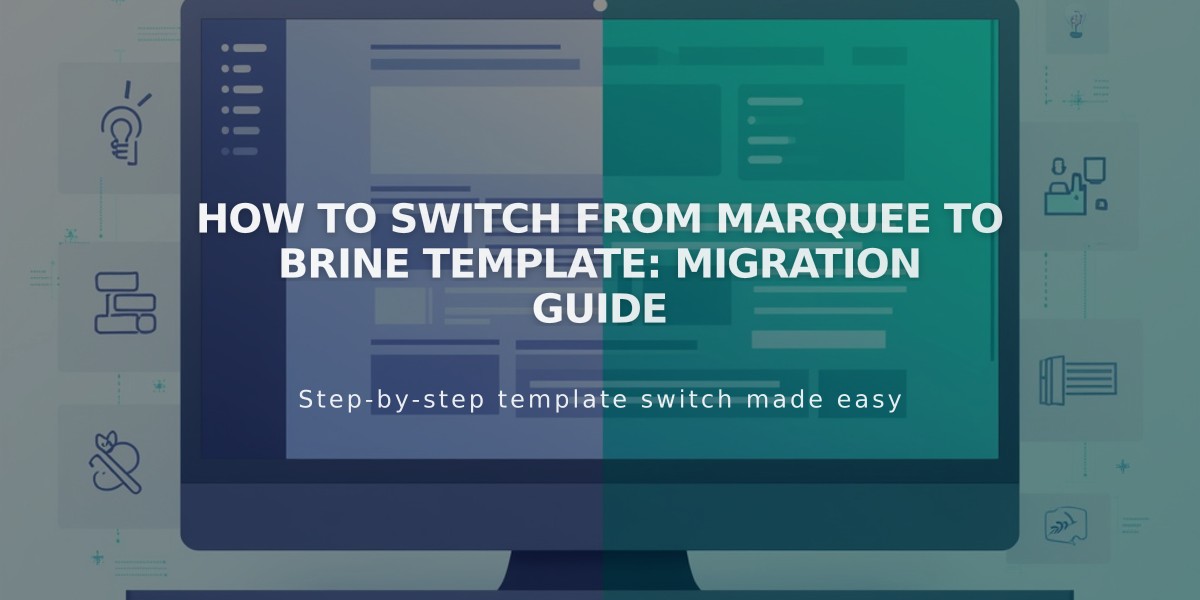How to Create a Multilingual Squarespace Site: A Step-by-Step Guide
A manual multilingual website setup requires careful planning and structure. Here's how to create one that's both user-friendly and SEO-optimized:
Basic Requirements and Limitations
- Each site displays embedded text (checkout pages, metadata, dates) in only one language
- Products can only be sold in one currency at a time
- Different domains/subdomains for different languages aren't possible
- For version 7.1 users, Weglot integration is recommended instead
Site Structure Setup
- Create Homepage:
- Start with a blank page
- Move it to Unlinked section
- Add language selection options
- Set Up Navigation:
- Create two dropdown menus (one per language)
- Name menus according to languages (e.g., "English," "Español")
- Add corresponding pages under each language menu
- Maintain identical page order across languages
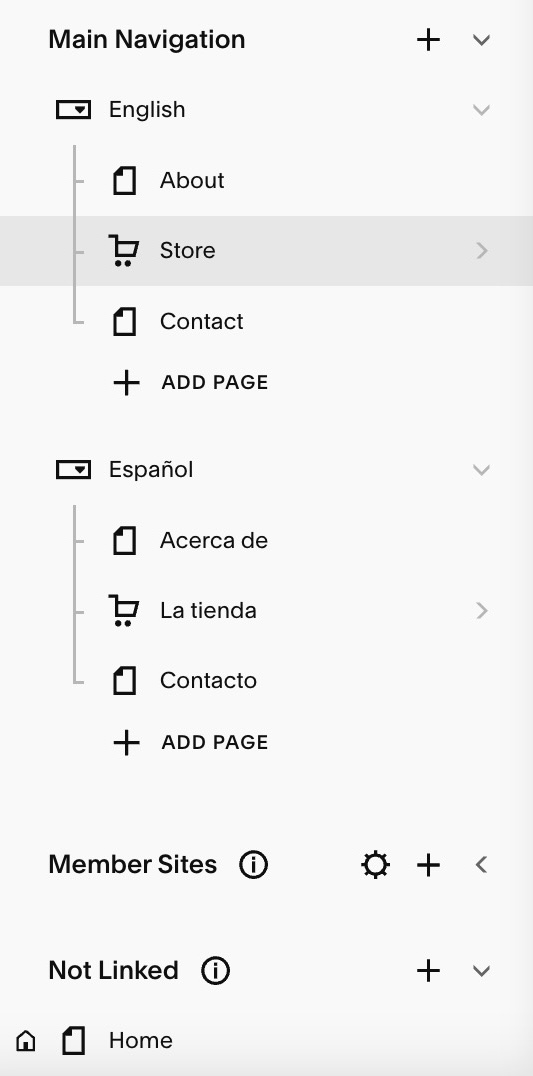
Navigation menu with cart icon
Step-by-Step Implementation
- Open Pages panel
- Set up homepage in Unlinked section
- Create language dropdown menus in main navigation
- Add pages under first language dropdown
- Duplicate and translate pages for second language
- Add language selection links to homepage
- Design and publish homepage
Alternative Navigation Options
- Place all pages in Unlinked section with custom navigation
- Create separate sites for different languages (separate billing required)
- Use Index Pages for scrolling single-page layouts (7.0 version)
- Implement cover pages for language selection
SEO Optimization Tips
- Optimize content for searchability in all languages
- Consider using Google Search Console guidelines
- Follow Moz recommendations for multilingual SEO
- Maintain consistent structure across language versions
- Consider professional SEO assistance if needed
The manual approach requires more maintenance but offers full control over your multilingual content. Ensure all translations are accurate and maintain consistent navigation across language versions.
Related Articles

How to Connect a Squarespace Domain to Your Website