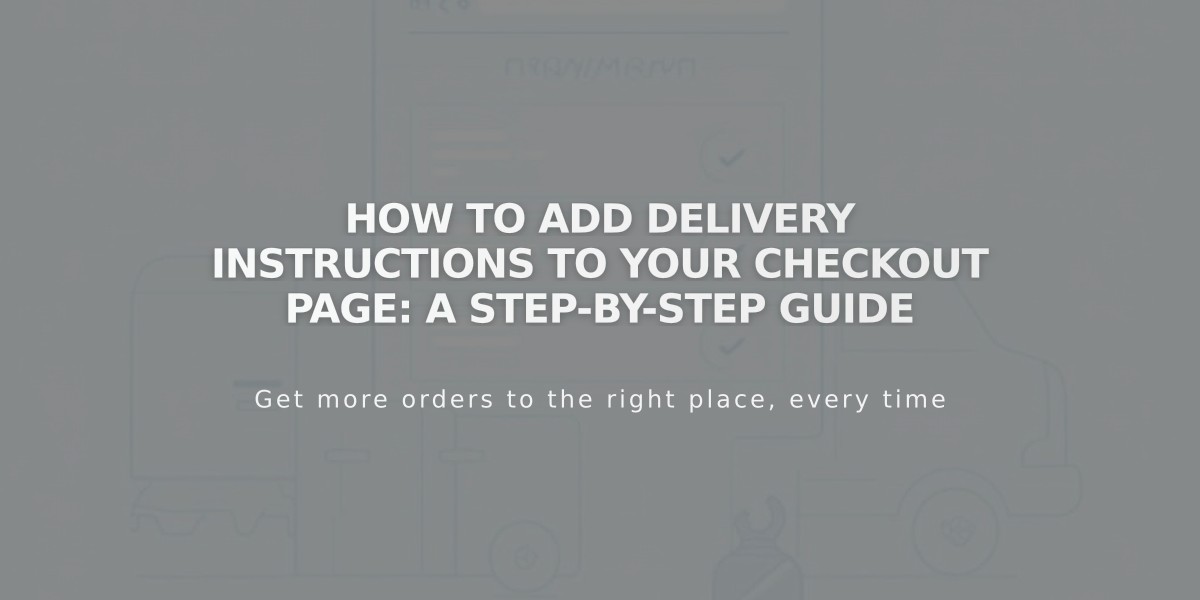
How to Add Delivery Instructions to Your Checkout Page: A Step-by-Step Guide
Collecting delivery instructions from customers helps ensure successful deliveries and improved customer satisfaction. Here's how to add delivery instructions to your checkout page:
Creating the Custom Payment Form
- Create a new custom payment form named "Delivery Instructions"
- Add essential fields such as:
- Date
- Select (for specific delivery preferences)
- Phone number
- Special instructions text area
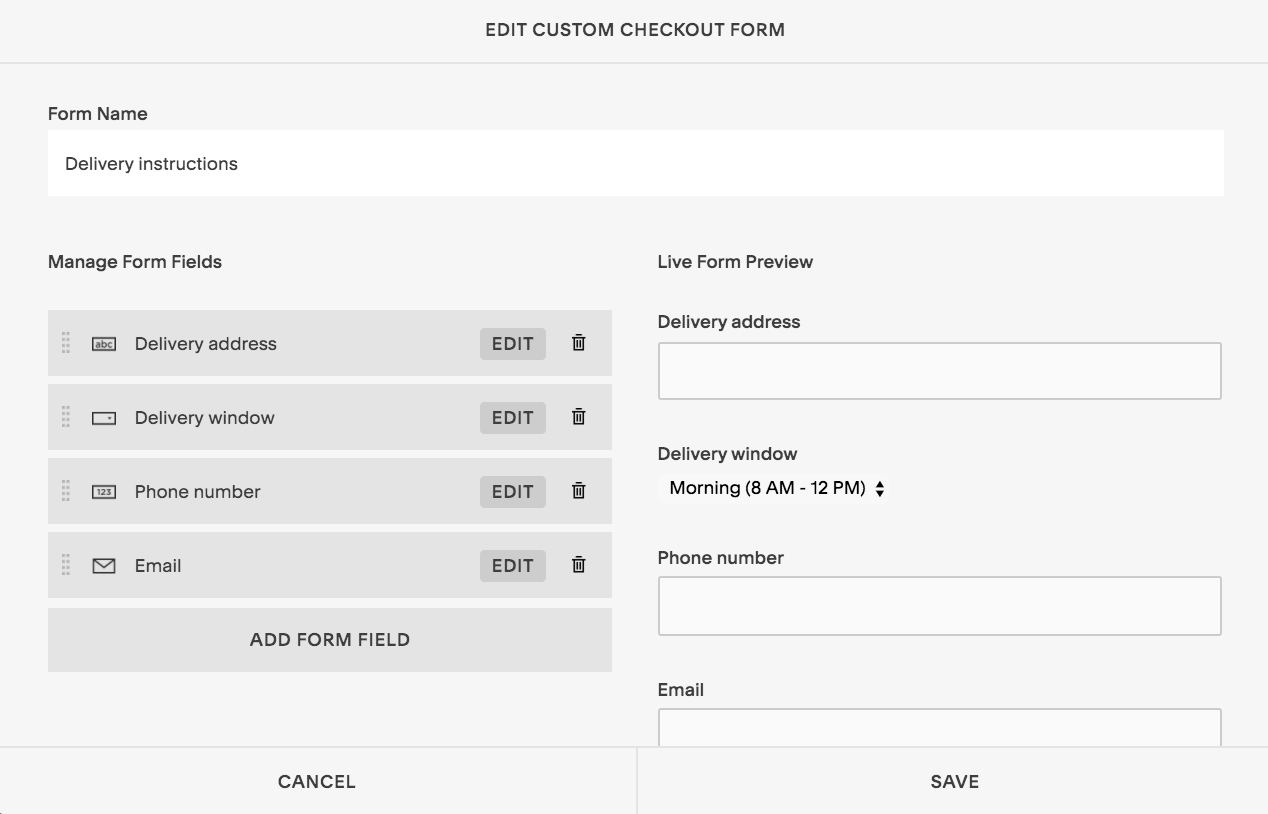
Email and phone fields
The form will appear during checkout, allowing customers to specify their delivery preferences and requirements.
How It Appears at Checkout
Customers will see the delivery instructions form integrated seamlessly into the checkout process, making it easy to provide necessary delivery details.
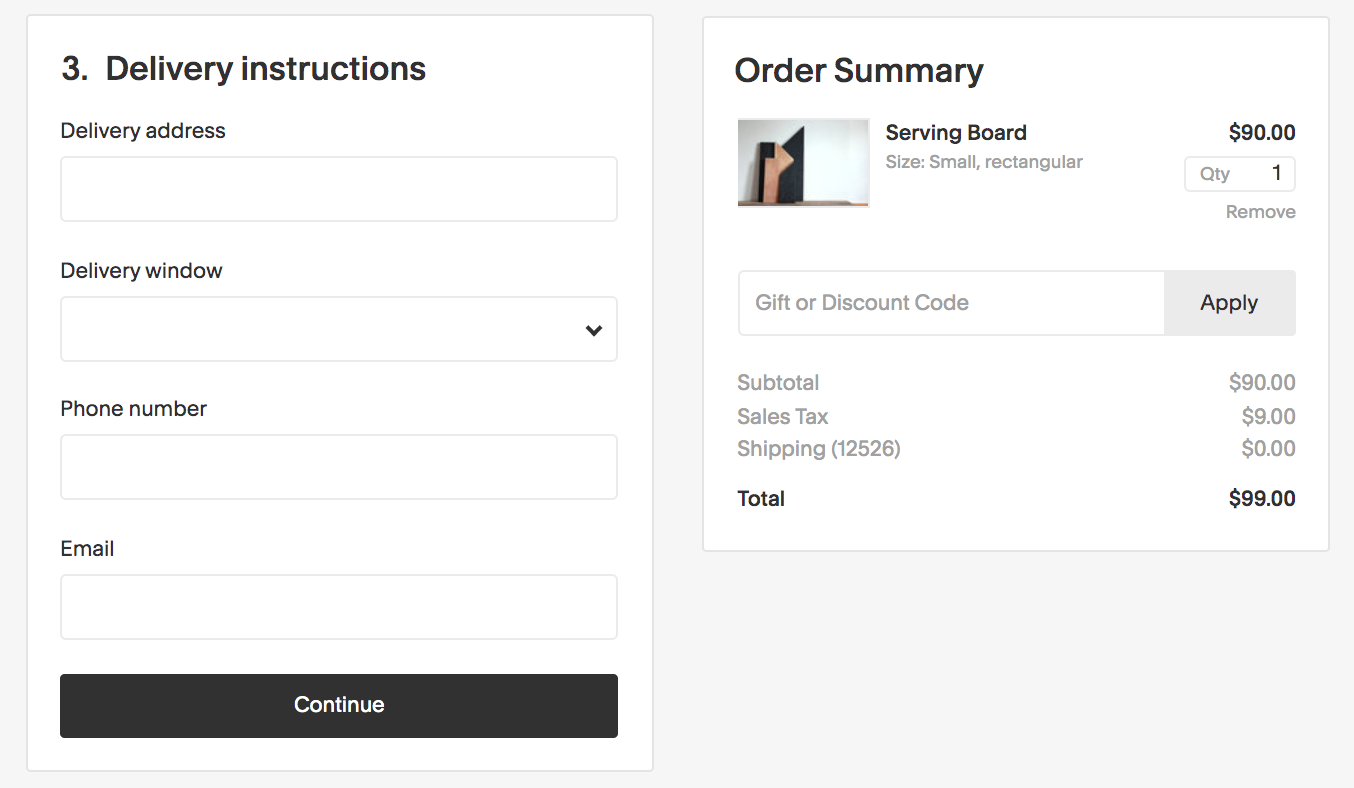
"Black service board with logo"
Important Notes:
- The same form appears for all delivery options
- Works with both local delivery and shipping options
- Helps prevent delivery issues and customer dissatisfaction
- Enables better communication between customers and delivery personnel
Remember to save your form settings after configuration to ensure proper implementation at checkout.
