
How to Add Delivery Instructions to Your Payment Forms: A Setup Guide
Collect delivery instructions from customers during checkout by adding a custom payment form. This ensures seamless delivery and improves customer satisfaction.
To set up delivery instructions:
- Create a custom payment form
- Name it "Delivery Instructions"
- Add relevant form fields such as:
- Date for preferred delivery time
- Select field for delivery preferences
- Phone number for contact purposes
- Text area for specific instructions
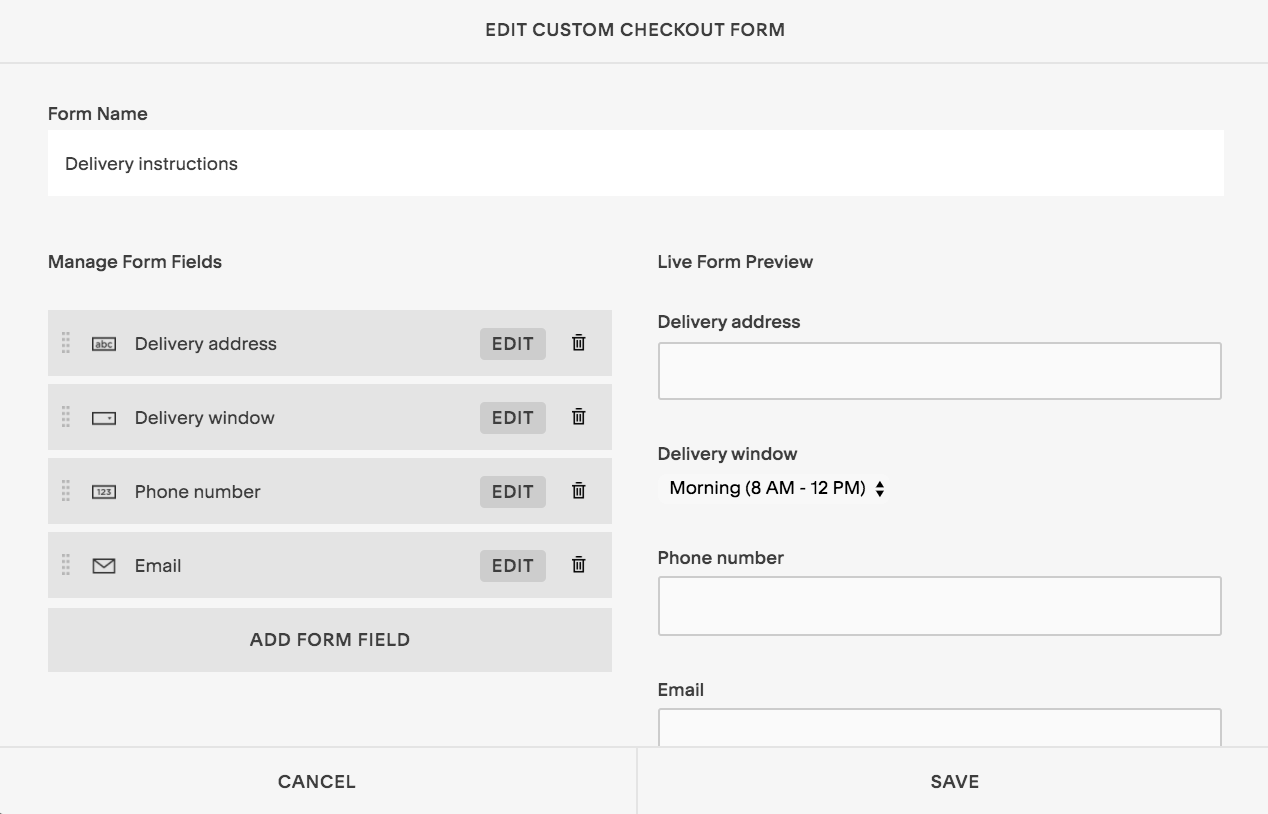
Custom payment form builder
The form will appear during checkout for all shipping methods:
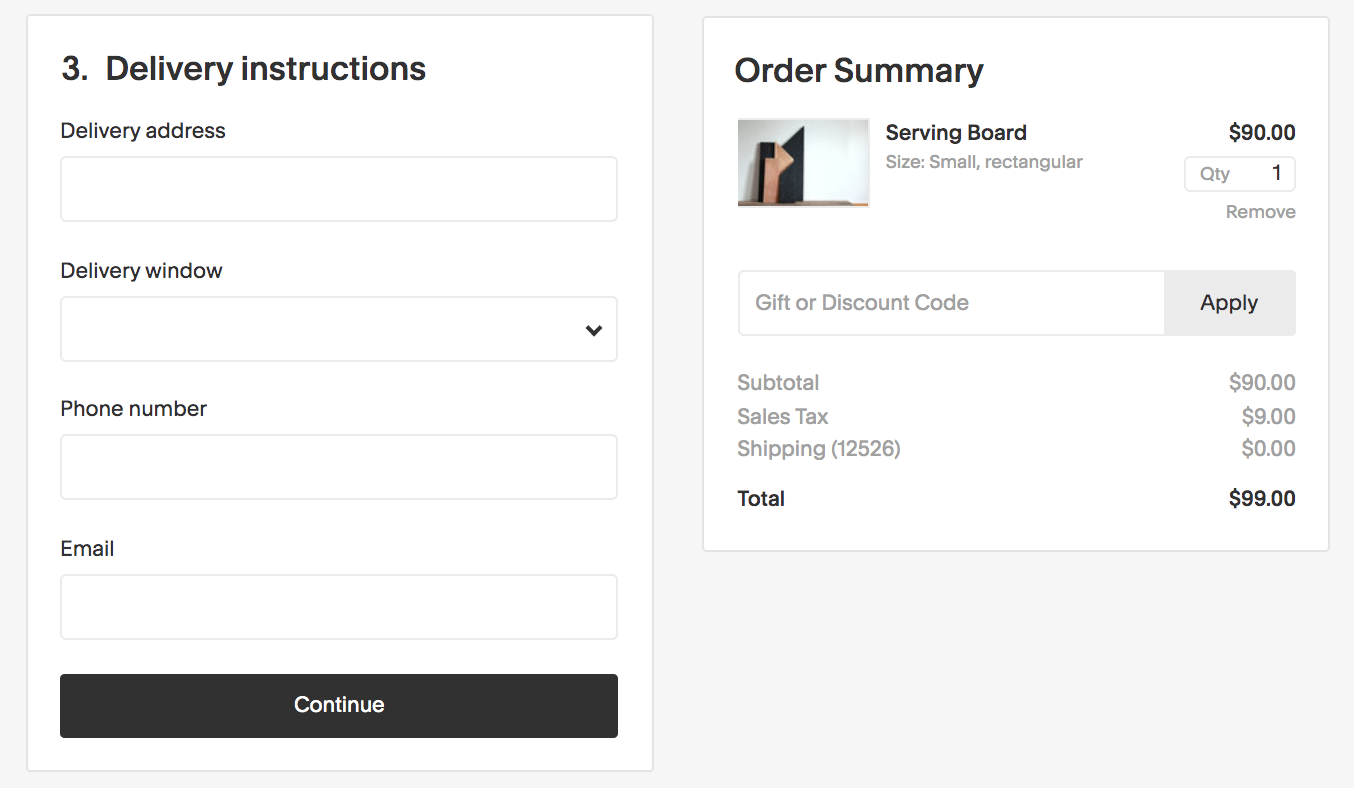
Gray arrow pointing right
Important Notes:
- The same form displays for all shipping options
- Customize fields based on your delivery needs
- Keep instructions clear and concise
- Consider both local delivery and shipping requirements
This feature helps prevent delivery issues and ensures customers receive their orders according to their preferences.
