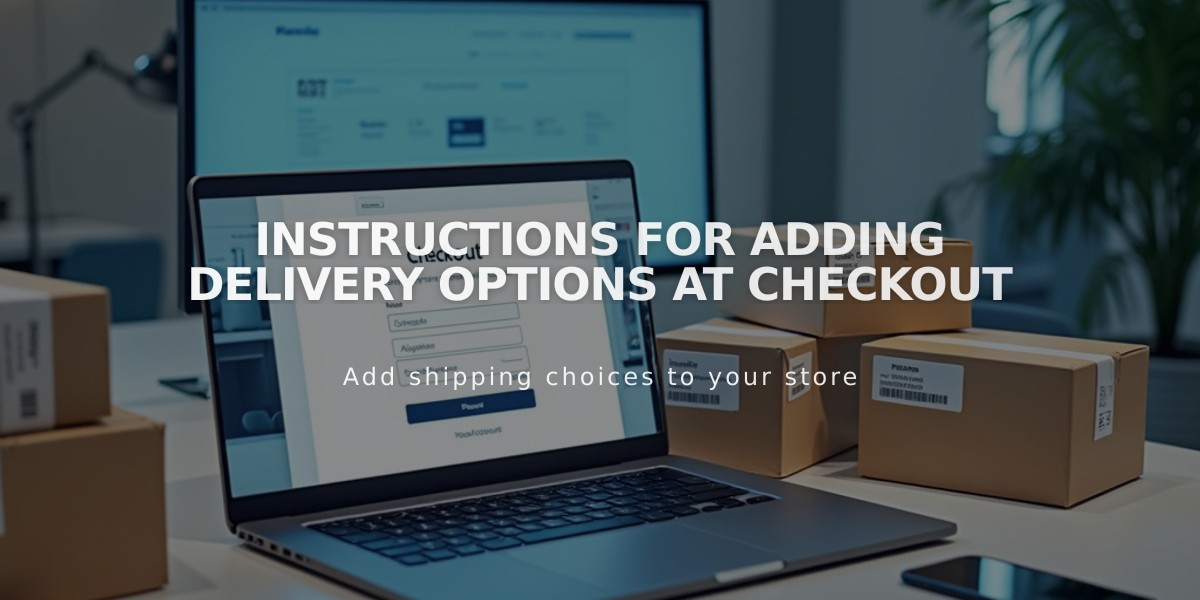
Instructions For Adding Delivery Options At Checkout
Create a custom payment form to collect delivery instructions during checkout. This helps ensure accurate delivery to your customers.
Follow these steps to set up delivery instructions:
-
Create a custom checkout form titled "Delivery Instructions"
-
Add essential form fields such as:
- Preferred delivery date
- Special instructions
- Contact phone number
- Property access details
- Preferred placement location
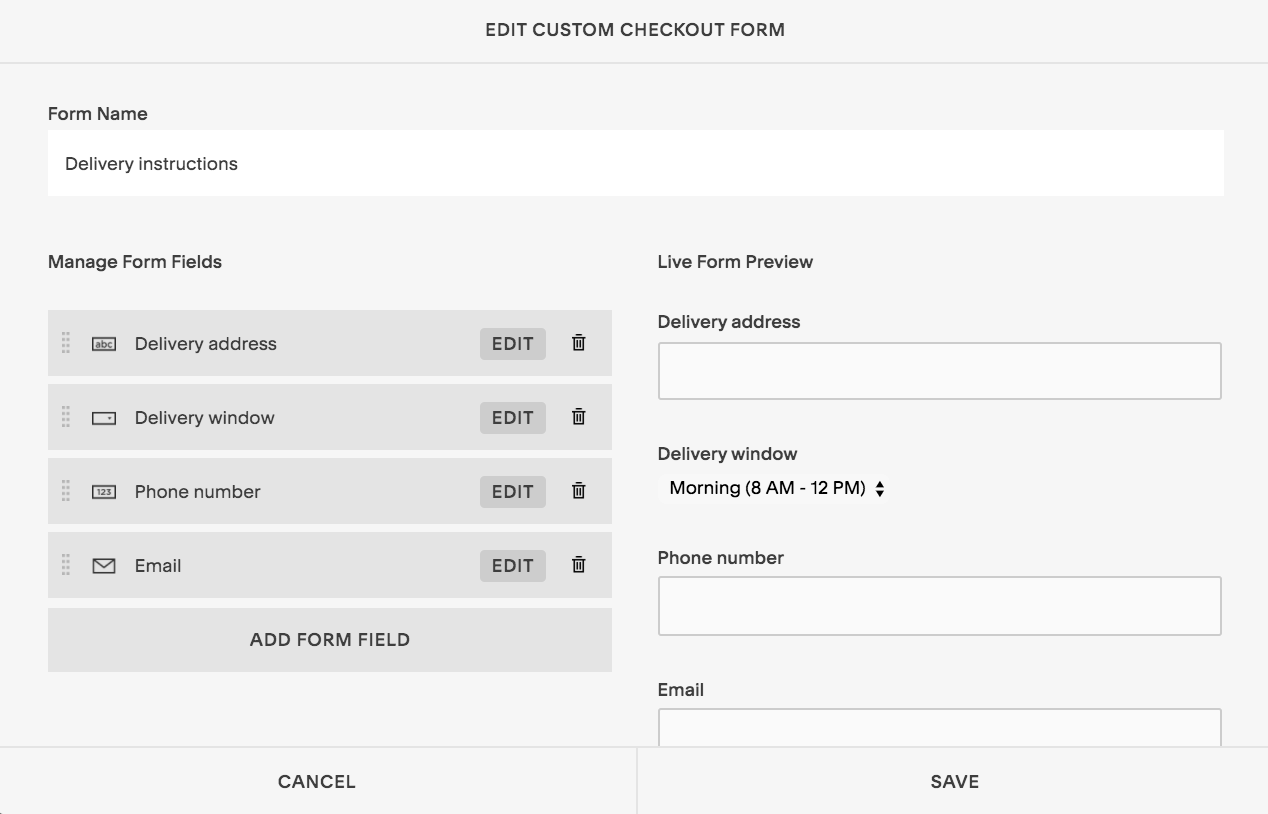
Payment form for Squarespace Checkout
The form will appear during checkout, allowing customers to provide specific delivery requirements.
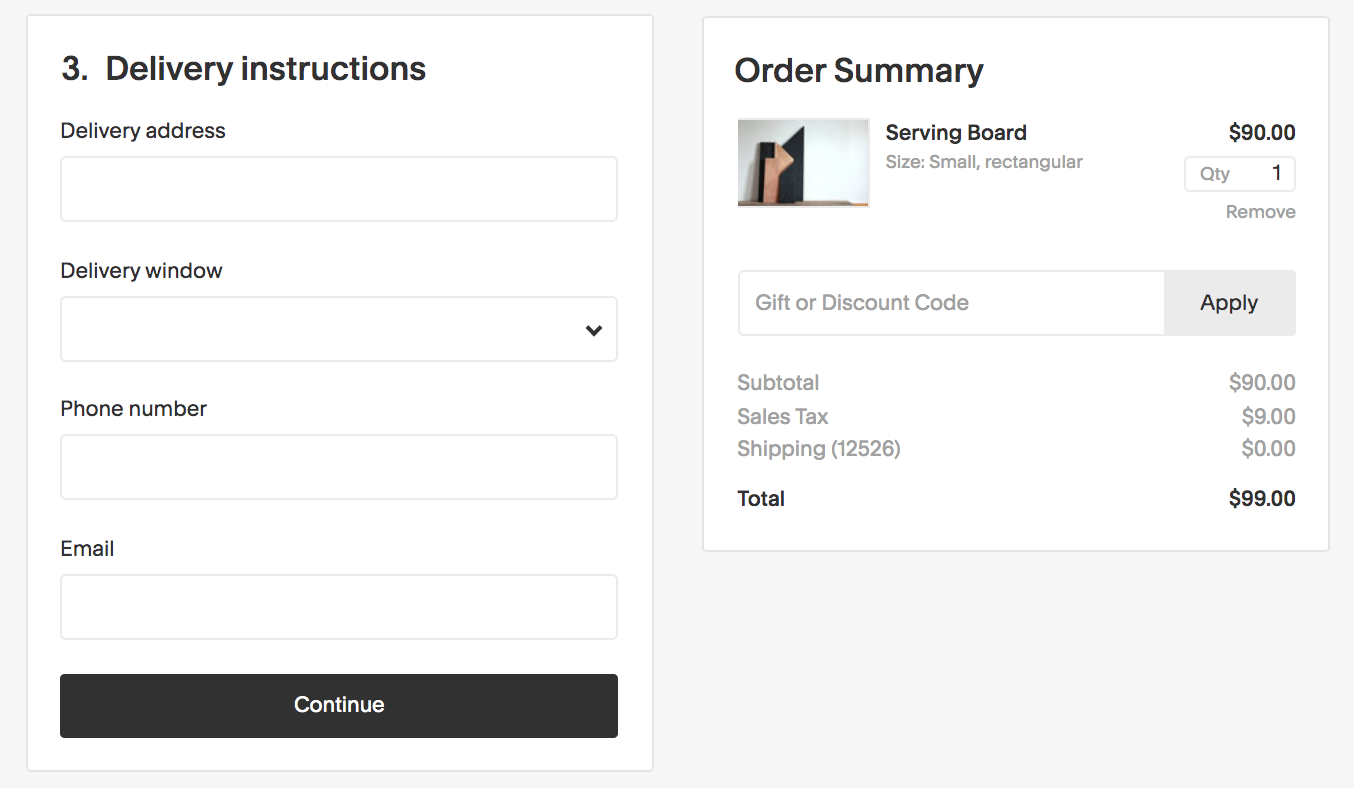
Black and white cardboard serving tray
Important Notes:
- This form applies to all shipping options
- Keep fields relevant and necessary
- Ensure form fields align with your delivery service capabilities
- Review instructions before processing orders
- Use collected information to improve delivery accuracy
Remember to save your form settings after setup. These instructions help streamline your delivery process and improve customer satisfaction.
Related Articles
How to Create and Manage Sale Prices for Products

