How to Add Donation Blocks to Accept Payments in Squarespace
Financial support through donation blocks is a versatile way to collect contributions for charities, causes, events, or even wedding registries. Here's how to set up and manage donation blocks effectively.
Prerequisites:
- Must be edited on a computer (not available in mobile app)
- Requires connection to a payment processor
- Transaction fees apply
- Tax rules don't apply to donations
- Email and phone number collection is mandatory
- Recurring donations available only on version 7.1 sites with Stripe or Squarespace Payments
Adding a Donation Block:
- Primary Setup
- Edit page/post
- Click Add Block or insert point
- Select Donation
- Connect payment processor if not already done
- Customization Options:
- Button text (default is "Donate")
- Fund settings (General Fund by default)
- Suggested donation amounts
- Block title and description
- Custom form fields
- Donation receipt email templates
- Fund Management:
- Create multiple funds
- Set different donation options per fund
- Enable recurring donations
- Add custom suggested amounts
- Include labels for sponsorship levels
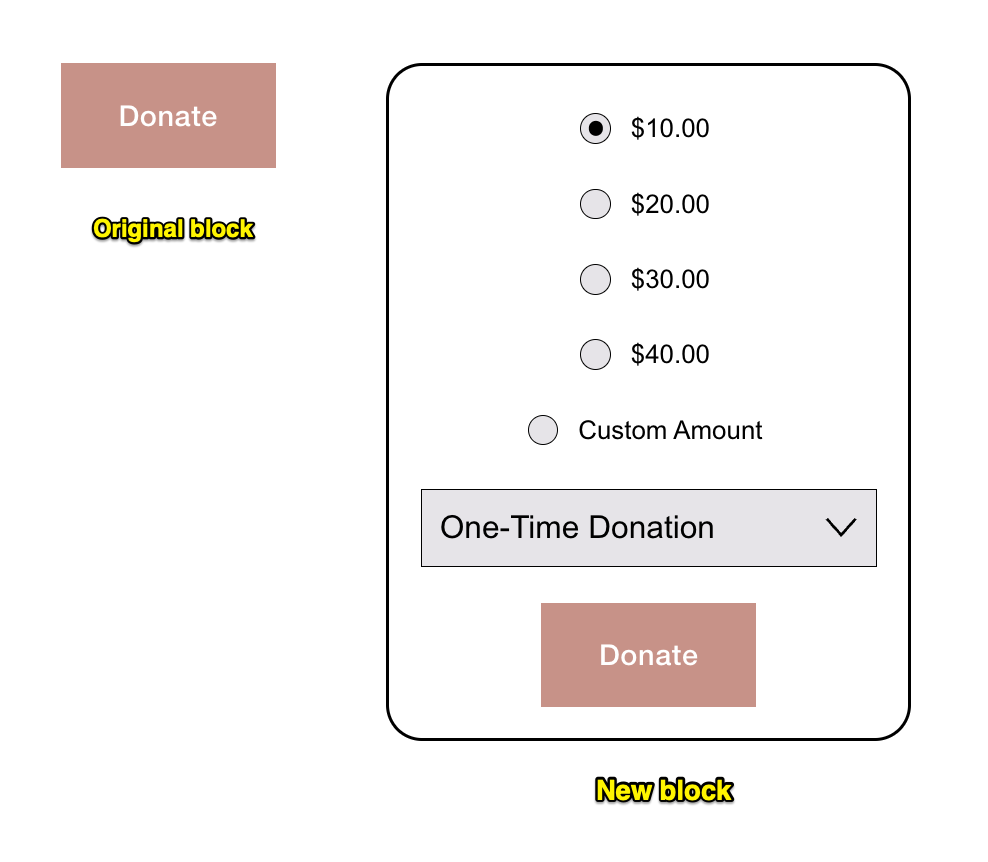
Donation form with amount selection options
Key Features:
- Customizable checkout forms
- Multiple payment methods
- Email notifications
- Donor information collection
- Integration with marketing tools
- Revenue tracking
- Refund management
Important Considerations:
- Donors must provide contact information
- Account creation required for recurring donations only
- Anonymous donations not possible
- Transaction fees apply to all donations
- No special rates for non-profits
- Third-party CRM integration available
Checkout Customization:
- Custom domain checkout
- Mailing list signup options
- Default country settings
- Custom checkout forms
- Branded checkout page design
Design Options:
- Adjustable layout and styling
- Font and color customization
- Button alignment choices
- Mobile-responsive display
For advanced features like recurring donations, multiple funds, and enhanced design options, ensure you're using the latest version of the donation block (updated July 2024).
