Add a Donation Block to Accept Financial Support on Squarespace
Before collecting donations, connect your website to a payment processor (Squarespace Payments, Stripe, or PayPal). Transaction and processing fees apply to all donations. Note that donation blocks can only be set up on a computer, not through the mobile app.
Adding a Donation Block:
- Edit a page or post
- Click Add Block or insertion point
- Select Donation
- Click the pencil icon to open block editor
- Connect payment processor if not already set up
Customization Options:
- Button Text: Change default "Donate" text
- Fund Settings: Create multiple funds with different purposes
- Suggested Amounts: Add preset donation levels with custom labels
- Form Fields: Collect additional donor information
- Receipt Emails: Customize confirmation messages
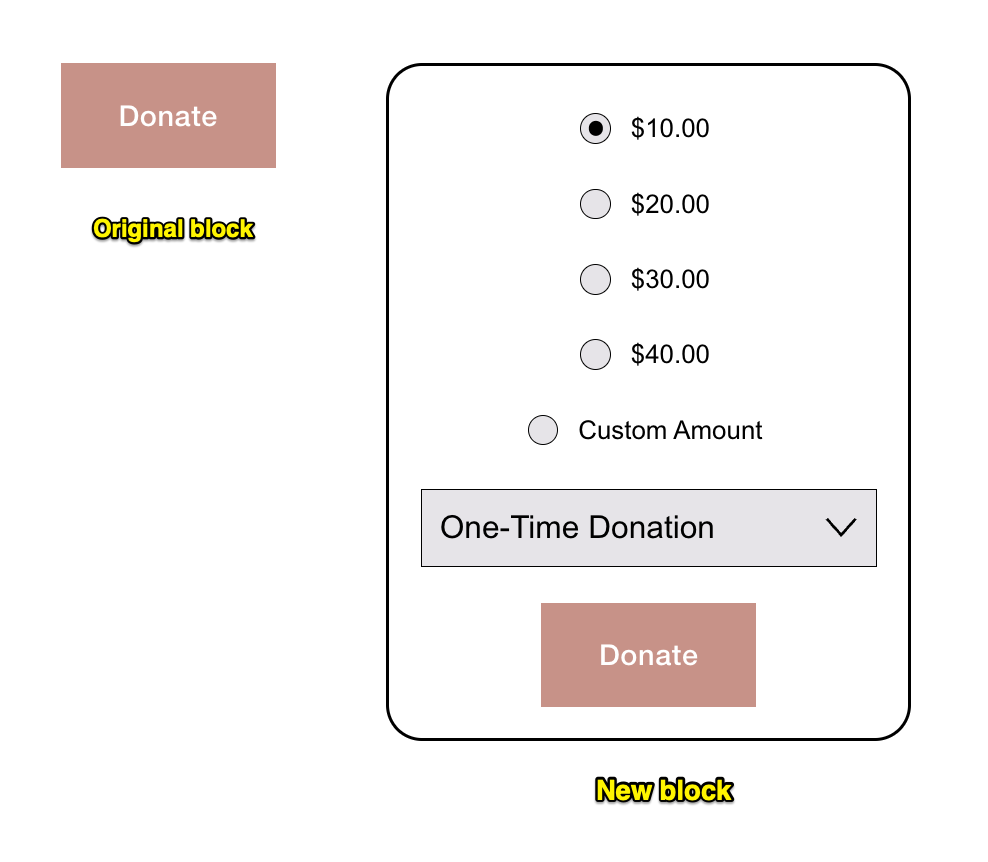
Donation options in the form
Important Features:
- Recurring donations available on 7.1 websites with Stripe/Squarespace Payments
- Email and phone required for all donations
- Custom payment forms for additional information
- Multiple fund options with separate settings
- Tax regulations don't apply to donations
Checkout Options:
- Custom domain display
- Mailing list signup
- Default country selection
- Custom payment forms
- Branded checkout design
Key Information for Donors:
- No anonymous donations available
- Account creation required only for recurring donations
- All major payment methods accepted
- Can donate on behalf of others through custom forms
Transaction fees and payment processing fees apply to all donations, with no nonprofit discounts available. Website owners are responsible for all associated fees.
For detailed donation management, including revenue tracking and refunds, access the donation dashboard in your website's admin panel.
