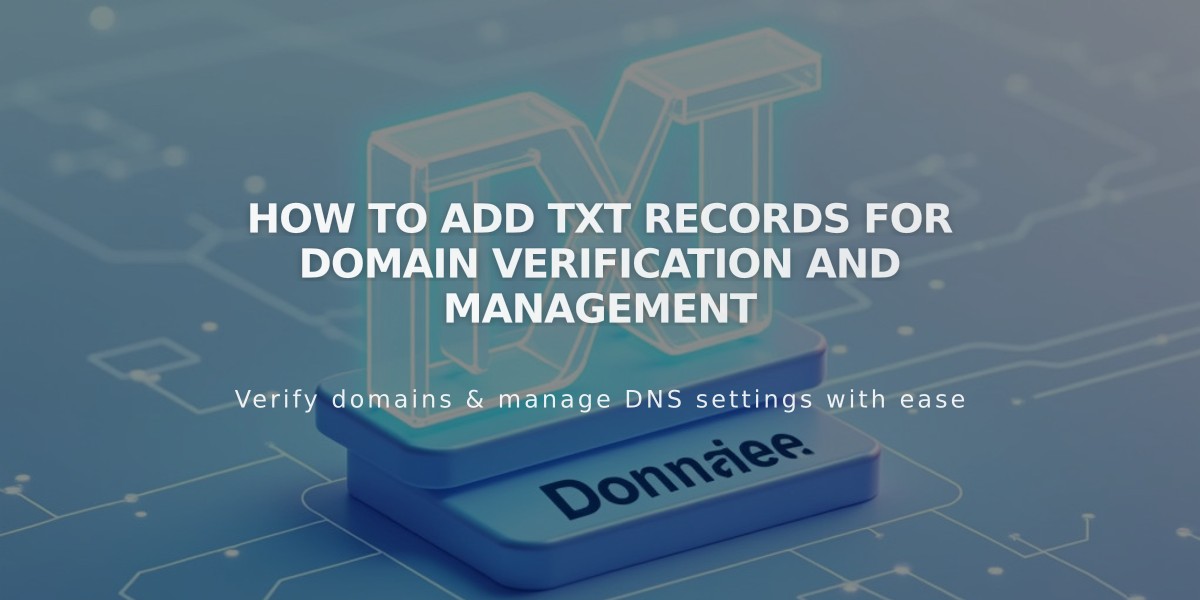
How to Add TXT Records for Domain Verification and Management
Adding TXT Records to Your Domain
A TXT record adds special text to a host name, commonly used for domain verification by third-party services.
Adding a TXT Record:
- Navigate to your domain panel and select your domain
- Click DNS, then DNS Settings
- Scroll to Custom Records
- Click Add Record
- Select TXT from Type dropdown
- Enter host name in Host field (use @ for root domain)
- Input TXT record value in Data field
- Click Save
Important Notes:
- Each domain requires separate DNS record management
- TXT records typically contain letters, numbers, and symbols
- Changes may take up to 72 hours to propagate
- Host field @ symbol represents your root domain
Common Uses:
- Domain ownership verification
- Email authentication
- SPF records
- DKIM authentication
- Security policies
Tips for Success:
- Double-check all values before saving
- Keep records of all DNS changes
- Wait for propagation before testing
- Verify changes with the requesting service
If you encounter issues, check your DNS settings and ensure all values are entered correctly. For persistent problems, consult your domain provider's support documentation.
Remember to maintain copies of your original DNS settings before making any changes, and always verify the information provided by third-party services requesting DNS modifications.
Related Articles

Why Domain Changes Take Up to 48 Hours to Propagate Worldwide

