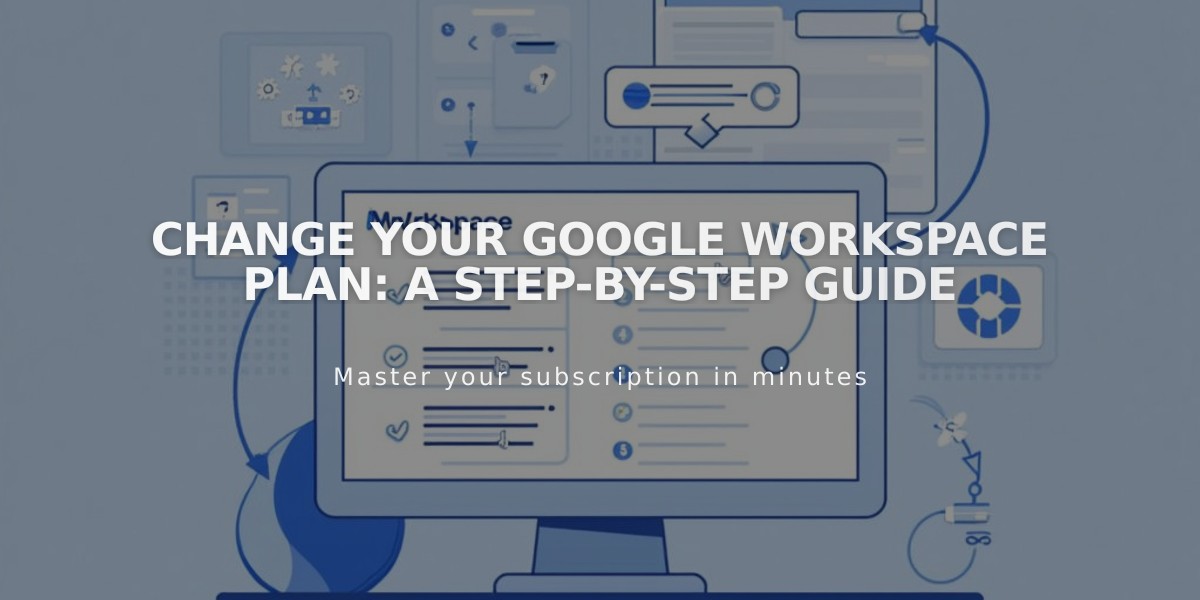How to Add Users to Your Google Workspace Account
To add new users to your Google Workspace account, follow these structured steps and pricing guidelines.
Pricing Structure:
Business Starter Plan:
- Annual: $72 / €62.40 / £55.20 / A$100.80 per user
- Monthly: $7.20 / €6.24 / £5.52 / A$10.08 per user
Business Standard Plan:
- Annual: $144 / €124.80 / £110.40 / A$201.60 per user
- Monthly: $14.40 / €12.48 / £11.04 / A$20.16 per user
Business Plus Plan:
- Annual: $216 / €187.20 / £165.60 / A$302.40 per user
- Monthly: $21.60 / €18.72 / £16.56 / A$30.24 per user
Adding a New User:
- Open Google Workspace panel
- Click "Add Users"
- Enter user details:
- First name
- Last name
- Username (forms email address)
- Set administrator status if needed
- Enter personal email for invitation
- Add payment information
- Review and confirm purchase
Important Notes:
- You can add up to 300 users
- New users are charged prorated rates
- Personal email must be different from the workspace domain
- Administrator toggle grants full access to Google Workspace account
Resending Invitations:
- Open Google Workspace panel
- Select username/email
- Click "Resend Invitation" or "Reset Password"
- Enter current email address
Managing Multiple Email Addresses:
- Use email aliases for users needing multiple addresses
- Aliases are free and forward to the main account
- Set up aliases through Google Workspace Admin Dashboard
Administrator Permission Management:
- Open Google Workspace panel
- Click "..." next to user
- Toggle Administrator permissions
- Save changes
Note: Accept Google's terms of service and verify your domain before adding users.
Related Articles

How to Change Your Google Workspace Plan: A Complete Guide