
How to Authenticate Your Squarespace Domain Registration
Domain authentication is required when registering or modifying contact information for a Squarespace domain. You must verify your domain within 15 days to prevent suspension.
Authentication Email Details:
For Squarespace Domains LLC:
- Sender: [email protected]
- Subject: "[Action Required] Please authenticate your Squarespace domain contact"
For Tucows:
- Sender: [email protected]
- Subject: "Action Required: Please authenticate your domain"

Confirm Information button
To Authenticate Your Domain:
- Check your inbox and spam folder for the authentication email
- Click the authentication link in the email
- Review your information
- Click the [Confirm Information] button

Domain field input
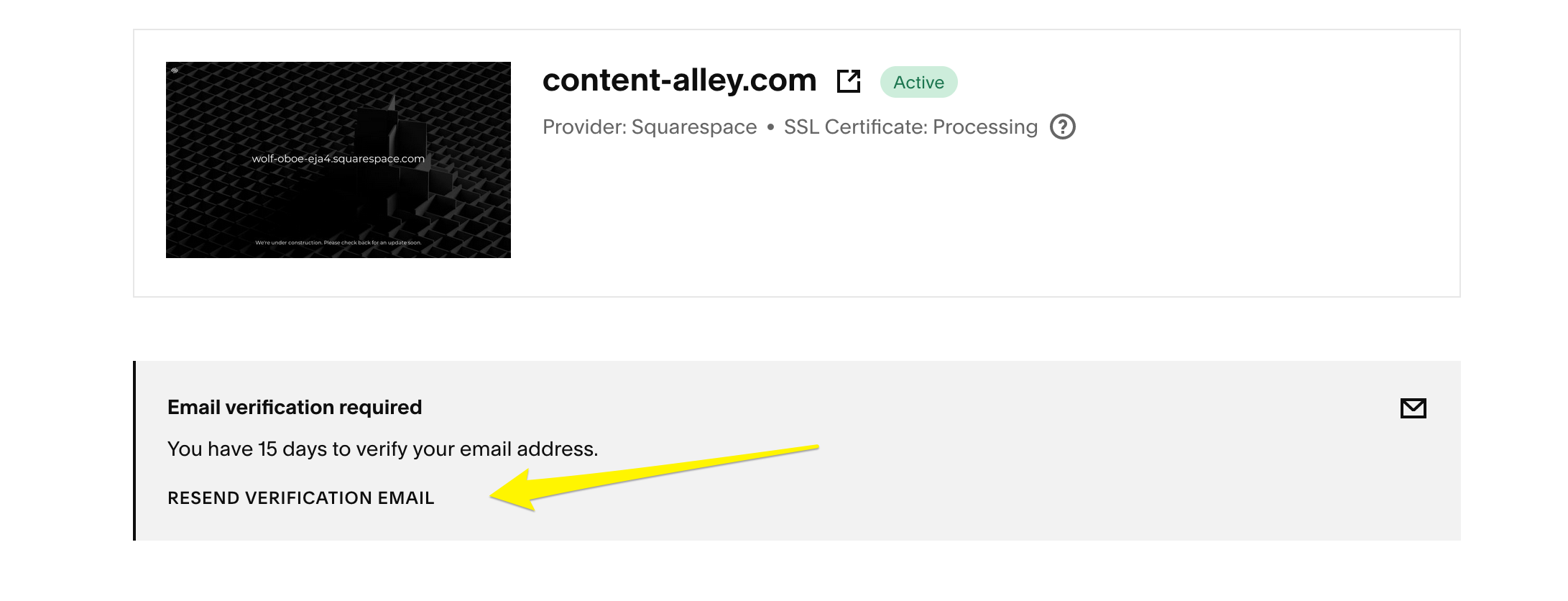
Squarespace logo
If You Don't Receive the Email:
On Desktop:
- Go to domain dashboard
- Click the domain name
- Click [Resend Authentication Email]
- Click [OK] to confirm
On Mobile:
- Tap the domain in dashboard
- Tap [Resend Authentication Email]
- Tap [OK] to confirm
Important Notes:
- If you see "Failed to send," either change the contact email or contact Squarespace support
- Domains not authenticated within 15 days will be suspended
- Suspended domains won't connect to your site until authenticated
- You can check authentication status in the domain dashboard under "Email Authentication Required"
Related Articles

Why Domain Changes Take Up to 48 Hours to Propagate Worldwide

