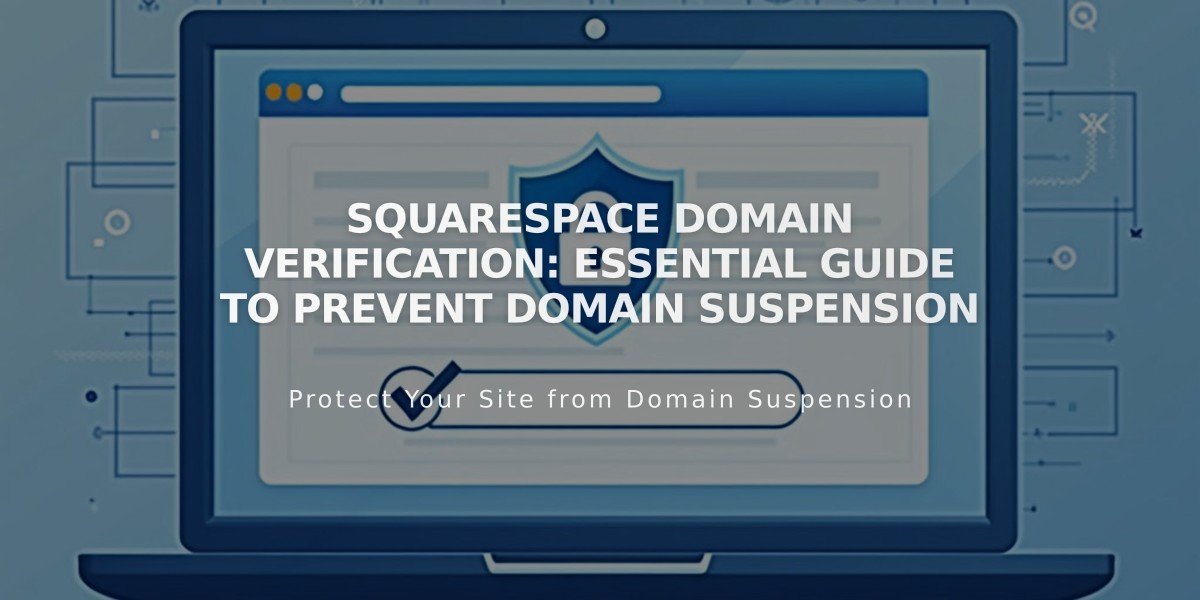
Squarespace Domain Verification: Essential Guide to Prevent Domain Suspension
When registering or modifying a Squarespace domain's contact information, you'll need to verify your domain through email to maintain security. Without verification within 15 days, your domain will be suspended.
Verification Email Details
For Squarespace Domains LLC registrations:
- Sender: [email protected]
- Subject: "[Action Required] Verify your Squarespace domain contact"
For Tucows registrations:
- Sender: [email protected]
- Subject: "Action Required: Verify your domain"
The verification email is sent to the contact address provided during registration. Check both inbox and spam folders.
How to Verify Your Domain:
- Open the verification email
- Click the verification link
- Review your information
- Click the "Verify Information" button
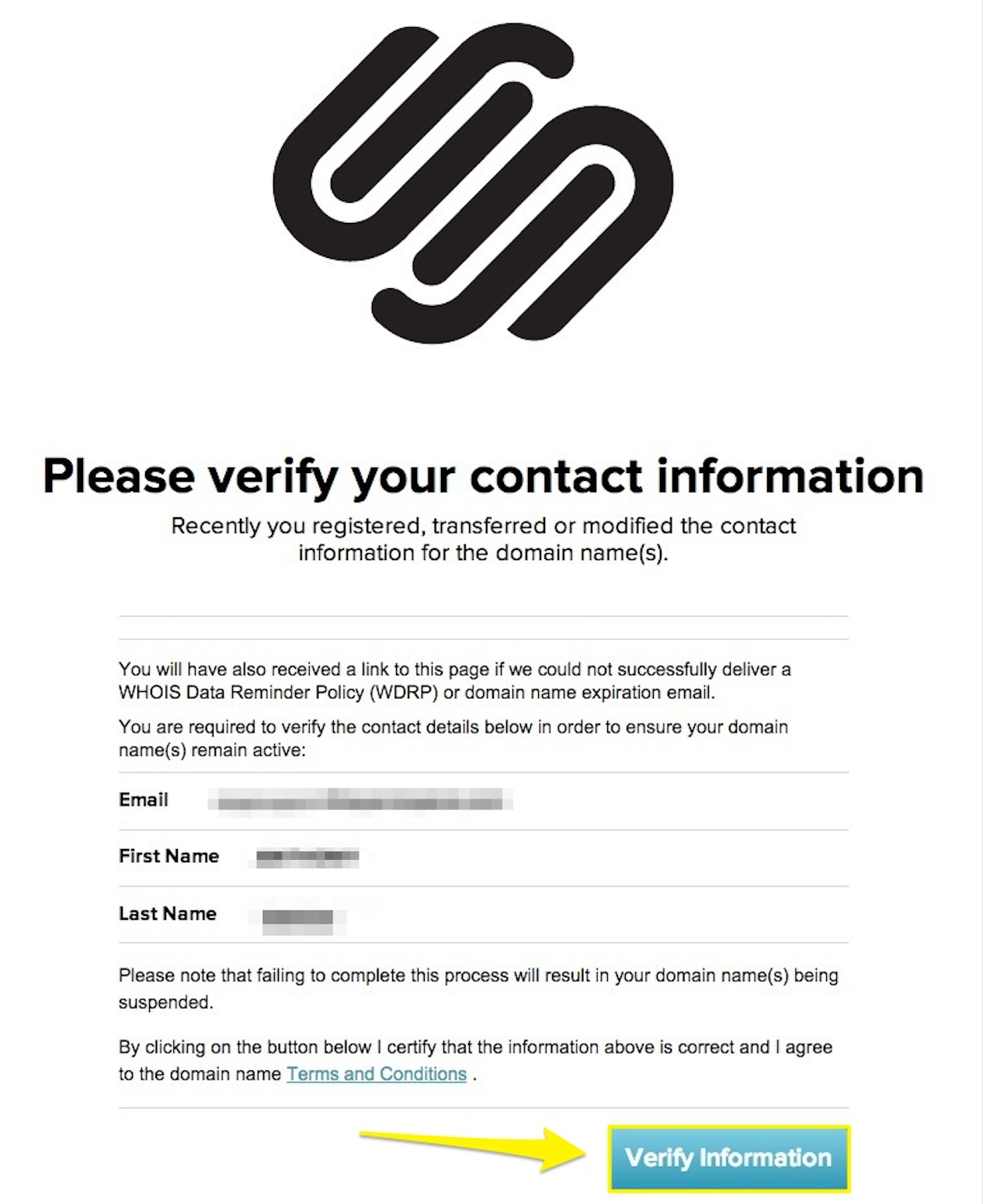
Black Squarespace Logo
Pending Verification Status: Your domain will show "Action Required" status in the domains panel until verified.
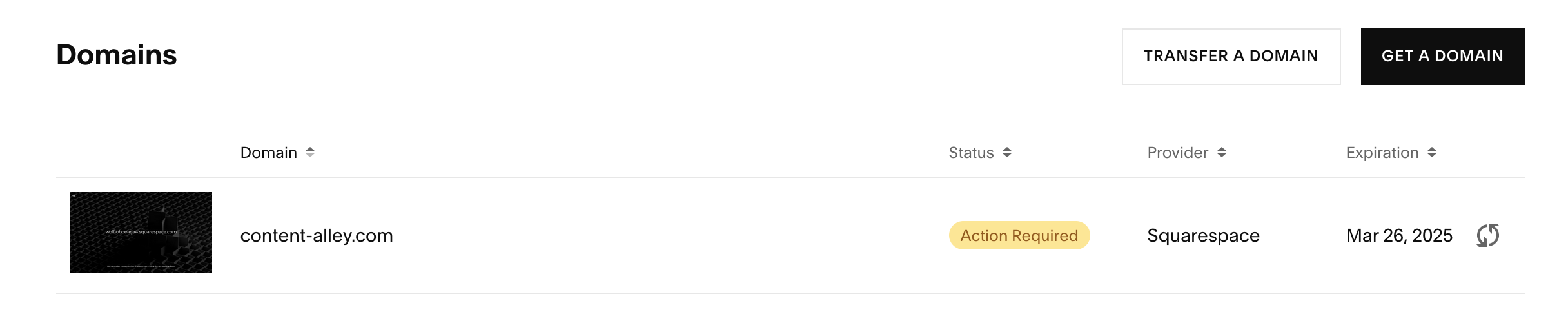
Domain settings page
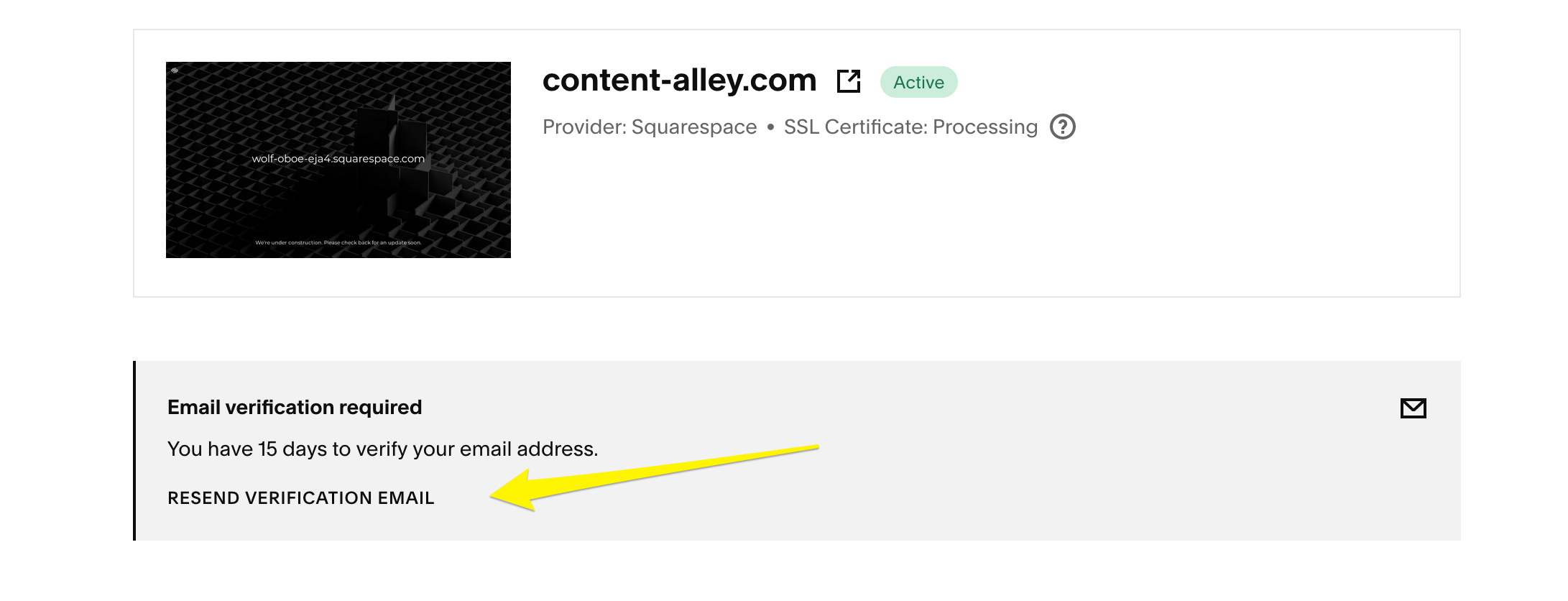
Email verification form
Resending Verification Email
On Desktop:
- Go to domains panel
- Click your domain
- Click "Resend Verification Email"
- Confirm with OK
On Mobile:
- Access domains panel
- Tap your domain
- Tap "Resend Verification Email"
- Confirm with OK
Troubleshooting:
- If you receive an "error sending" message, either change your contact email address or contact support
- Unverified domains will be suspended after 15 days
- Suspended domains won't connect to your Squarespace site until verified
Related Articles

Why Domain Changes Take Up to 48 Hours to Propagate Worldwide

