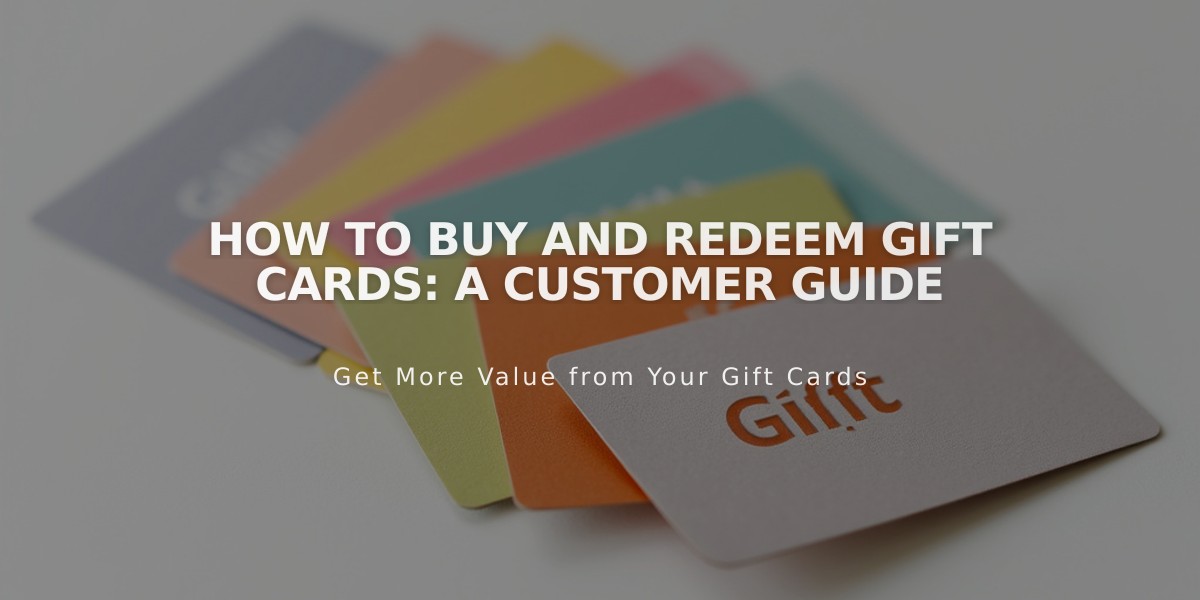
How to Buy and Redeem Gift Cards: A Customer Guide
Gift cards are digital codes that customers can use as payment in your online store. Here's a comprehensive guide on how customers can buy and use gift cards.
Buying a Gift Card
- Choose a Gift Card:
- Click the gift card on the Store Page
- Select an amount from the dropdown (if multiple amounts are available)
- Click Buy to proceed to checkout
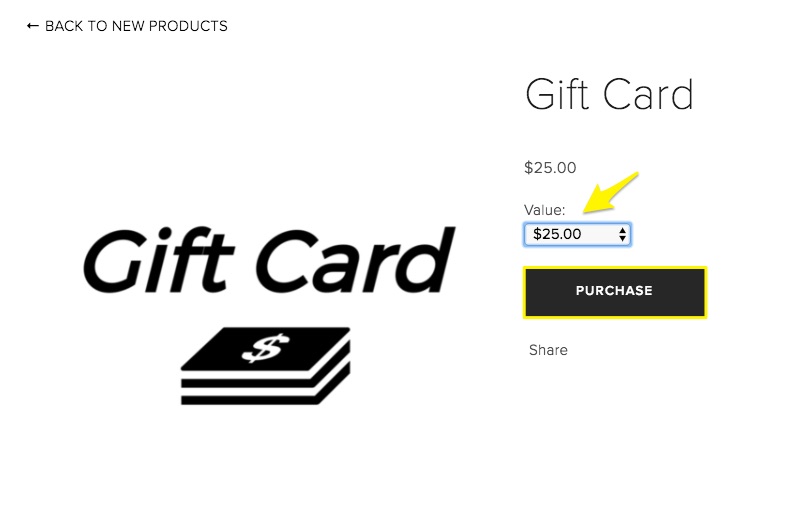
image
- Select Delivery Method: Choose between two options:
Email to Recipient:
- Enter recipient's name
- Enter recipient's email (required)
- Add a message (80 character limit)
- Include sender's name
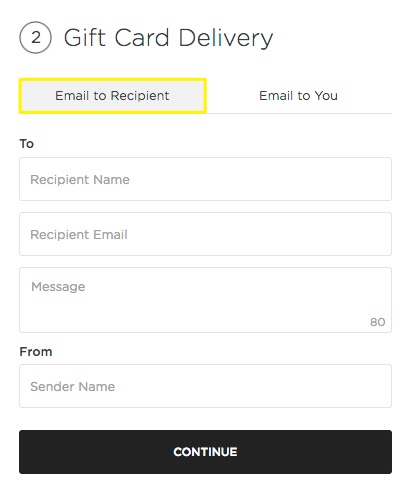
Highlighted email send button
Email to You:
- Enter recipient's name
- Add a message (80 character limit)
- Include sender's name
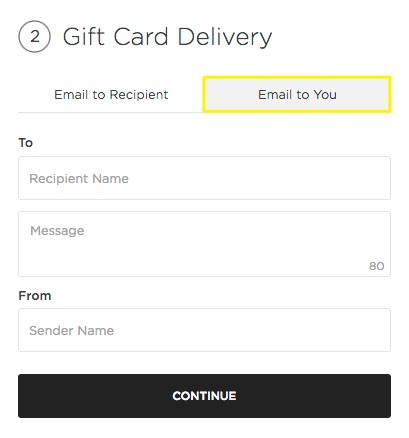
image
- Complete Checkout:
- Enter email and billing information
- Review details
- Click Buy
Redeeming a Gift Card
Online Redemption:
- Enter the gift card code at checkout
- Valid for physical products, services, and downloadable items
- Can be used for fixed-price plans (not subscription plans)
- Covers total order amount including taxes, shipping, and fees
- Multiple gift cards can be combined
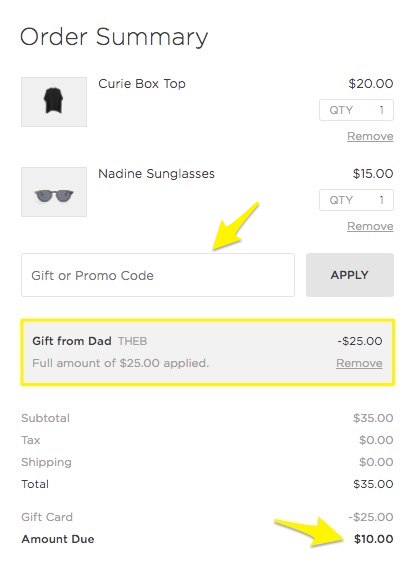
Shopping cart with gift
Remaining Balance:
- If order total is less than gift card value, no additional payment needed
- Remaining balance shown in gray box and on receipt
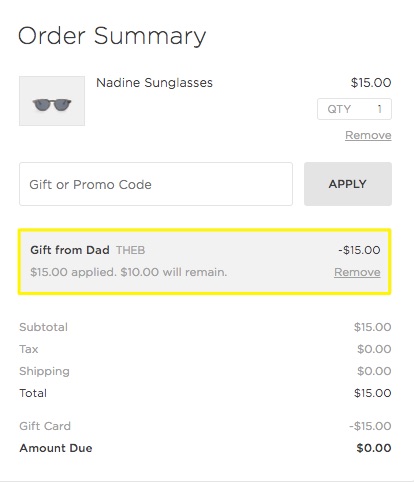
image
In-Person Redemption:
- Open Squarespace app
- Tap Commerce and the + icon
- Select "Apply Gift Card Code"
- Enter code and redemption amount
- Tap Redeem
- Email receipts sent to merchant and customer
All gift card redemptions appear in sales analytics under the point-of-sale channel.
