
How to Buy and Redeem Gift Cards at Checkout: A Step-by-Step Guide
Customers can easily purchase and redeem gift cards through your online store using digital codes. Here's the complete process:
Purchasing a Gift Card
- Select the gift card and choose a value (if multiple options are available)
- Choose delivery method:
- Email to Recipient: Requires recipient's name, email, message, and sender's name
- Email to Self: Needs recipient's name, message, and sender's name
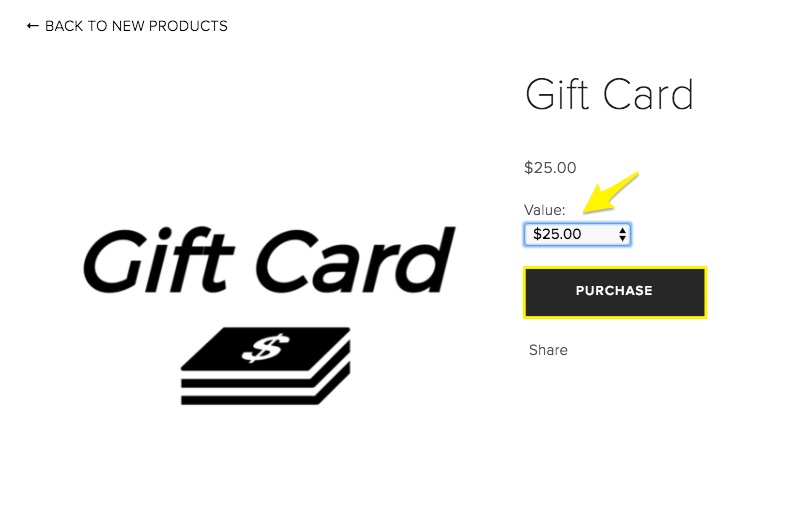
Gift card with dollar sign
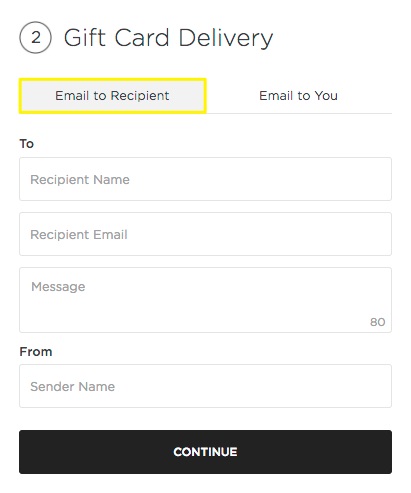
Gift card delivery form
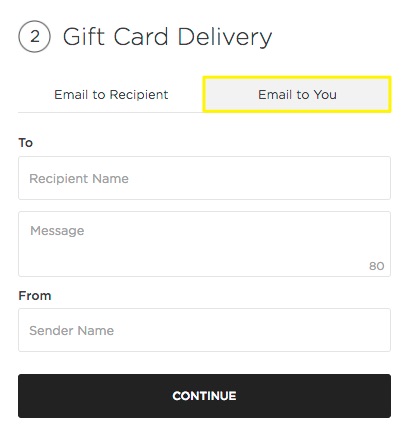
Partial view of a form
- Complete checkout by entering billing information and confirming purchase
Redeeming a Gift Card
Recipients can use gift cards for:
- Physical products
- Digital downloads
- Services
- Fixed-amount subscription models
Important notes:
- Gift cards apply to total order amount (including taxes, shipping, and fees)
- Multiple payment methods can be combined if order exceeds gift card value
- Remaining balance stays available for future purchases
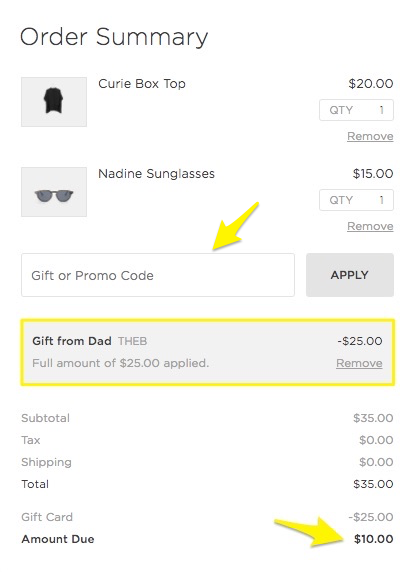
Order overview in online shop
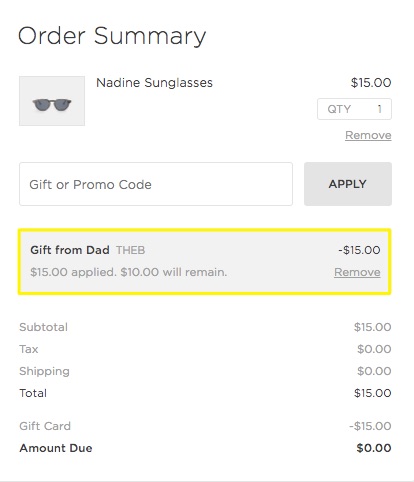
Checkout receipt from Squarespace
In-Person Redemption
Merchants can process gift cards in person using the Squarespace app:
- Access E-Commerce and tap the + icon
- Select "Apply Gift Card Code"
- Enter code and redemption amount
- Complete transaction
Both merchant and customer receive email confirmation with remaining balance details. All transactions appear in Sales Analysis under Point of Sale channel.
Related Articles

How to Purchase and Redeem Gift Cards: A Complete Guide

