
How to Cancel a Squarespace Domain: Step-by-Step Guide
Canceling a domain registered with Squarespace can be done in two ways, depending on when you registered it:
Within 5 Days of Registration:
- You can cancel immediately and receive a full refund
- Cancellation must be done within exactly 5 days (to the minute) from registration
- Access the domains panel, select your domain, and click "Delete domain"
After 5 Days:
- You can only disable automatic renewal
- Domain will expire on the next billing date
- Access the domains panel, select your domain, and turn off "Automatic Renewal"
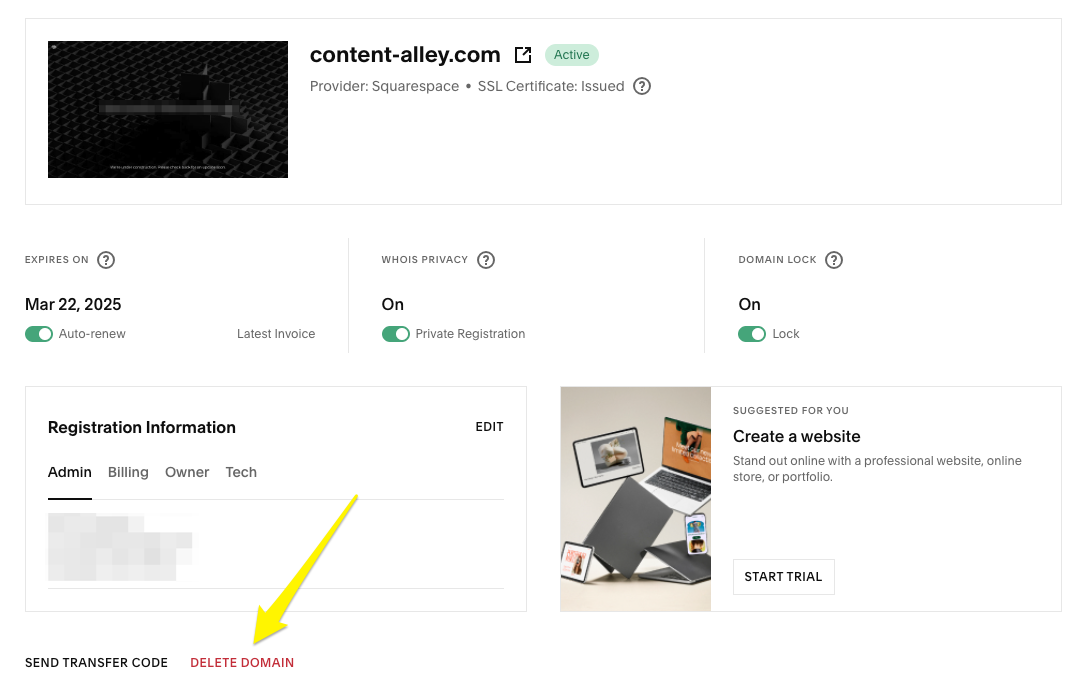
Rectangular black standard with lines
Important Considerations Before Canceling:
- Custom Email Services:
- Canceling will interrupt any linked email services (Google Workspace, Outlook, etc.)
- Website Links:
- Set up a new primary domain before canceling if keeping the website
- Default domain (yourname.squarespace.com) will apply if no other custom domain exists
- Consider transferring the domain instead of canceling if using it elsewhere
- Billing and Free Domains:
- Pricing may change if you reacquire a canceled domain later
- Free domains can be repurchased after expiration
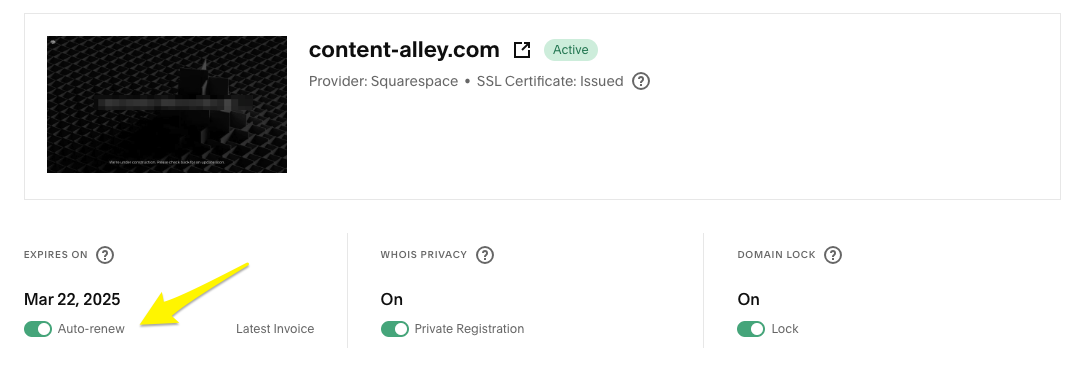
Screenshot of Squarespace
After Cancellation:
- Domain typically unlinks from your site within 1 hour (up to 72 hours maximum)
- Refunds process in 3-10 business days
- Domains become available for new registration in 1-3 days
- You can register a new free domain if the canceled domain was your free offer
Optional: Unlinking the Domain
- Open DNS settings
- Delete Squarespace Defaults section
- Remove any records with www, * or @ in Host column
- Changes take effect within 1-72 hours
Refund Policy:
- Full refund available within 5 days of initial purchase
- No refunds available after 5-day period
Related Articles

Why Domain Changes Take Up to 48 Hours to Propagate Worldwide

