
How to Cancel and Refund Orders in Squarespace Commerce: A Complete Guide
Here's a concise, valuable guide about canceling and refunding Commerce orders:
A comprehensive guide to managing order cancellations and refunds in your e-commerce store.
Before Processing Refunds:
- Only in-progress orders can be refunded
- Gift cards cannot be refunded
- PayPal refunds must be processed within 180 days
- Subscription cancellations don't automatically refund orders
- Refunds cannot be canceled
- Squarespace Payments fees are non-refundable
Full Refunds Include:
- Product costs
- Taxes
- Shipping
- Squarespace Commerce transaction fees
Partial Refunds Include:
- Your chosen refund amount
- Proportional Squarespace Commerce transaction fees
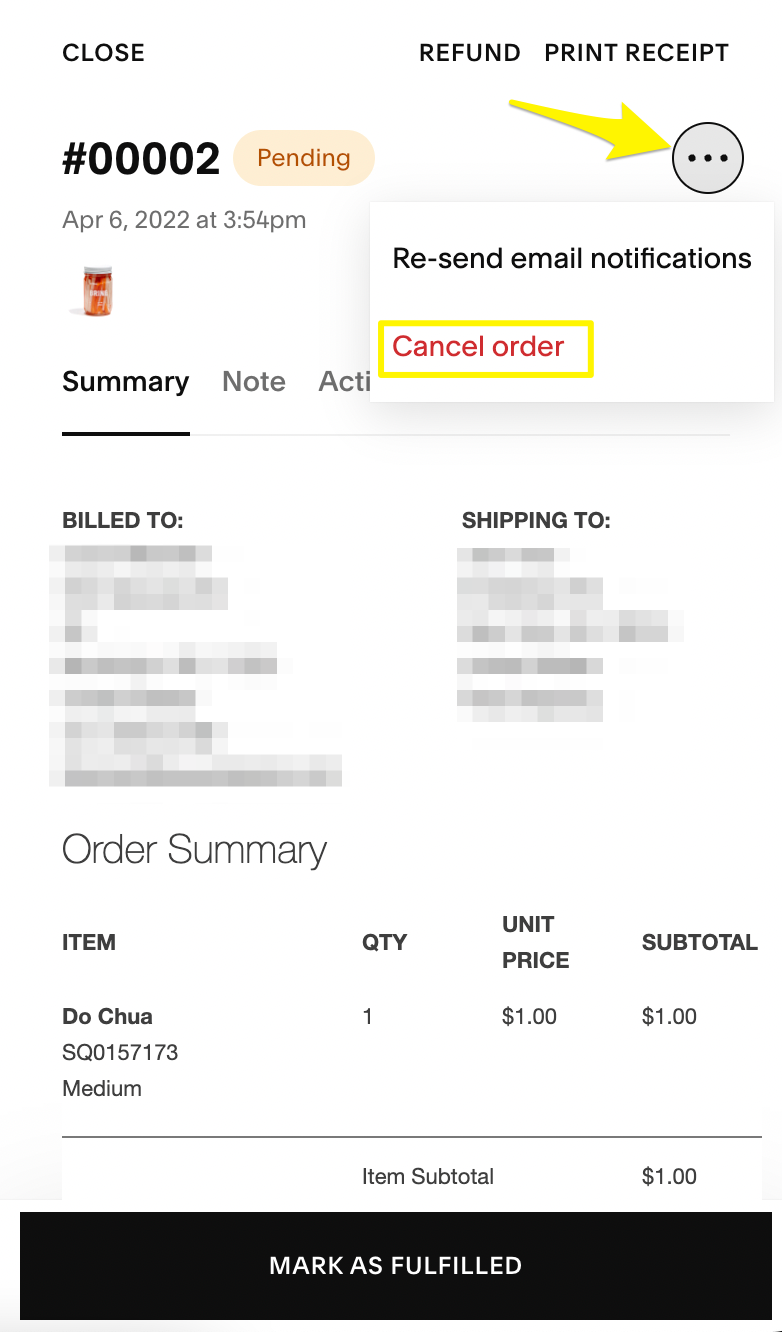
Text box with buttons
How to Process a Full Refund:
- Open Orders panel
- Select the order
- Reset status to "In Progress" if needed
- Click "Cancel the order"
- Choose whether to restock inventory
- Confirm cancellation
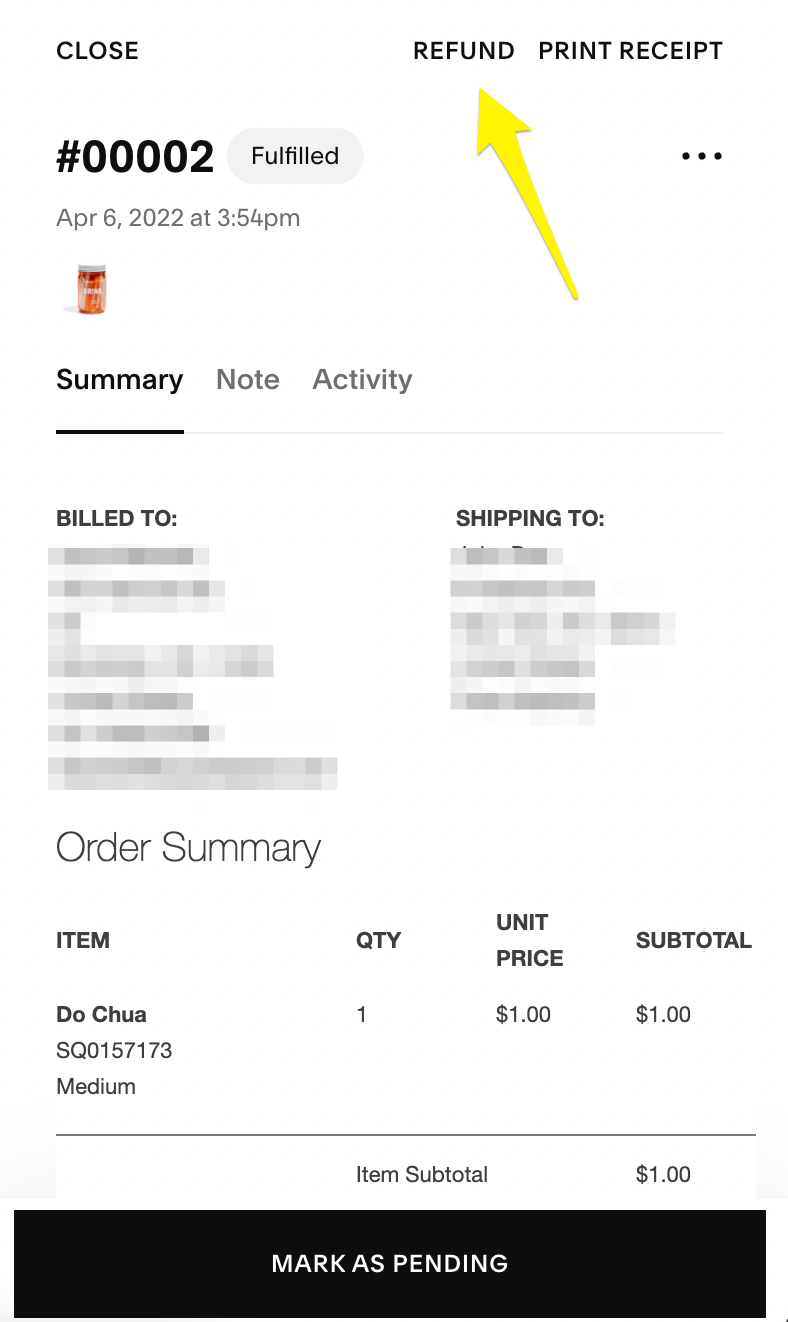
Yellow arrow indicating "Refund"
How to Issue a Partial Refund:
- Open order details
- Click "Refund"
- Enter desired refund amount
- Click "Issue refund"
- Confirm the action
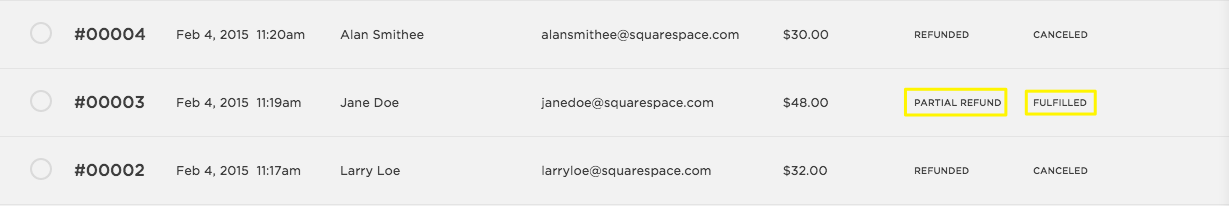
Refund status over time
Important Payment Processing Details:
- Gift card payments are refunded first
- Processing fees are generally non-refundable
- Refunds process in original purchase currency
- Customers receive automatic email notifications
- Refunds typically complete in 5-10 business days
Key Limitations:
- Cannot exceed original payment amount
- Individual orders must be processed separately
- Orders cannot be deleted after refunding
- Refunds possible even after website expiration
- Return shipping costs not handled by Squarespace
Processing Times and Deadlines:
- PayPal: 180-day refund window
- ACH payments: 180-day window, 3-10 days processing
- Credit/debit cards: No deadline, but prompt processing recommended
Always process refunds through your Orders panel rather than directly through payment processors to maintain accurate records and proper inventory management.
Related Articles
How to Connect ShipStation to Your Squarespace Store: A Complete Guide

