
How to Cancel and Refund Squarespace Commerce Orders: Complete Guide
Canceling and refunding orders in Squarespace Commerce is straightforward whether you need a full or partial refund. Here's what you need to know:
Before Issuing Refunds:
- Only Pending orders can be refunded
- Store credit refunds aren't possible
- PayPal orders have a 180-day refund window
- Refunds can't be undone
- Squarespace Payments fees are nonrefundable
Full vs. Partial Refunds:
Full refunds include:
- Product costs
- Taxes
- Shipping
- Squarespace Commerce transaction fees
Partial refunds include:
- Your chosen refund amount
- Proportional Squarespace Commerce transaction fee
How to Issue a Full Refund:
- Open Orders in Products & Services panel
- Select the order
- If fulfilled, mark as pending
- Click the three dots menu and select "Cancel Order"
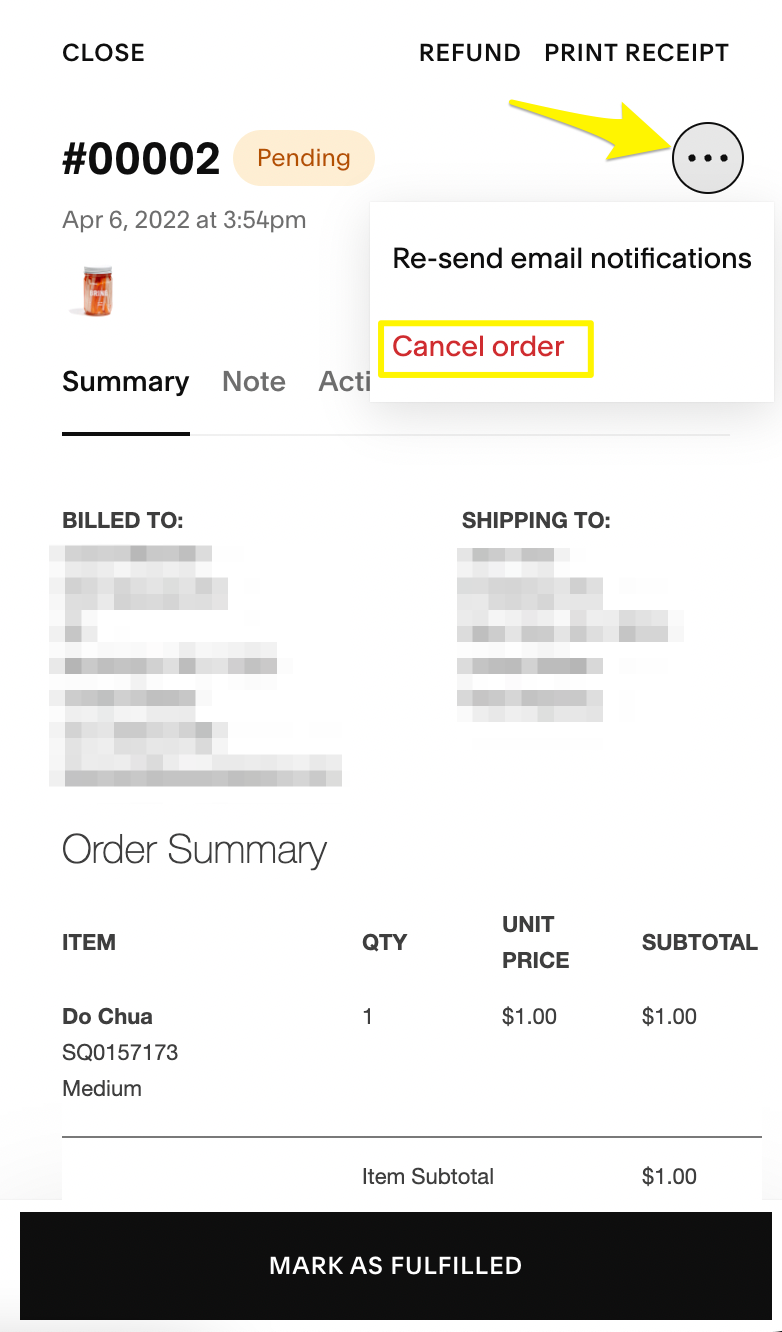
Three dots in gray circle
How to Issue a Partial Refund:
- Open the order details
- Click "Refund"
- Enter the desired refund amount
- Click "Issue Refund"
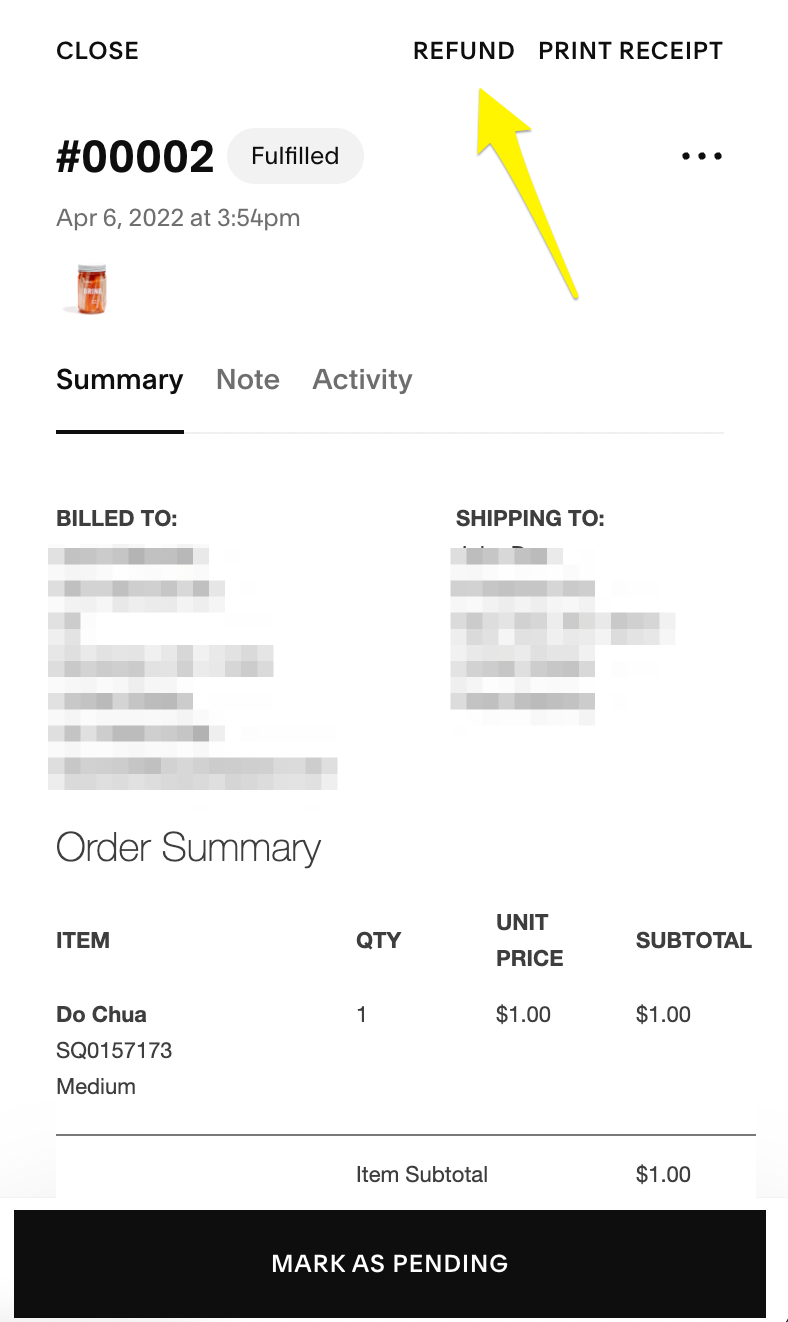
Receipt showing Square payment details
Customers receive an automatic email notification:
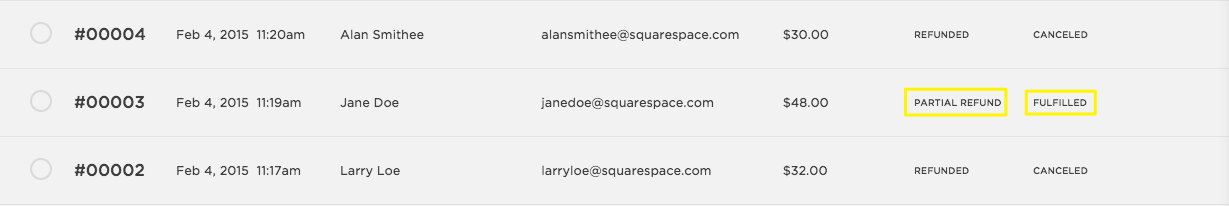
Squarespace refund confirmation email
Important Notes:
- Gift card purchases are refunded first before credit card amounts
- Processing fees (Squarespace Payments, Stripe, PayPal, Square) are nonrefundable
- Refunds typically process in 5-10 business days
- Full refunds show as "Refunded/Canceled"
- Partial refunds remain "Pending" and don't restock inventory
Additional Considerations:
- Refunds must be processed through Squarespace (not payment processor) for proper tracking
- You can't refund more than the original payment
- Refunds are possible even with an expired website
- Canceled orders can't be removed from the system
- Bulk cancellations aren't available
- Return shipping costs aren't handled by Squarespace
