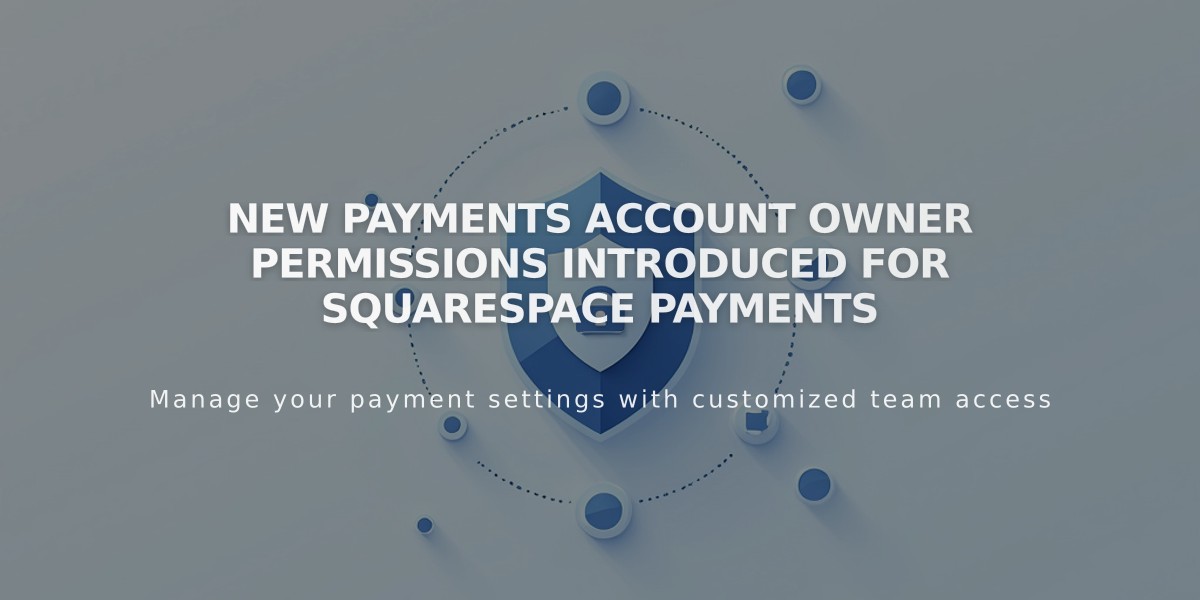How to Cancel Domain Registration and SEO Service Subscriptions: A Step-by-Step Guide
If you're looking to unsubscribe from a domain registration or SEO company's services, I'll guide you through the process step by step. Here's what you need to do:
-
Review Your Service Agreement
- Locate your original contract or service agreement
- Check the cancellation terms and notice period
- Look for any early termination fees
- Note the specific cancellation procedure outlined in your agreement
-
Gather Required Information
- Your account number or client ID
- Domain names associated with your account
- Billing information
- Contract details
- Any relevant correspondence
-
Contact the Company
- Email their customer service department
- Call their support line
- Use their online cancellation portal (if available)
- Send a certified letter if required by your contract
-
Document Everything
- Record all communication attempts
- Save copies of emails and letters
- Note down names of representatives you speak with
- Keep timestamps of all interactions
-
Cancel Auto-Renewal
- Log into your account dashboard
- Look for subscription or billing settings
- Disable auto-renewal for all services
- Take screenshots as proof
-
Follow Up
- Request written confirmation of cancellation
- Check your credit card or bank statements
- Monitor your email for confirmation
- Keep documentation for at least 6 months
Important Tips:
- Give proper notice according to your contract terms
- Be firm but professional in all communications
- Don't stop payments without proper cancellation
- Consider timing to avoid automatic renewal charges
- Request removal from marketing lists
If You Face Resistance:
- Reference your contract terms
- Escalate to a supervisor if necessary
- Document all attempts to cancel
- Contact your credit card company if charges continue
- File a complaint with consumer protection agencies if needed
Remember to secure your domain names before canceling if you want to keep them. Transfer them to a new registrar first to avoid losing your domains.
Final Steps:
- Get written confirmation of cancellation
- Remove payment methods from your account
- Save all cancellation documentation
- Monitor your accounts for unexpected charges
- Change passwords if necessary
By following these steps systematically, you can effectively unsubscribe from domain registration and SEO services while protecting your interests and avoiding future charges.
Related Articles

Squarespace Payments Permission Guide: Understanding Account Roles and Access