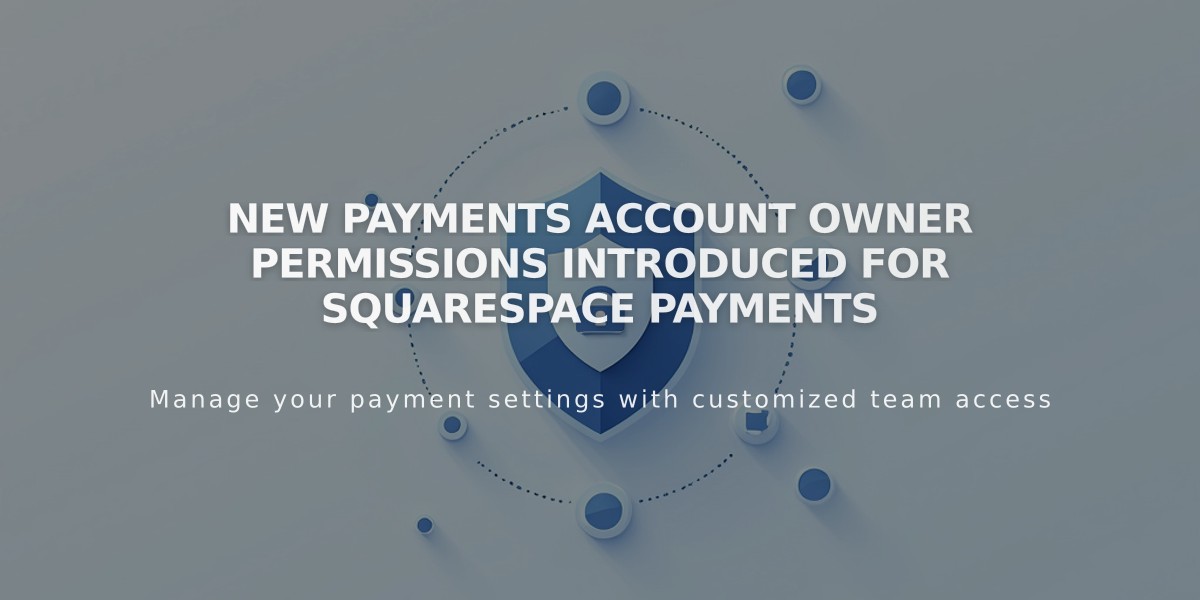How to Change Your Squarespace Account Email Address
To change your Squarespace account email address:
- Sign in to your account
- Go to Account & Security settings
- Click "Change Email Address"
- Enter your current password
- Enter your new email address twice
- Click Save
- Click the confirmation link sent to your new email from [email protected]
Important Notes:
- This changes the email for all websites linked to your account
- Squarespace Circle members: This will update your Circle credentials
- Don't use custom domain email addresses (like Google Workspace) for your account
- You cannot use an email already linked to another Squarespace account
Form Submissions:
- Changing your account email does not automatically update form submission settings
- You must manually update email addresses in all form blocks
- Update form settings to ensure submissions go to your new email
Unable to Sign In? If you forgot your account email:
- Visit the account recovery page
- Follow the recovery steps
- Once signed in, follow the steps above to change your email
Before Changing Email:
- To transfer site ownership, use the website transfer process instead
- To use an email linked to another account, add it as a collaborator
- If you have an unused account with no subscriptions, delete it first to free up the email address
- For alternative sign-in methods (Apple, Facebook, Google), use the sign-in preferences settings
Remember: A valid email address is required per Squarespace's terms of service.
Related Articles

Squarespace Payments Permission Guide: Understanding Account Roles and Access