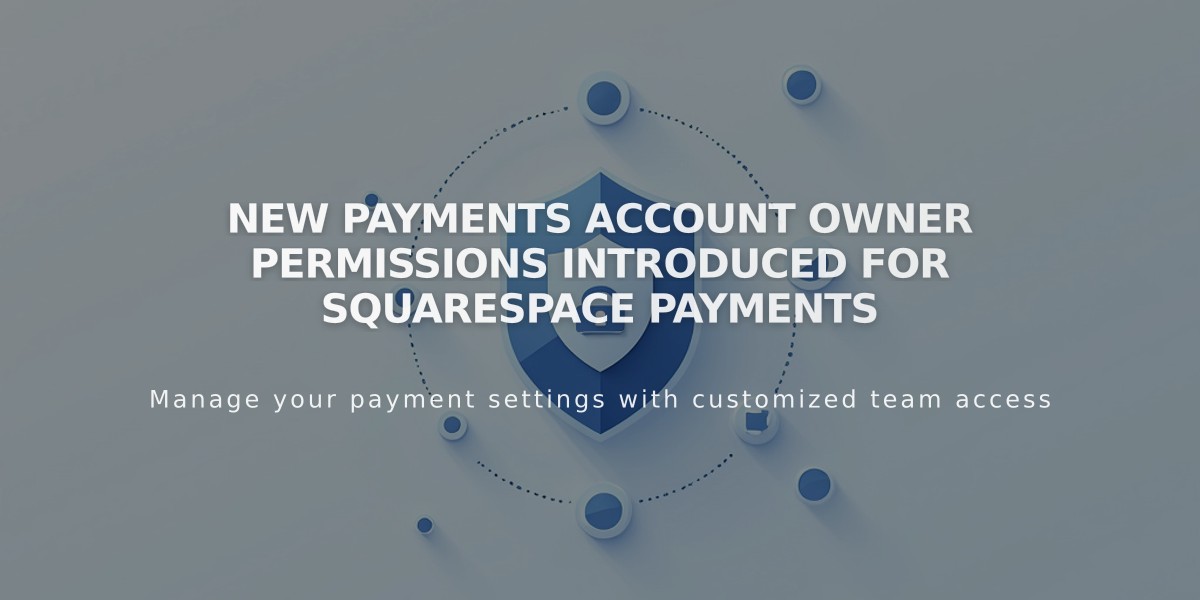How to Change Your Squarespace Account Email Address
To change your Squarespace account email address:
A valid email address is required for your Squarespace account. Here's how to change it while logged in.
Before Changing Your Email:
- You can't use an email that's already linked to another Squarespace account
- Don't use your custom domain email address (like Google Workspace)
- For site ownership transfer, use the "Changing site ownership" process instead
Steps to Change Your Email:
- Access your account & security settings
- Click "Change Email Address"
- Enter your current password
- Enter your new email address twice
- Click Save
- Check your new email for a verification link from [email protected]
- Click the verification link to confirm
Important Notes:
- This change affects all sites connected to your account
- Form submissions won't automatically update - manually update form settings
- If you're a Circle member, this update changes your Circle login email too
If You're Locked Out:
- Use the account recovery process
- Log in with recovered credentials
- Follow the steps above to change your email
Troubleshooting:
- If you see "Email needs to be verified," you can still proceed
- If you get an error message, the email might be linked to another account
- For unused accounts, delete them first to free up the email address
- Alternative login options include Apple, Facebook, or Google
This change updates your login email only. Remember to update any forms on your site separately to receive submissions at your new email address.
Related Articles

Squarespace Payments Permission Guide: Understanding Account Roles and Access