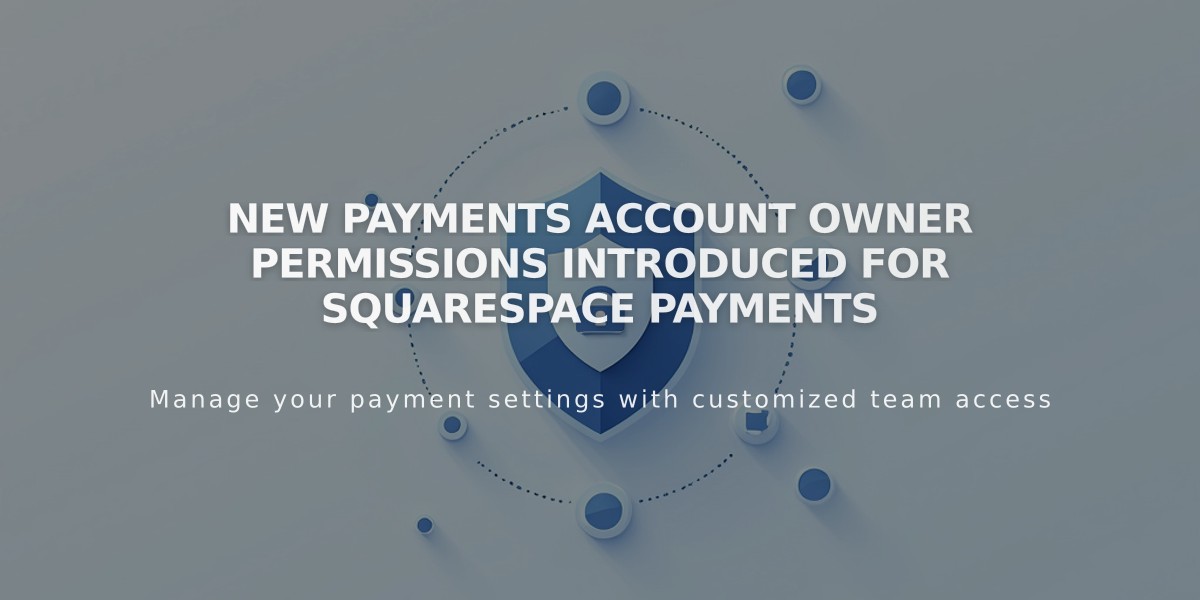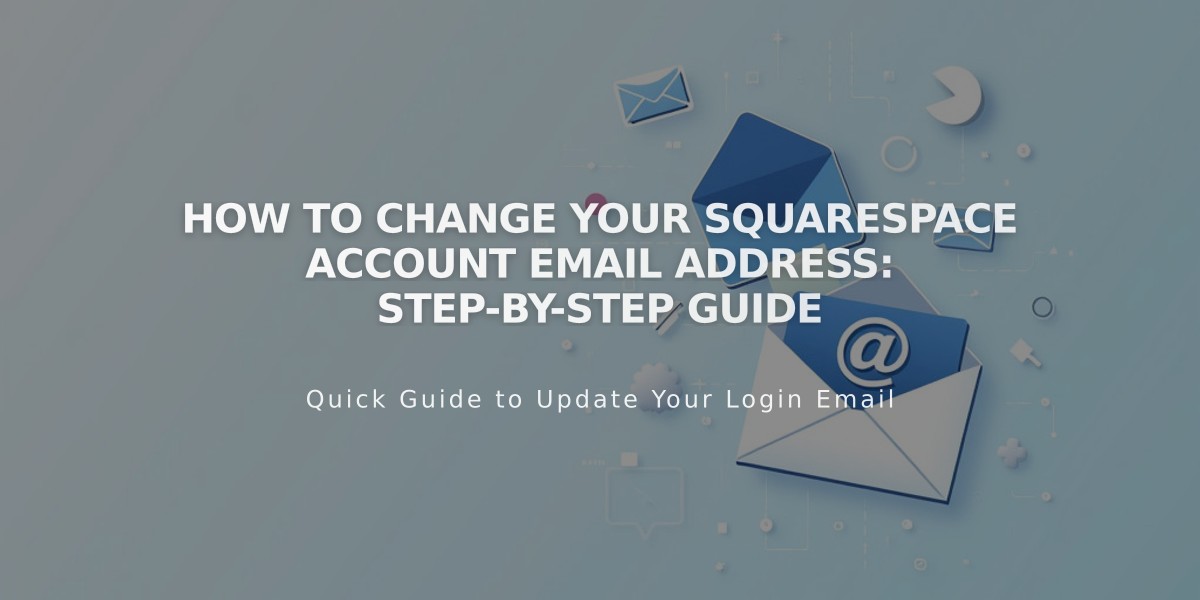
How to Change Your Squarespace Account Email Address: Step-by-Step Guide
To update your Squarespace account email address:
Before changing your email:
- A valid email is required per Terms of Service
- Don't use custom domain email addresses (like Google Workspace)
- You can't use an email that's already linked to another Squarespace account
- The new email will affect all sites associated with your account and Circle membership
Change your email in 5 steps:
- Visit Account and Security settings
- Click "Change email address"
- Enter your current password
- Input your new email address twice
- Click Save and verify through the confirmation email
Important notes:
- Form submissions won't automatically update to your new email address
- Manually update all Form blocks to receive submissions at your new email
- If locked out, recover your email first through account recovery
- To transfer site ownership, use the site ownership change process instead
- For social login options (Apple, Facebook, Google), follow the login method change process
If you can't access your account:
- Use the account recovery process to find your registered email
- Log in with recovered credentials
- Follow the email change steps above
Remember to update your form storage settings separately after changing your account email to ensure you receive all form submissions.
Related Articles

Squarespace Payments Permission Guide: Understanding Account Roles and Access