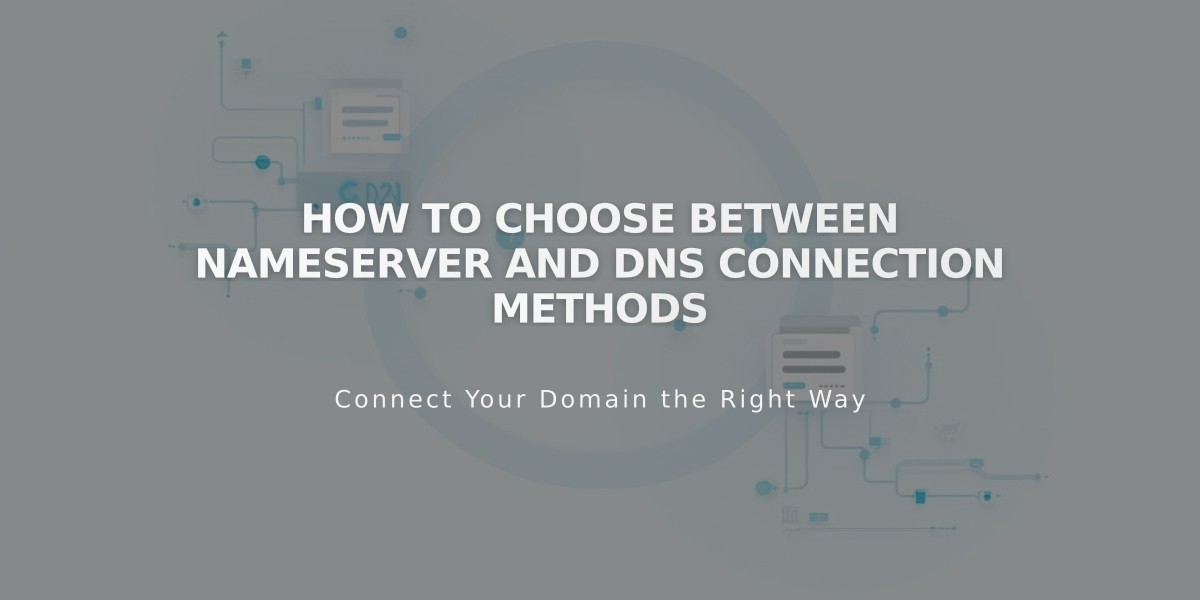
How to Choose Between Nameserver and DNS Connection Methods
A third-party domain can connect to your Squarespace website in two ways: Nameserver Connection and DNS Connect. Each method has specific use cases and setup processes.
When to Use Nameserver Connect
Use Nameserver Connect for GoDaddy, Namecheap, or Network Solutions domains unless you have:
- Custom DNS records
- Multiple subdomains
- DNSSEC enabled
- Complex domain registration (glue records or domain forwarding)
- Security or traffic services requiring specific nameservers
- No nameserver connection option in your domains menu
When to Use DNS Connect
Use DNS Connect if:
- Your domain provider isn't GoDaddy, Namecheap, or Network Solutions
- Any of the above exceptions apply to your domain
Key Differences
DNS Record Storage
- Nameserver Connection: DNS records stored with Squarespace
- DNS Connect: DNS records stored with third-party provider
Setup Process
- Nameserver Connect: Guided process, add two nameserver entries
- DNS Connect: Manual setup, add two CNAME records and four A records
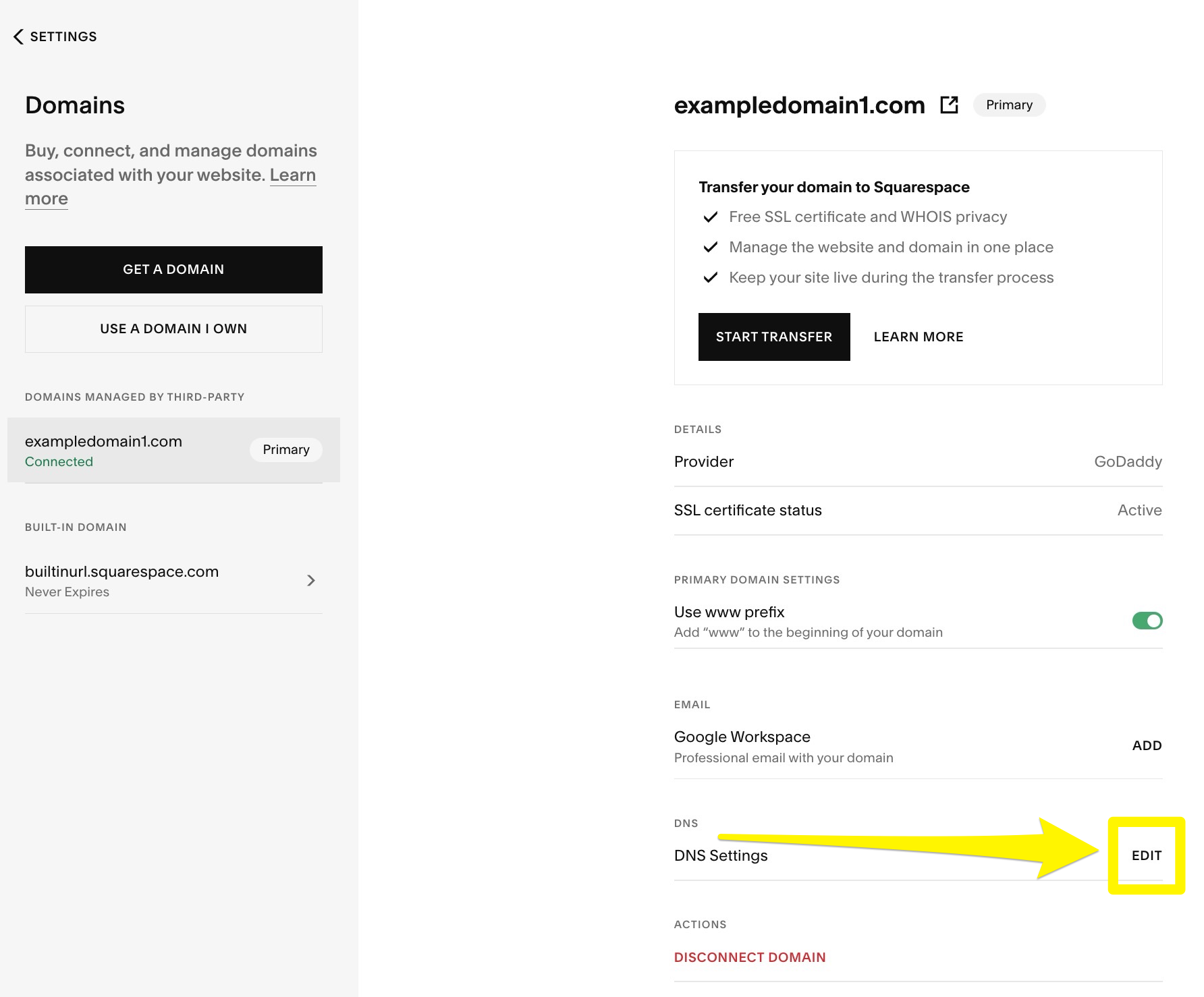
DNS Settings in the Squarespace Interface
Editing DNS Records
Nameserver Connection
- Select domain in dashboard
- Click Edit in DNS Settings section
DNS Connection
- Sign in to domain provider account
- Follow provider's instructions to edit entries
Disabling Nameserver Connect
Follow these steps if you need to switch to DNS Connect:
- Open Domains menu
- Click Use External Domain
- Enter domain name
- Click Connect Domain
- Select "No, Use DNS Records"
- Click Connect Domain
- Select domain provider
- Sign in to provider account
- Click Connect
- Click Continue
This setup ensures custom DNS entries and features remain functional while maintaining your domain connection to Squarespace.
Related Articles

Retired Fonts List: Complete Guide to Replacing Unavailable Fonts

