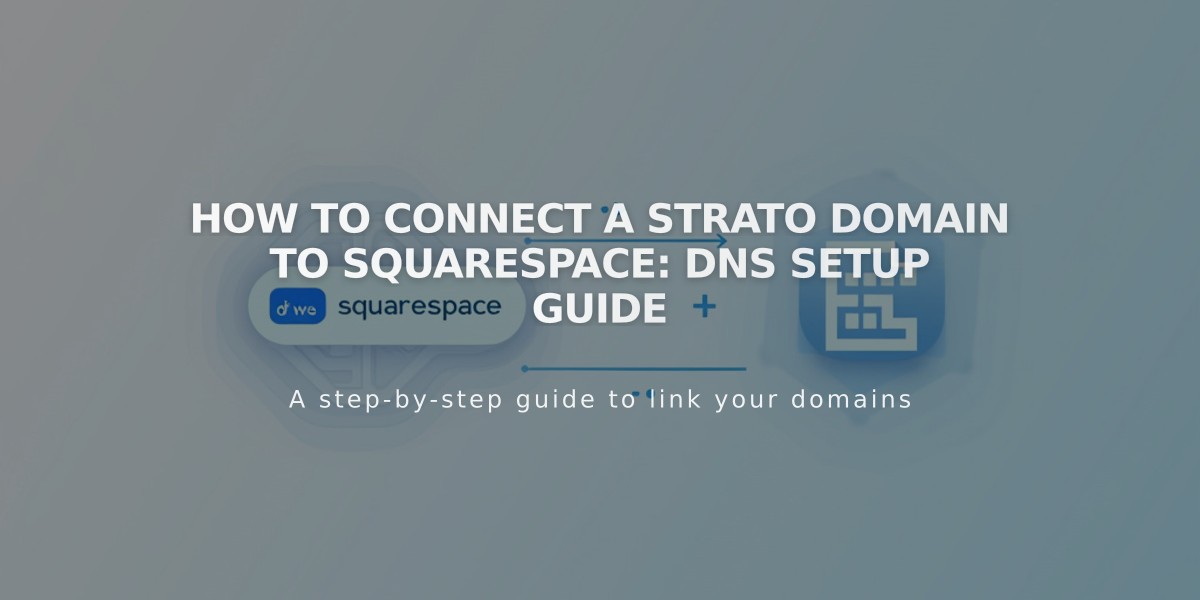
How to Connect a Strato Domain to Squarespace: DNS Setup Guide
Start by accessing your Squarespace Domains panel and clicking "Use a domain I own." Enter your Strato domain name and select "Other" from the dropdown menu, then click "Connect domain" and "Continue."
Keep the DNS settings panel open for reference while completing these steps in your Strato account:
Add First CNAME Record:
- Log into www.strato.de
- Go to DNS > Domain management
- Under TXT and CNAME Records:
- Type: CNAME
- Prefix: [unique code from Squarespace]
- Value: verify.squarespace.com
- SPF Rule: No
- Click Apply settings
Add Second CNAME Record:
- Under TXT and CNAME Records:
- Type: CNAME
- Prefix: www
- Value: ext-cust.squarespace.com
- SPF Rule: No
- Click Apply settings
Add A Record:
- Click on A Record > Manage
- Select Own IP address
- Enter: 198.185.159.144
- Click Apply settings
Important Notes:
- Delete any existing A Records with Host: @ or empty host that don't match these settings
- Keep any Mail/Email A Records to maintain email service
- Connection takes 24-72 hours to complete
- Check progress in Squarespace DNS settings
- Green checkmarks will appear as records connect
- Domain will show as "Connected" when complete
Troubleshooting:
- Use DNS record verification tool if you see "Unable to verify domain ownership"
- Normal to see errors for up to 72 hours after setup
- Contact Strato support for account-specific issues
The connection is complete when your domain shows as "Connected" in the Squarespace Domains panel.
Related Articles

Why Domain Changes Take Up to 48 Hours to Propagate Worldwide

