
How to Create a Restaurant Website - Design and Feature Guide
Create a compelling online presence for your restaurant with essential features like menus, reservations, and special offers. Here's how to build an effective restaurant website:
Essential Website Elements:
- Menu display using Menu Blocks for better SEO
- Hours and location information
- Online reservation system
- Order management system
- High-quality food and ambiance photos
- Contact details for phone/email orders
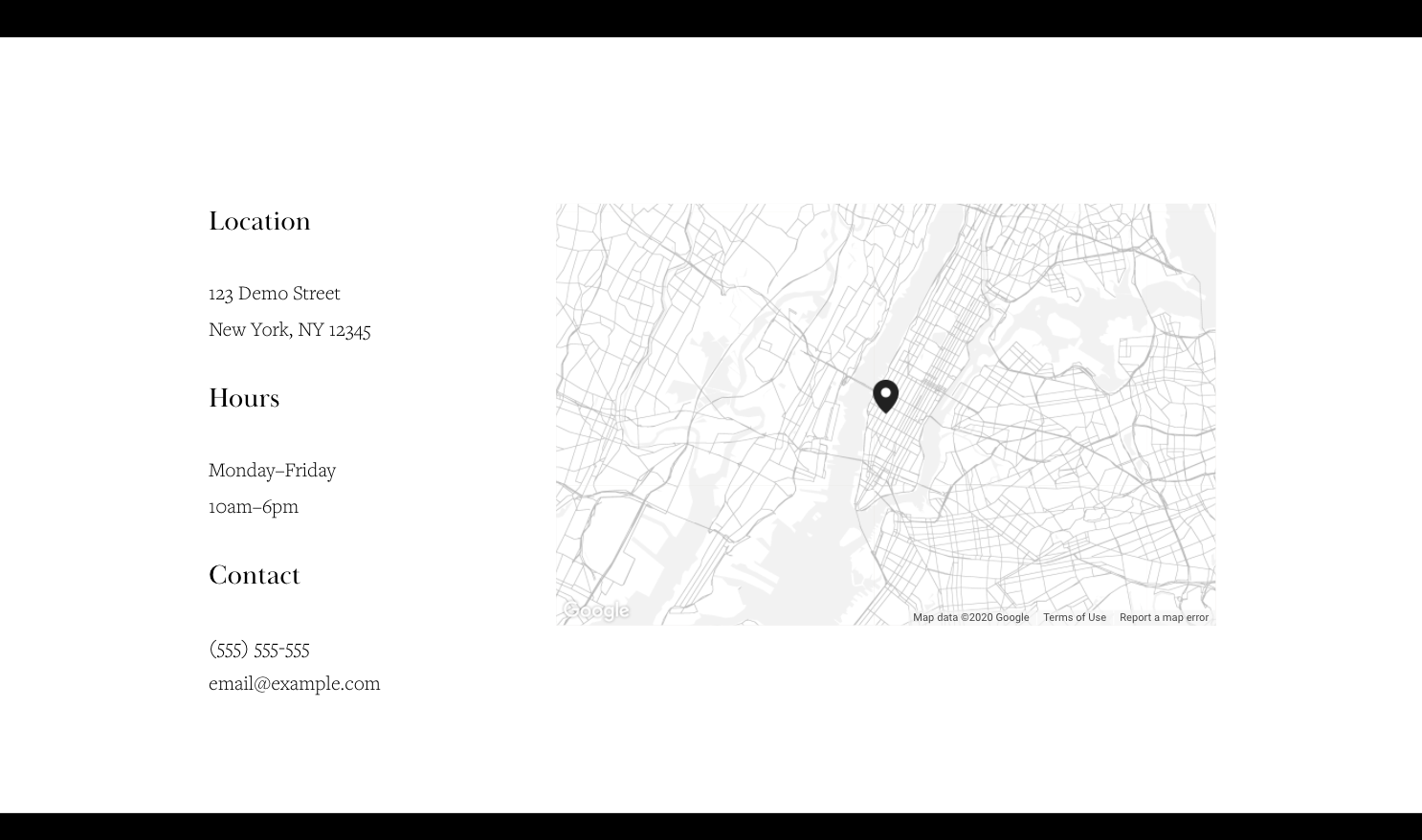
Gray map with black placeholder
Display Key Information:
- Add hours and location to both homepage and footer
- Create dedicated contact page
- Include interactive map
- Display multiple menus through dropdown navigation
- Ensure mobile responsiveness

Ramen menu on black background
Online Ordering and Reservations:
- Integrate reservation systems (OpenTable, Tock)
- Add online ordering capability (ChowNow)
- Include prominent ordering links in navigation
- Display clear contact information for phone/email orders
Visual Content:
- Use gallery sections for food and venue photos
- Add background images/videos to enhance sections
- Include professional food photography
- Showcase restaurant atmosphere
Marketing and Sales Features:
- Set up subscription products for regular items
- Offer gift cards
- Create regional shipping zones
- Display retailer locations
- Add social media integration
- Include special offers and announcements
SEO Optimization:
- Submit business information to Google Business
- Verify site with Google Search Console
- Include location details for local search
- Use proper menu formatting for search indexing
- Maintain updated contact information
Additional Recommendations:
- Create an announcement bar for special offers
- Add pages for press coverage and events
- Register a custom domain
- Keep content updated regularly
- Maintain mobile-friendly design
These features create an effective online presence that drives customer engagement and supports business growth while maintaining professional standards and accessibility.
Related Articles

Google Workspace: How to Modify and Upgrade Your Plan

