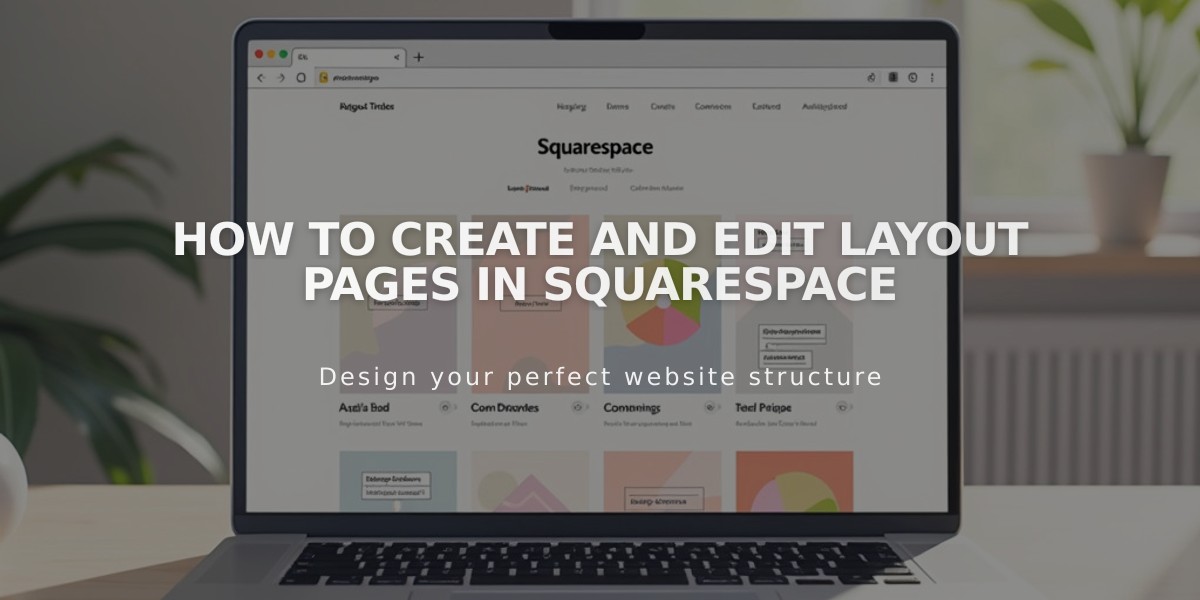
How to Create and Edit Layout Pages in Squarespace
Layout pages are flexible, foundational elements that let you create custom layouts using drag-and-drop blocks for text, images, forms, and other content. You can start with a blank page or use pre-designed layouts.
Adding a Blank Page (Version 7.1):
- Open Pages menu and click +
- Click "Blank Page" under Pages
- Enter page title and press Enter
- Click Edit, then Add Section
- Add blank section or pre-designed layout
- Click Save to continue editing or Done then Save to finish
Adding a Blank Page (Version 7.0):
- Open Pages menu and click +
- Click "Blank" under Layouts
- Enter page title and press Enter
- Hover over page, click Edit, then add blocks
- Save changes or click Done then Save
Pre-designed Layout Options (Version 7.1):
- Events: Online booking layouts
- Contact/RSVP: Forms, maps, contact info
- Digital Items: Product showcases
- FAQs/Privacy/Terms: Text-focused layouts
- Gallery: Mixed block and gallery sections
- General/About/Services: Multipurpose layouts
- Menu: Restaurant menu displays
- Reviews: Testimonial layouts
Pre-designed Layout Options (Version 7.0):
- About: Text and image combinations
- Booking: Appointment scheduling
- Contact: Contact information displays
- Details: Mixed content arrangements
- Features: Product/service showcases
- Images: Gallery-style layouts
- Team: Staff/team member displays
Editing Layout Pages:
- Open Pages menu
- Select desired page
- Click Edit
- Modify blocks by:
- Double-clicking to edit content
- Deleting unwanted blocks
- Adding new blocks
- Moving blocks to customize layout
Page Settings Control:
- Page title
- Description
- URL
- Featured images
- Navigation options
- Password protection
- Duplicate options
Style Customization:
- Use site styles menu for global changes
- Version 7.1: Additional section-specific styling
- Version 7.0: Template-specific features like banner images and headers
Remember to save your changes frequently while editing, and consider creating a duplicate page for testing major layout changes.
Related Articles
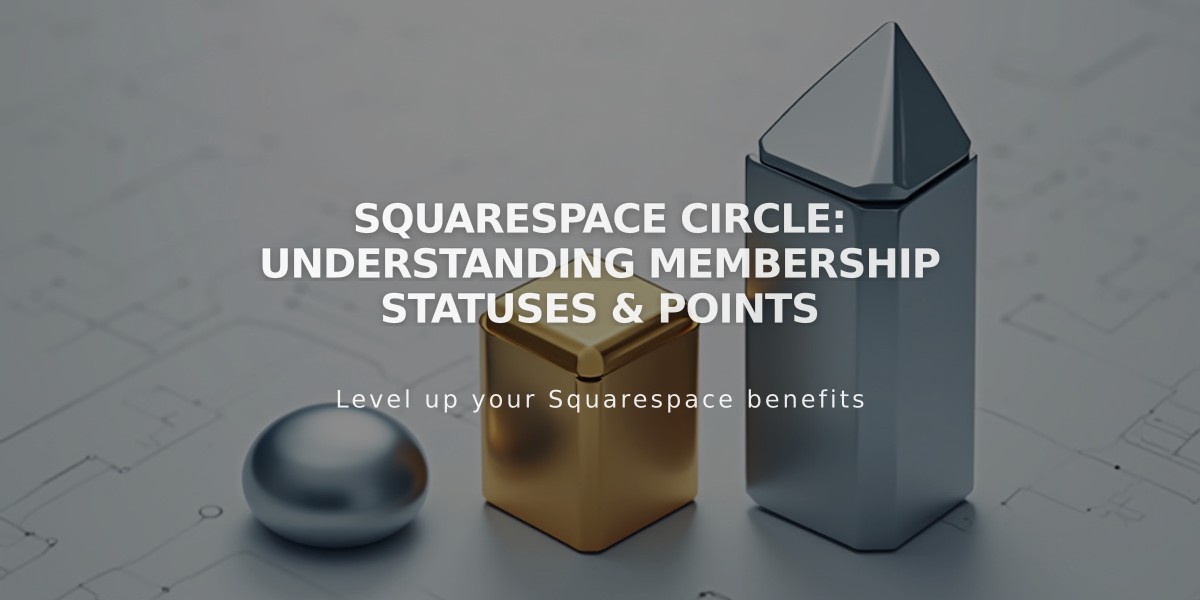
Squarespace Circle: Understanding Membership Statuses & Points

