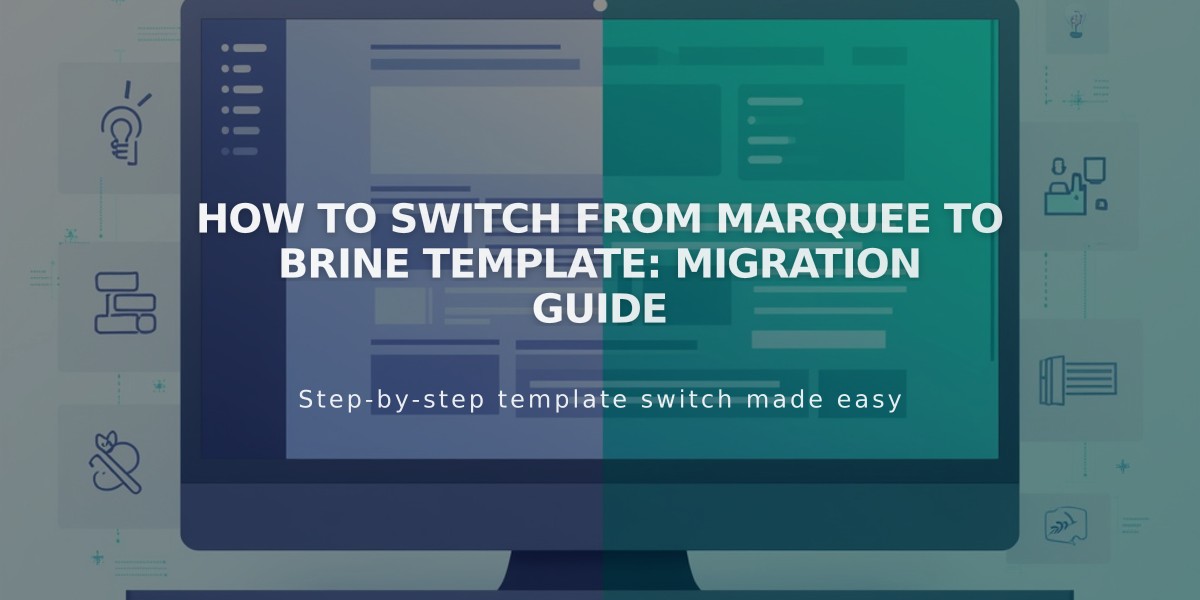How to Create and Manage Your Squarespace Blog: Complete Guide
Creating and managing a blog on Squarespace is straightforward with these essential steps:
Blog Structure
A Squarespace blog consists of two main components:
- Blog Page: The main landing page displaying multiple posts in a list or grid
- Blog Posts: Individual articles with unique URLs, appearing as subpages of the blog page
Adding a Blog Page
- Open Pages panel and click the + icon
- Select Blog from Collections
- Choose a layout
- Enter page title
- Configure settings like posts per page and SEO details
Creating Blog Posts
- Navigate to your blog page
- Click the + icon to create a new post
- Add title (max 200 characters)
- Use the text block to add content
- Add images and other content blocks as needed
Post Settings
Key settings include:
- Featured image
- Post excerpt
- Categories and tags
- Comments
- SEO settings
- Social sharing options
- Publication status
Post Management Options
- Draft: Save for later editing
- Publish: Make post live immediately
- Schedule: Set future publication date
- Pending Review: Submit for editorial review
Monetization (Version 7.1)
You can monetize your blog by:
- Adding paywalls
- Creating pricing plans
- Offering preview posts
- Collecting email addresses for access
Mobile Management
Use the Squarespace app to:
- Create new posts
- Add text and images
- Edit existing content
- Manage post settings
- Schedule publications
Remember to maintain consistent posting schedules and optimize your content for both readers and search engines.
Related Articles

How to Connect a Squarespace Domain to Your Website