
How to Create and Sell Workshops Using Squarespace Commerce
Service products and events must be combined to sell workshops effectively on your site. This system allows customers to view your calendar, register, and pay using integrated Commerce tools.
Step 1: Create a Service Product
- Navigate to the Pages panel
- Select or add a store page
- Click the + icon
- Choose Service
- Fill in product details:
- Product name (include date if offering multiple)
- Description
- Images
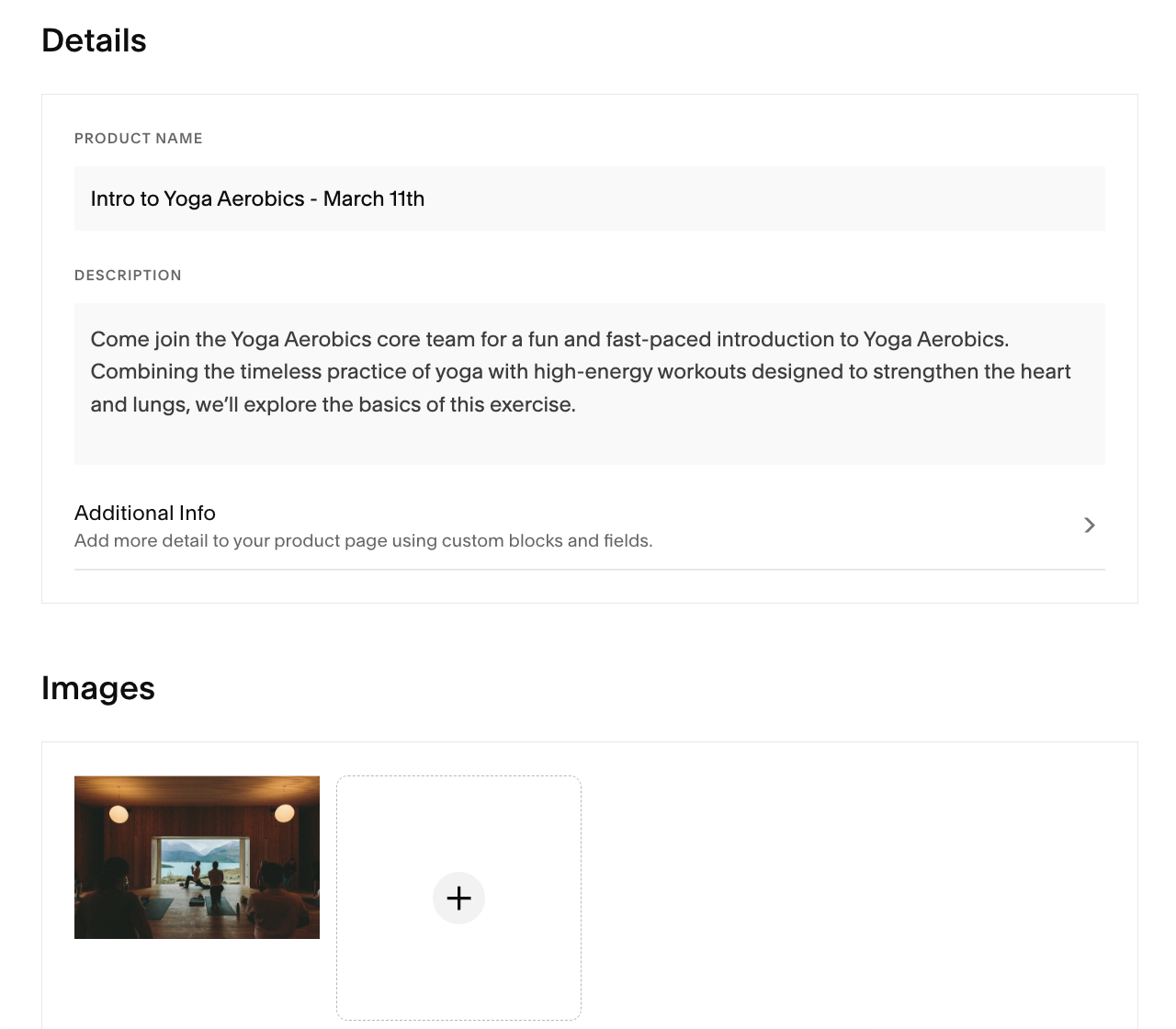
Yoga class in a quiet room
Step 2: Configure Workshop Details
- In the Inventory section:
- Set price
- Enable "Unlimited stock" if no size limit
- Set specific quantity if limited spots
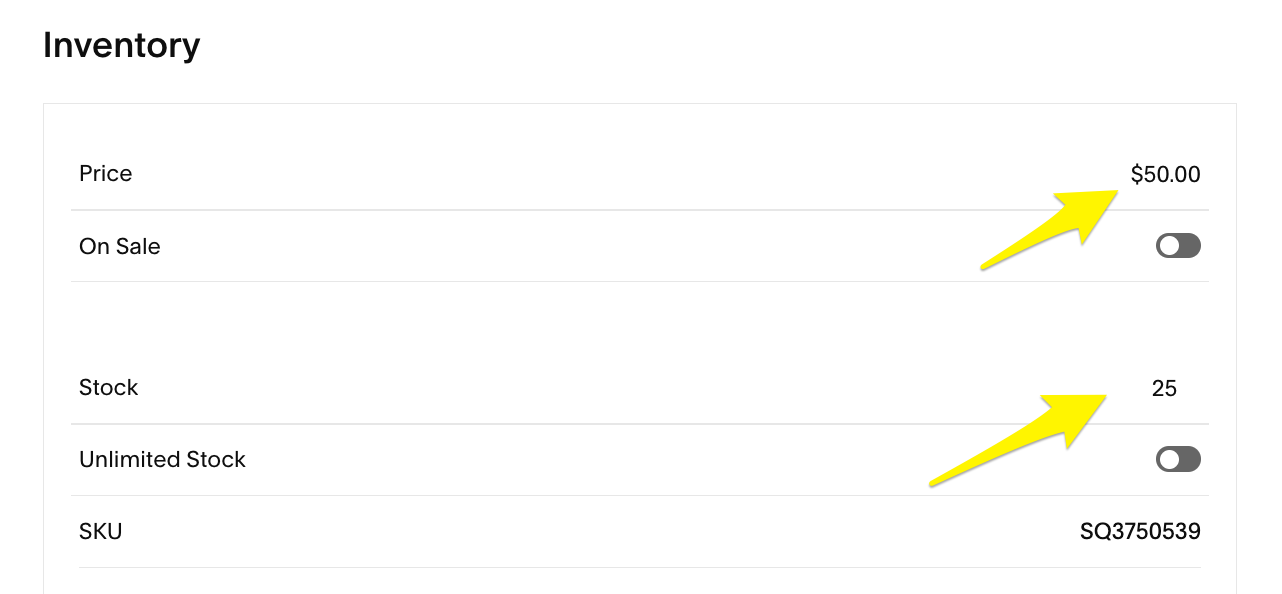
Inventory table with prices
Step 3: Add Time Variants (Optional)
- Scroll to Inventory section
- Click "Add" under Variants
- Select "Custom" from dropdown
- Add options like Time or Instructor
- Set price and stock for each variant
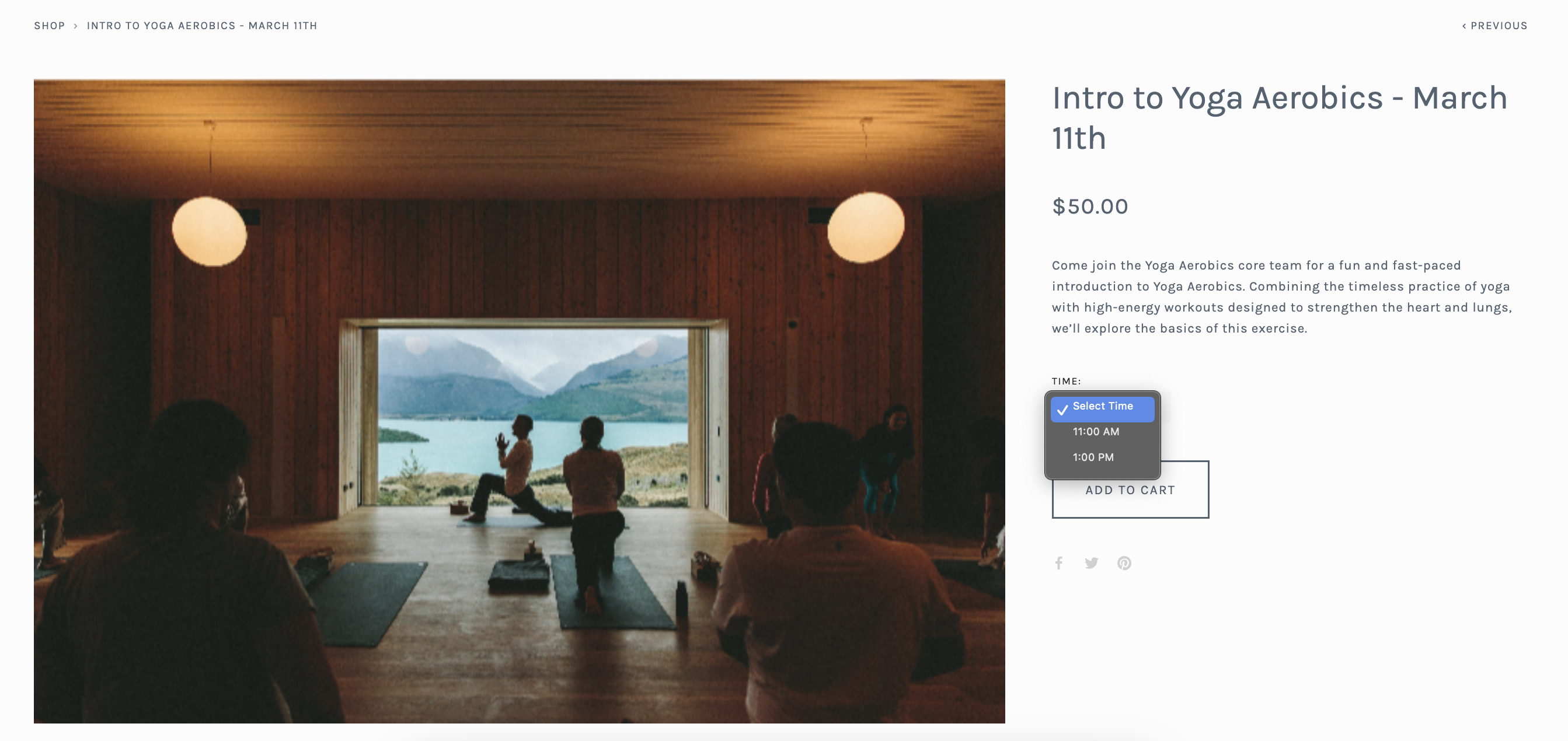
Woman meditating in lotus position
Step 4: Publish and Configure
- Click "Save and publish"
- Option to schedule availability
- Consider moving store page to Unlinked section
Step 5: Create Events Page
- Add new events page
- Create event with matching workshop title
- Set date and time
- Add product block:
- Click + button
- Select Product
- Search for workshop
- Customize display settings
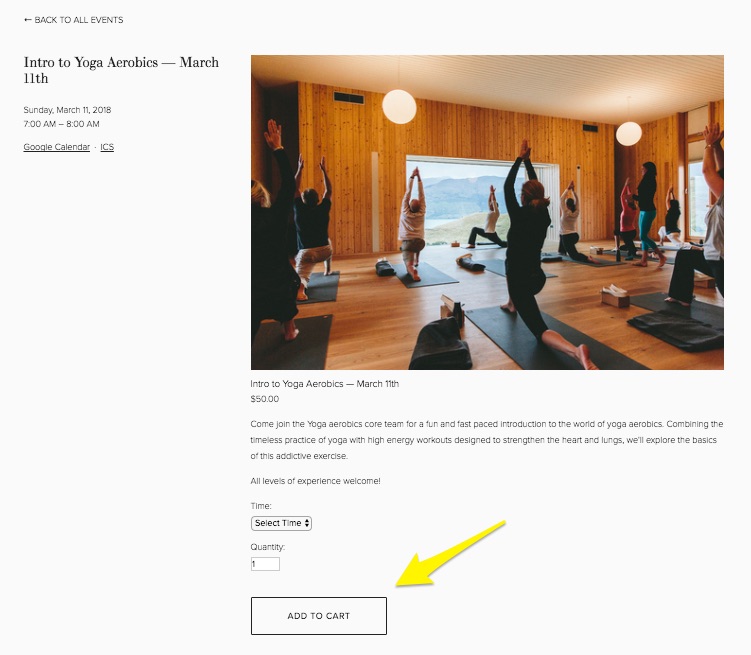
Group practicing yoga outdoors
Step 6: Finalize Setup
- Create events and products for all workshops
- Add product blocks to each event
- Customize page layout as needed
- Publish all content
This setup creates a seamless booking experience where customers can browse workshops, check availability, and complete registration in one place.
