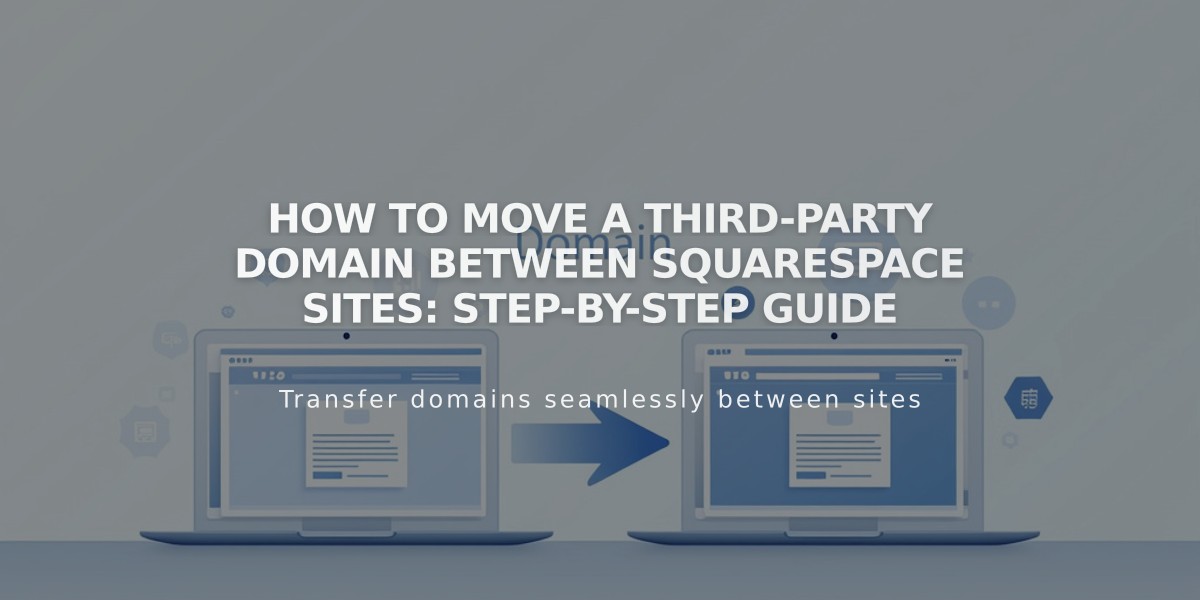How to Create Secure Members-Only Content: A Step-by-Step Checklist
Before creating a member-only site, ensure you have an active plan that includes digital products and SSL protocol enabled for your domain.
Creating Protected Content:
- Create a member-only site in the Pages panel and set up your plan
- Add protected content pages to your member-only site
- Set up your member homepage (first page becomes default landing page)
- Customize the experience:
- Member navigation
- Subscription payments
- Customer email notifications
- Paywalls
Essential Setup Requirements:
- Verify your plan includes digital products features
- Connect a payment processor for subscription/fixed amount packages
- Enable secure SSL protocol for your domain
Promoting Memberships:
- Add Digital Product blocks to your Signup page
- Create a dedicated Signup page showcasing all membership options
- Place signup links in strategic content areas
- Manage member accounts through the Contacts panel
Best Practices:
- Design an appealing member homepage
- Clearly communicate membership benefits
- Set up automated email notifications
- Monitor member engagement
- Regularly review and update protected content
- Keep payment processing settings current
For optimal results, review all settings before launching and regularly test the member signup process from a visitor's perspective.
Remember to:
- Monitor transaction fees for digital products
- Check video storage limits
- Update paywalls and packages as needed
- Maintain clear communication with members
- Regularly backup protected content
Keep member management organized by regularly reviewing your Contacts panel and updating member access as needed.
Related Articles
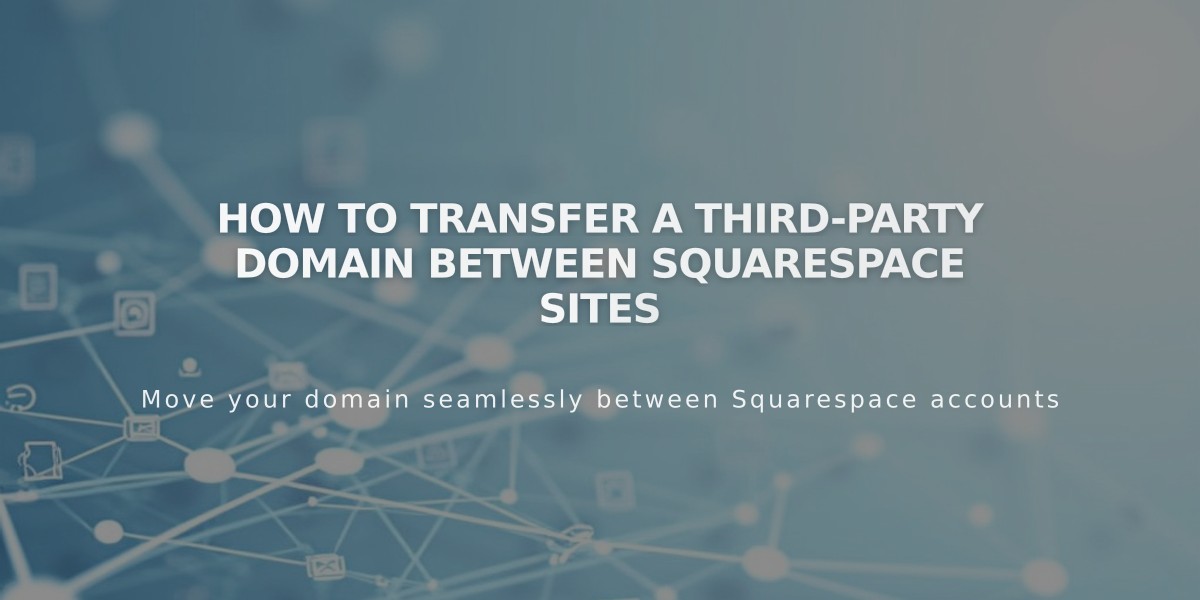
How to Transfer a Third-Party Domain Between Squarespace Sites