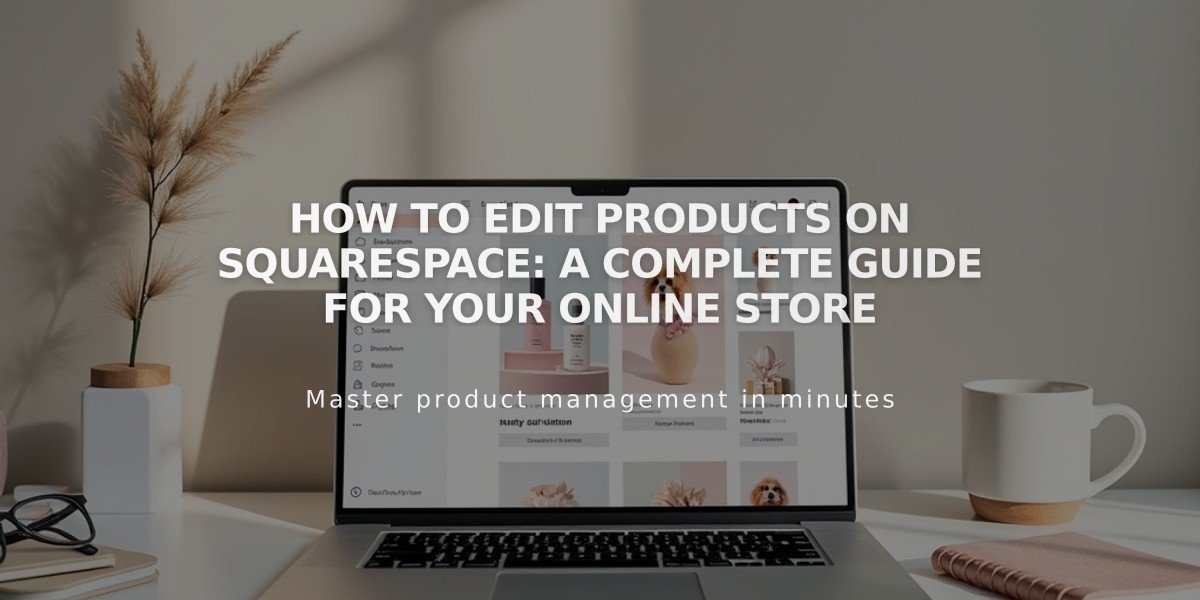
How to Edit Products on Squarespace: A Complete Guide for Your Online Store
Product Editing Guide
You can update individual products or make bulk changes to your store's inventory. Here's how to manage your products effectively:
Individual Product Editing
From a computer, you can edit:
- Product details (name, description, price)
- Images and featured images
- Variants and inventory
- Categories and tags
- Digital files (for downloadable products)
- Custom forms
- Related and add-on products
- Weight and dimensions
From mobile apps, you can modify:
- Basic product information
- Images
- Price and stock levels
- Status and visibility
- Tags and categories
Adding/Editing Product Images
- Computer:
- Drag images to reorder
- Click + to add new images
- Use ... menu for editing or deletion
- Edit variant images separately
- Mobile:
- Swipe through existing images
- Tap + to add new ones
- Choose from camera, gallery, or library
- Press and hold to delete
Managing Product Visibility
To hide a product:
- Access product editor
- Change status from Public to Hidden
- Save changes
To schedule a product:
- Select Scheduled visibility
- Set publication date/time
- Save settings
Deleting Products
Important considerations:
- Deletion is permanent
- Cannot restore deleted products
- URL becomes unavailable
- Analytics data remains
- Existing subscriptions continue
Bulk Editing Options
Via Products Panel:
- Update logistics
- Modify prices
- Adjust stock levels
- Change titles
- Set visibility
Via CSV Import:
- Export current products
- Edit spreadsheet
- Import updated file
- Review changes
- Confirm updates
Note: Image updates cannot be done through CSV imports.
This comprehensive guide covers all aspects of product management while maintaining your store's organization and efficiency.
