
How to Edit SEO and Browser Title Formats for Better Search Rankings
Search engines display pages based on how well they provide the information users are seeking. Here's how to optimize your SEO and browser title formats effectively:
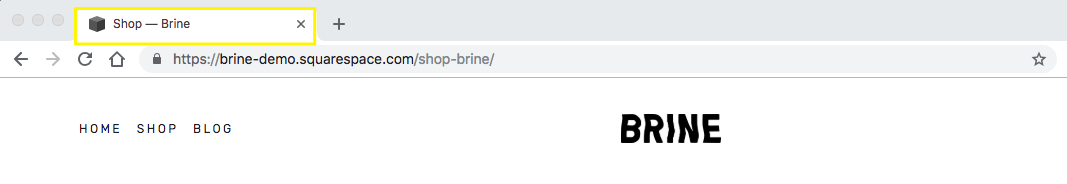
Demo site display of the Blain Theme
To edit your title formats:
- Access the SEO Appearance panel
- Navigate to Display Format in Search
- Select Home, Pages, or Items tab
- Edit the SEO Title Format field
- Click Save when done
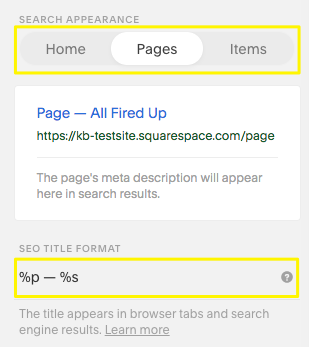
Squarespace Search Page
Available Variables:
- %s - Site title
- %p - Page SEO title (defaults to page title if no SEO title exists)
- %i - Collection item SEO title (defaults to item title if no SEO title exists)
Title Format Types:
Page Title Format
- Default: "Page Title - Site Name" (%p - %s)
- Applies to all pages except homepage and collection items
- Requires %p variable to display SEO titles
Homepage Title Format
- Default: Site title (%s)
- Controls homepage display in browsers and search results
- Can use previous SEO titles if %p is included
Collection Item Format
- Default: "Item Title - Site Name" (%i - %s)
- Applies to blog posts, products, events, and tracks
- Requires %i variable to display item SEO titles
Best Practices:
Brand Focus
- Place %s first to emphasize company name
- Ideal for established brands with strong recognition
Content Focus
- Place %p or %i first to highlight specific content
- Better for blogs and multi-page browsing
- Helps with content-specific SEO ranking
Examples:
Blog Post
- Format: "%i - %s"
- Display: "Healthy Vegan Dinner - Healthy Living"
Event Page
- Format: "%p - %s"
- Display: "Upcoming Classes - Healthy Living"
