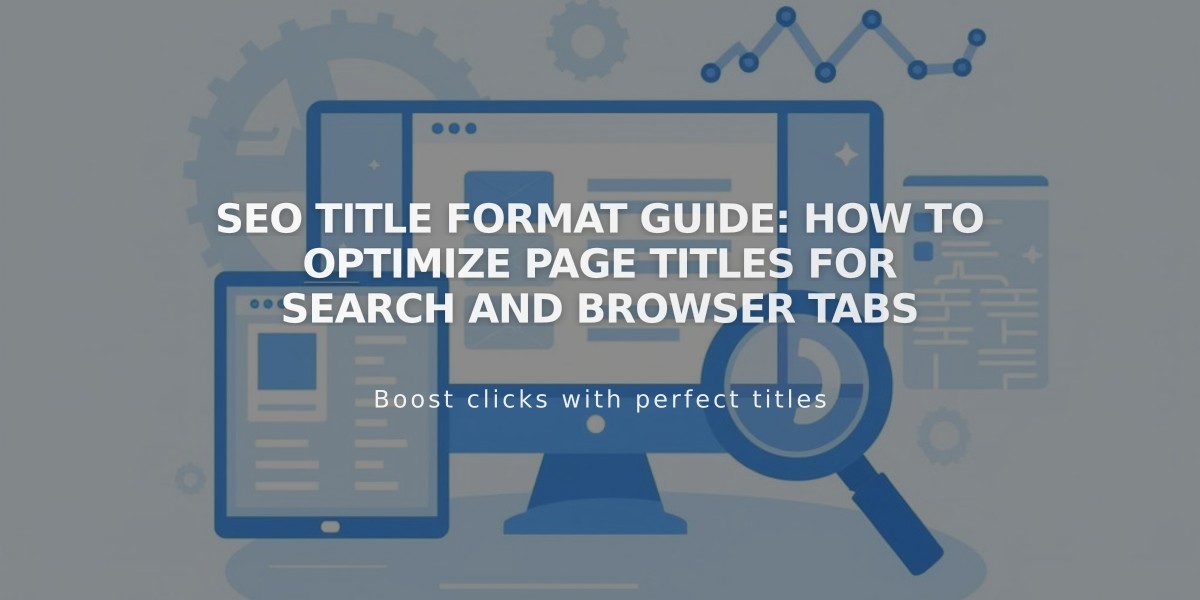
SEO Title Format Guide: How to Optimize Page Titles for Search and Browser Tabs
Optimize your page titles for maximum SEO impact and better browser tab organization by configuring title formats across your site.
A well-structured title format helps your content stand out in search results and makes browser navigation more intuitive.
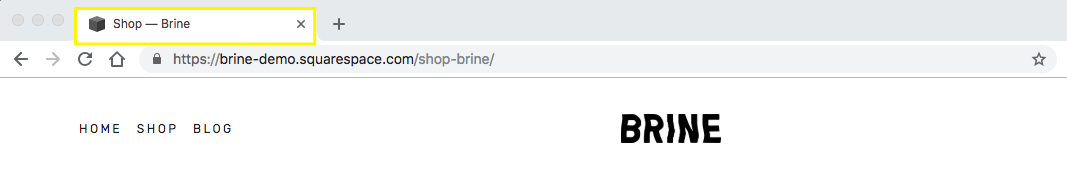
Brine Online Shopping Website
How to Modify Title Formats:
- Access the SEO Appearance panel
- Navigate to Appearance in Search
- Select Home, Pages, or Items tab
- Edit the SEO Title Format field
- Click Save
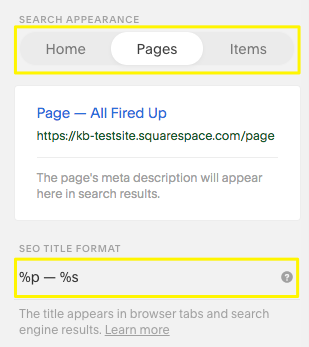
Squarespace SEO Page
Available Variables:
- %s: Site title
- %p: Page SEO title (or page title if no SEO title exists)
- %i: Collection item SEO title (for blog posts, products, or events)
Title Format Types:
- Page Title Format:
- Default: "Page title — Site name" (%p - %s)
- Applies to all pages except homepage and collection items
- Requires %p variable for browser tab display
- Homepage Title Format:
- Default: Site title (%s)
- Custom text can be added for branding
- %p variable uses pre-existing SEO title or page title
- Collection Item Format:
- Default: "Item Title — Site Name" (%i - %s)
- Used for blog posts, products, events, and album tracks
- Requires %i variable for browser tab display
Optimization Tips:
Brand-First Strategy:
- Place %s at the beginning
- Best for established brands
- Example: "CompanyName | Page Title"
Content-First Strategy:
- Place %p or %i at the beginning
- Better for search visibility
- Example: "Blog Post Title - Site Name"
Best Practices:
- Keep titles under 60 characters
- Include key identifiers first
- Use consistent formatting across pages
- Consider multiple open tabs usability
- Incorporate relevant keywords naturally
Note: Changes to title formats affect both search engine results and browser tab displays, impacting both SEO and user experience.
