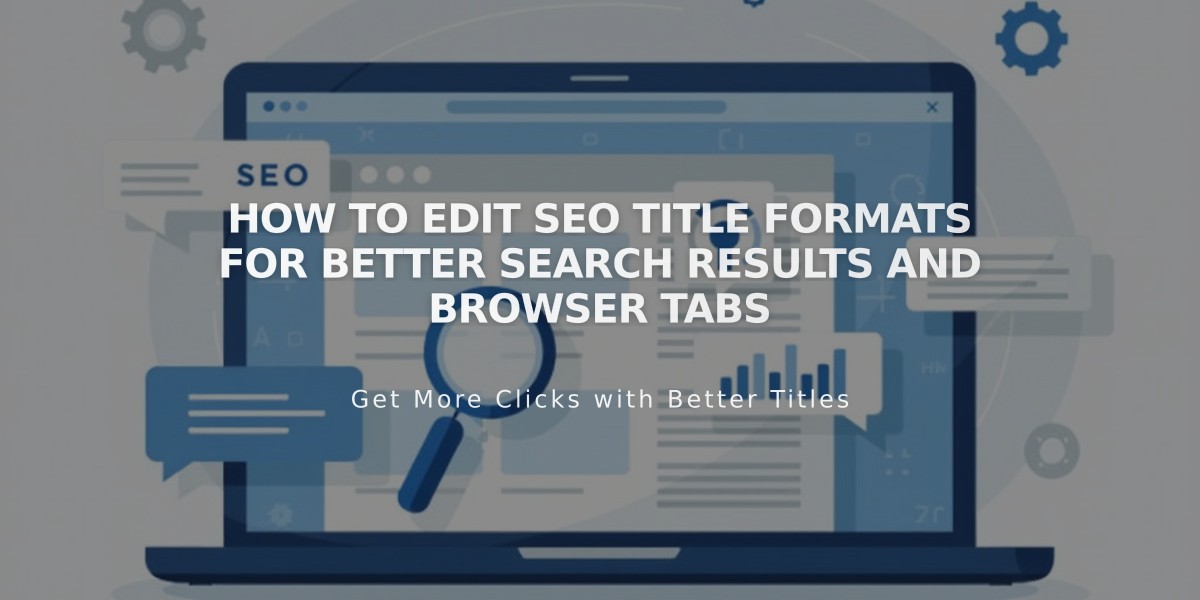
How to Edit SEO Title Formats for Better Search Results and Browser Tabs
SEO title formats help you create a consistent structure for how your pages appear in browser tabs, search engine results, and social media posts. Here's how to effectively use them:
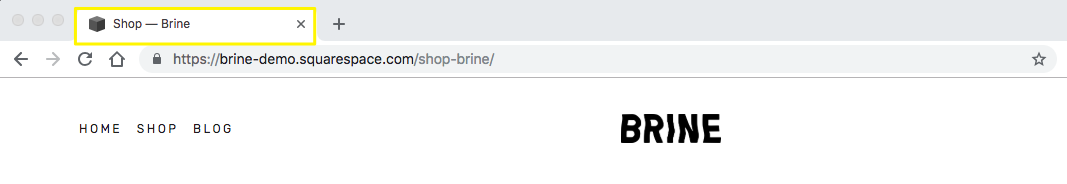
Black Squarespace Support Logo
How to Edit Title Formats:
- Open SEO Settings
- Go to Search Results Appearance section
- Choose Home, Pages, or Items tab
- Edit the SEO title format field
- Click Save
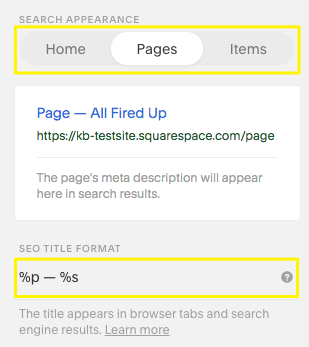
Browser Tabs and Search Results
Available Variables:
- %s – Website title
- %p – SEO title of the page (or page title if no SEO title exists)
- %i – SEO title of collection items (blog posts, products, events)
Page Title Format:
- Default format: Page Title – Website Name (%p - %s)
- Applies to all pages except homepage and collection content
- Must include %p for titles to appear in browser tabs and search results
Homepage Title Format:
- Uses website title by default (%s)
- %p variable pulls previous SEO title or page title
- Custom text can replace variables
Collection Content Title Format:
- Default format: Item Title – Website Name (%i - %s)
- Applies to blog posts, products, events, and album tracks
- Must include %i for titles to appear in browser tabs
Best Practices:
Brand Priority:
- Place %s (website title) first for established brands
- Useful when visitors search by brand name
Content Priority:
- Place %p or %i first to highlight specific content
- Better for blog posts and search engine optimization
- Helps distinguish multiple open tabs
Tips:
- Keep formats consistent across your site
- Use keywords strategically in custom text
- Consider your audience's search behavior
- Balance brand visibility with content discoverability
- Test formats in different browsers and devices
