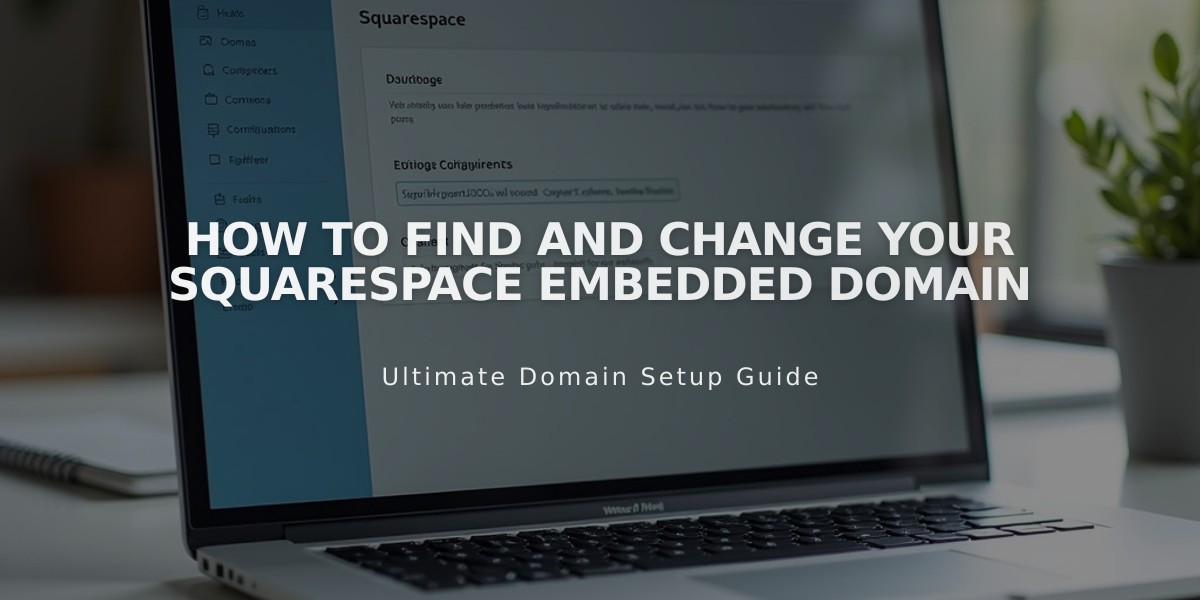
How to Find and Change Your Squarespace Embedded Domain
Embedded domains are unique Squarespace URLs automatically assigned to every site and landing page, following the format yoursiteid.squarespace.com. This URL serves as your site's permanent identifier within Squarespace.
Your embedded domain consists of:
- Two randomly generated words
- Sometimes additional random characters
- Always ends with .squarespace.com
While logged in, you'll see your embedded domain in the browser's address bar. Once you add a custom domain (like yourdomain.com), visitors will see that instead, though your embedded domain remains accessible through the login screen.
To find your embedded domain:
- Log into your site
- Look at the browser's address bar
- Copy the full URL before "/config"
Changing your embedded domain:
- Must be 3-30 characters long
- Can only contain letters, numbers, and hyphens
- Must start with a letter
- Cannot end with a hyphen
- No special characters or symbols allowed
To change your embedded domain:
- Open the "Domains" panel
- Click on the Built-In Domain
- Enter a new Site ID
- Click Save
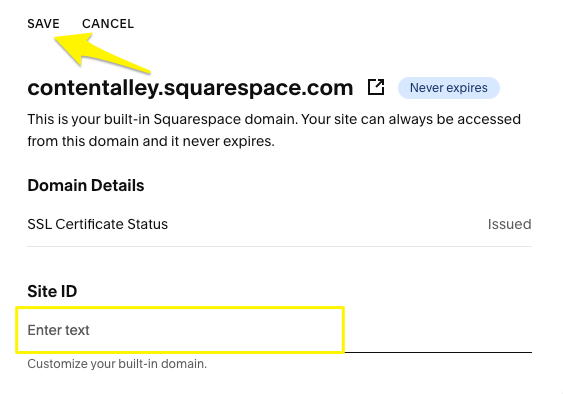
Squarespace Domain Settings Page
After changing, you'll receive a confirmation email titled "Your updated Squarespace URL." If your desired domain is already in use, contact Customer Support for assistance.
Note: You cannot change embedded domains on parking pages or in Acuity Scheduling subscriptions. If the chosen ID is already in use, you'll need to select a different one or contact support for help with reusing a domain from a deleted site.
Related Articles

Why Domain Changes Take Up to 48 Hours to Propagate Worldwide

