
How to Get a 50% Student Discount on Squarespace Annual Plans
Squarespace offers eligible students a 50% discount on their first year of any annual site plan. This discount applies to Personal, Business, and Commerce plans through Student Beans verification.
Eligibility Requirements:
- Must be a current full-time student at participating colleges/universities
- Must verify student status through Student Beans
- Not available for alumni, faculty, staff, or high school students
- Cannot be combined with other offer codes
- Applies only to first-year payment
What's Not Covered:
- Squarespace domains
- Monthly site plans
- Mobile Start plans
- Reactivated sites
How to Apply the Discount:
- Start a trial at squarespace.com
- Create and verify a Student Beans account
- Generate your one-time offer code on Student Beans
- Choose an annual billing plan on Squarespace
- Enter the offer code during checkout
Important Notes:
- Offer codes expire at the end of the calendar year
- New codes can be obtained every 12 months
- Renewal payments will be charged at full price
- Plan upgrades or downgrades void the discount
Retroactive Discounts: If you've already paid full price, you can request a refund during your first billing cycle by:
- Logging into your site
- Accessing "Permissions and Ownership"
- Contacting support with subject "Retroactive Student Discount Refund"
- Including your offer code and request details
Your account must have site owner, admin, or billing permissions to request a retroactive discount.
Related Articles
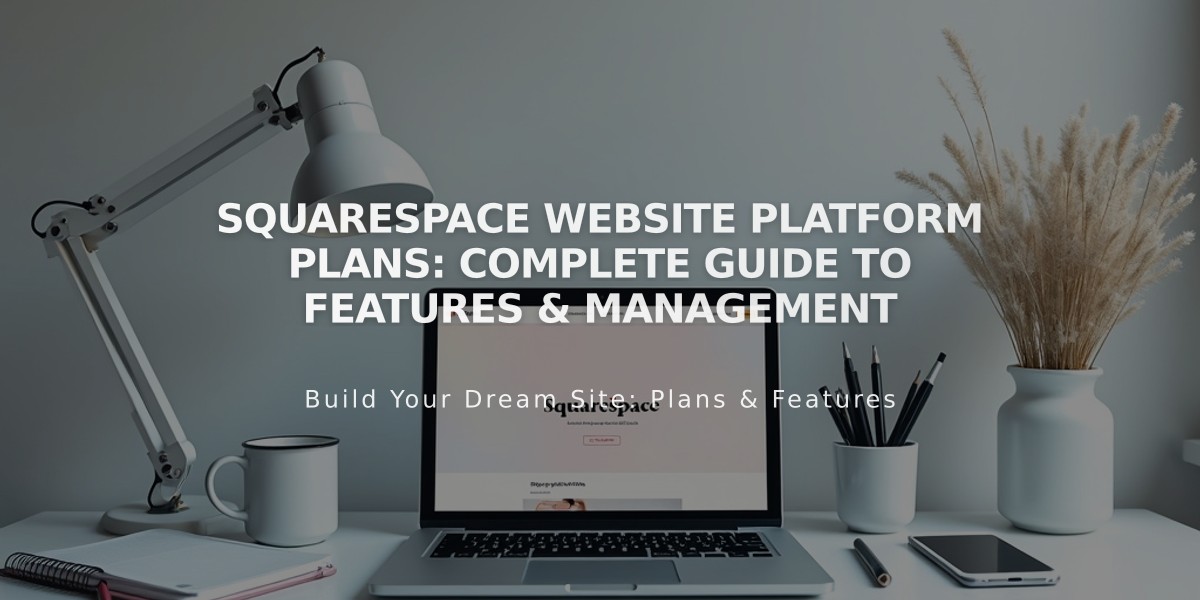
Squarespace Website Platform Plans: Complete Guide to Features & Management

