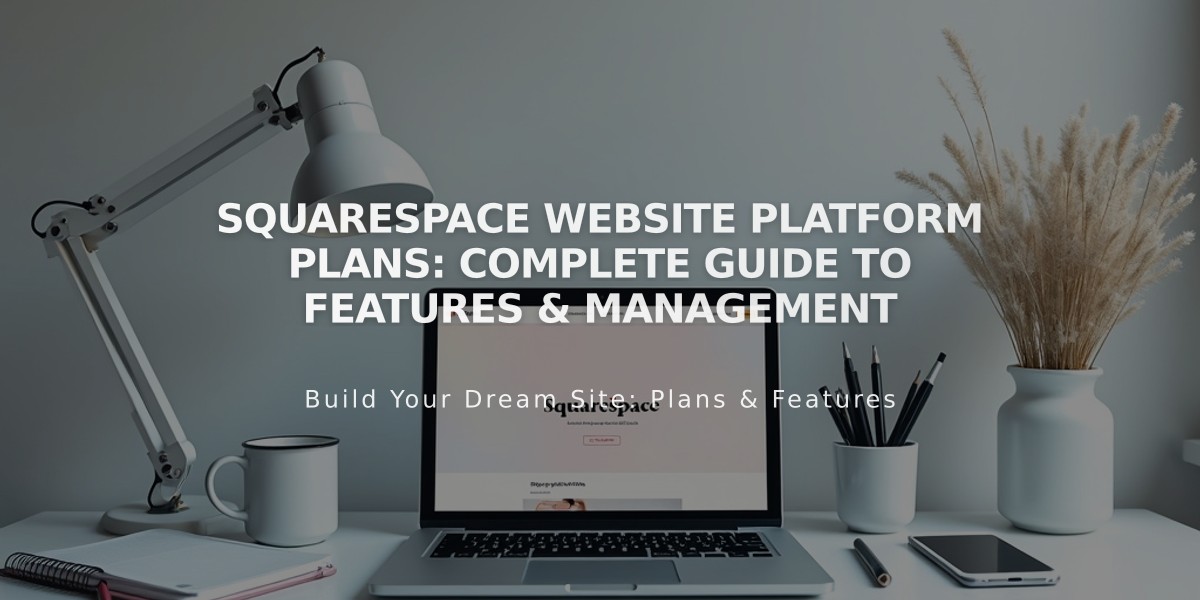
Squarespace Website Platform Plans: Complete Guide to Features & Management
Squarespace website platform plans come in several tiers, each offering different features and capabilities to match your needs. Here's a comprehensive breakdown of what you need to know:
Platform Plans vs. Individual Subscriptions
Website platform plans combine multiple Squarespace products into a single subscription, while individual subscription plans offer standalone services.
Plan Features Overview
Personal Plan:
- Unlimited bandwidth and storage
- Basic website features
- Mobile-optimized websites
- SSL security
Business Plan:
- All Personal plan features
- Advanced analytics
- Professional email from Google
- Complete customization with CSS/JavaScript
- $0 transaction fees
- Basic commerce features
Commerce Plans (Basic & Advanced):
- All Business plan features
- Enhanced commerce tools
- Point of sale integration
- Customer accounts
- Advanced shipping options
- Commerce analytics
Managing Your Plan
To check or change your current plan:
- Open your Billing panel
- Click Subscriptions
- Select the subscription to review
Payment and Billing:
- Multiple currency options available
- State and local taxes apply where applicable
- Prorated charges for upgrades
- No prorated refunds for downgrades
Important Considerations:
- Upgrading: Immediate access to new features with prorated charges
- Downgrading: Retain current features until billing cycle ends
- Cancellation: Affects all included subscriptions
- Payment Issues: 15-day grace period before service interruption
Promotional Offers:
- Free custom domain with annual plans (new purchases only)
- Google Workspace Starter free for one year (Professional/Premium annual plans)
- Offer codes apply to total plan price
For PayPal users: Plan changes may require reconnecting PayPal and accepting updated terms.
Related Articles

Setting Up Print-on-Demand Extensions for Your Online Store

