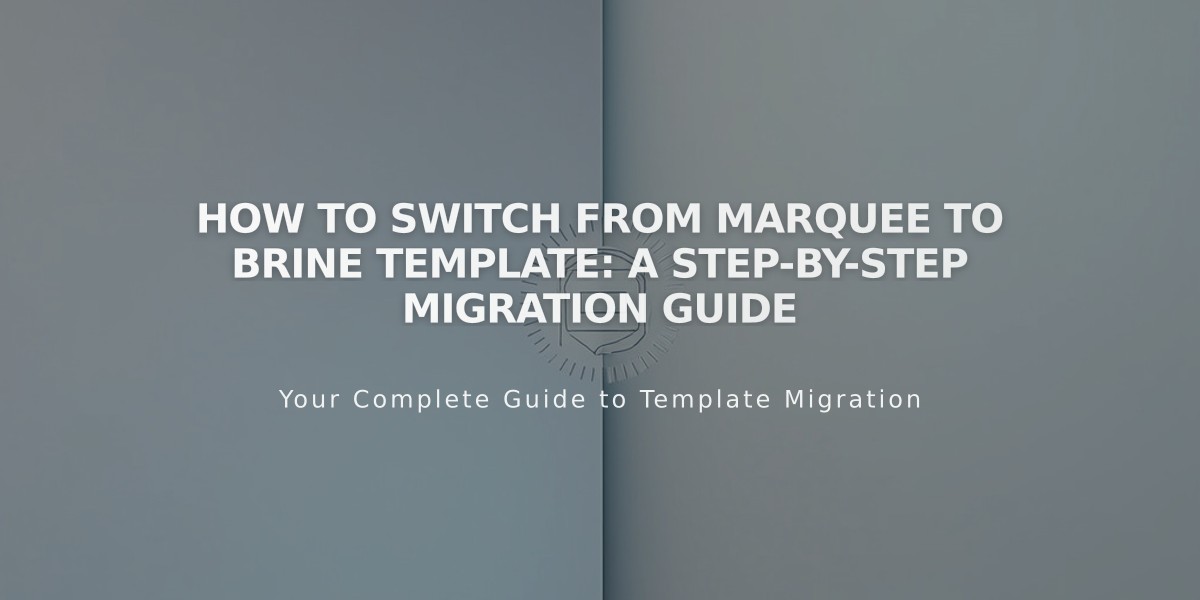How to Migrate from Weebly or Wix to Squarespace: A Step-by-Step Guide
Creating a beautiful website on Squarespace starts with a 14-day free trial, during which you can explore all platform features without a credit card. Here's how to transition from Weebly or Wix effectively:
What You Can Transfer
- Domains from any provider
- Product data via .csv format
- Note: Layouts, designs, and fonts cannot be imported
Step-by-Step Migration Process
- Build Your New Site
- Start your free trial
- Choose a template or create custom design
- Add and organize pages
- Upload content
- Customize styles and fonts
- Import Your Content
- Export products from Weebly/Wix as .csv
- Format file according to Squarespace standards
- Upload and verify product data
- Manually recreate non-importable content
- Domain Transfer
- Transfer existing domain to Squarespace
- Or connect domain while keeping current registrar
- New users get free domain for 1 year with annual plans
- Launch Preparation
- Choose a paid plan
- Preview site across devices
- Set site password while building
- Use website launch checklist
- Final Steps
- Publish new site
- Redirect traffic
- Cancel old service
Pro Tips:
- Keep old site active until new one is ready
- Remove formatting when copying text
- Optimize images for web display
- Set up 301 redirects for SEO
- Add contributors for collaboration
Remember to maintain your domain registration if connecting rather than transferring your domain to Squarespace. Customer support is available 24/7 for assistance, and Squarespace Experts can be hired for professional help.
All Squarespace sites are automatically optimized for mobile devices and search engines, though initial SEO fluctuations are normal during platform transitions.
Related Articles
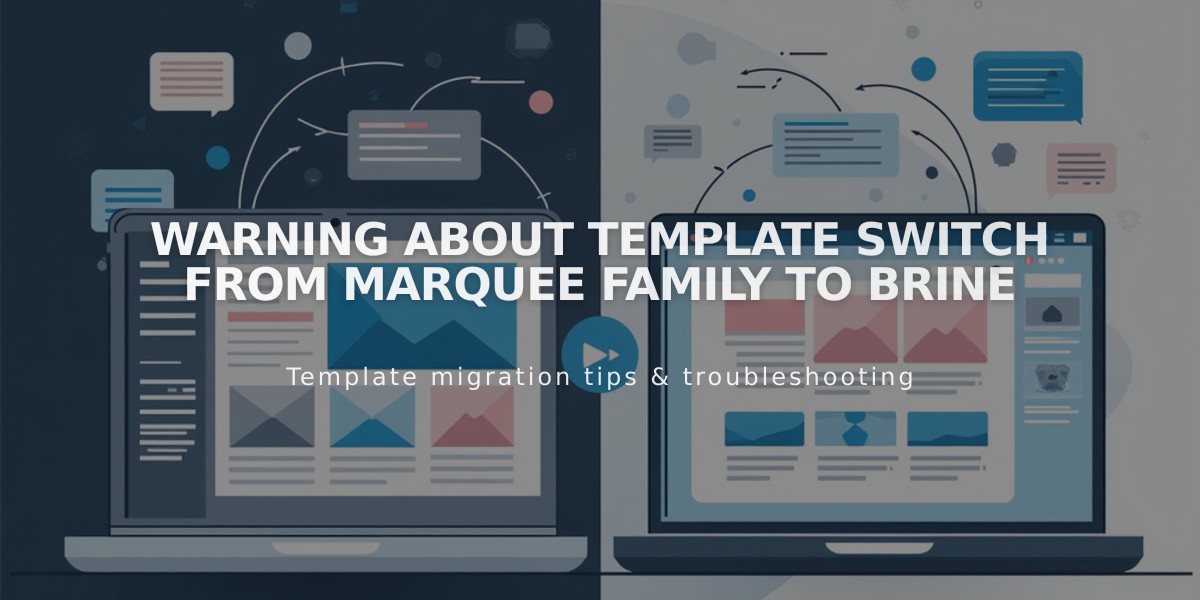
Warning about Template Switch from Marquee Family to Brine