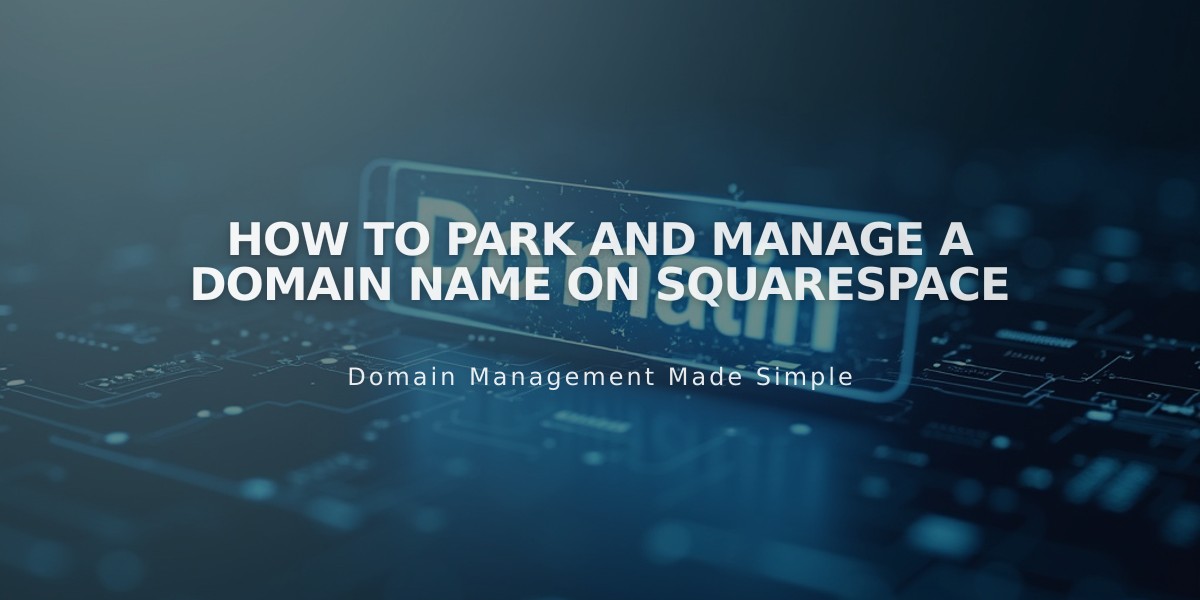
How to Park and Manage a Domain Name on Squarespace
A parked domain is a registered domain that isn't connected to any website. When parked, visitors will see a minimalist background with your domain name displayed.
Managing a Parked Domain
A domain becomes parked when it:
- Isn't linked to a Squarespace website
- Doesn't share billing/permissions with a Squarespace site
- Isn't connected to a Squarespace site address
DNS Settings for Parked Domains
To ensure proper parking, verify your DNS records:
- Access your Domains dashboard
- Select your domain
- Click DNS settings
- Add Squarespace defaults if missing
Domain Management Options
You can:
- Add contributors or change ownership
- Update contact information
- Transfer to another Squarespace site
- Convert to a full website
- Add Google Workspace email addresses
Important Notes
- Keep domain contact email current for important notifications
- Domain ownership verification requires valid contact information
- Third-party domains cannot be linked to parked pages
- Cannot revert to parking after upgrading to a full site
- Parked pages don't support custom code or integrations
Next Steps
To create a website with your parked domain:
- Open Domains dashboard
- Click your domain
- Select Website
- Choose Get started
Annual plans include one free custom domain. Contact support for billing adjustments when upgrading from a parked domain.
For email services, integrate with Google Workspace to create custom email addresses and access additional features like Calendar and Drive.
Related Articles

Why Domain Changes Take Up to 48 Hours to Propagate Worldwide

