
How to Password Protect Your Squarespace Website: A Step-by-Step Guide
Password Protection for Websites: Complete Guide
Protect your website content with a single password that all visitors must use to gain access. This security feature is ideal for websites under construction or those requiring restricted access.
Key Features:
- One universal password for all visitors
- 4-hour session duration before password re-entry
- Password-protected sites aren't tracked in analytics until access
- Case-sensitive passwords
- Not compatible with e-commerce checkout processes
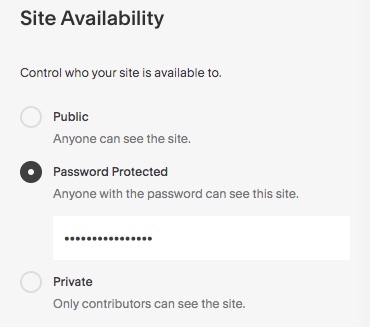
A slider with a switch
Setting Up Password Protection:
- Navigate to Website Availability settings
- Select "Password Protected"
- Enter your desired password
- Save changes
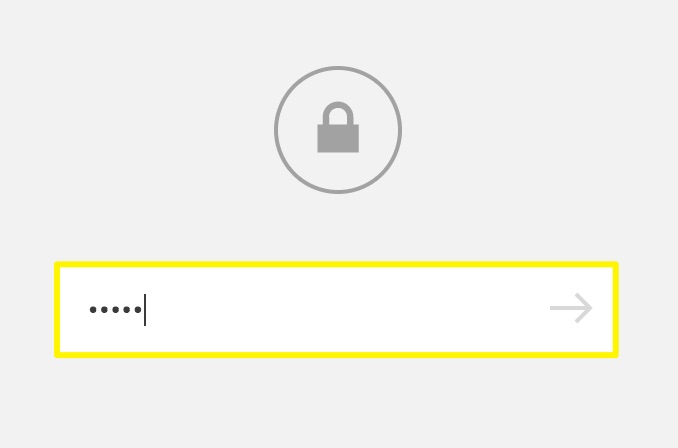
Black security lock symbol
Important Security Notes:
- Never
Related Articles

Manage Domain Permissions & Editor Access: A Complete Guide

