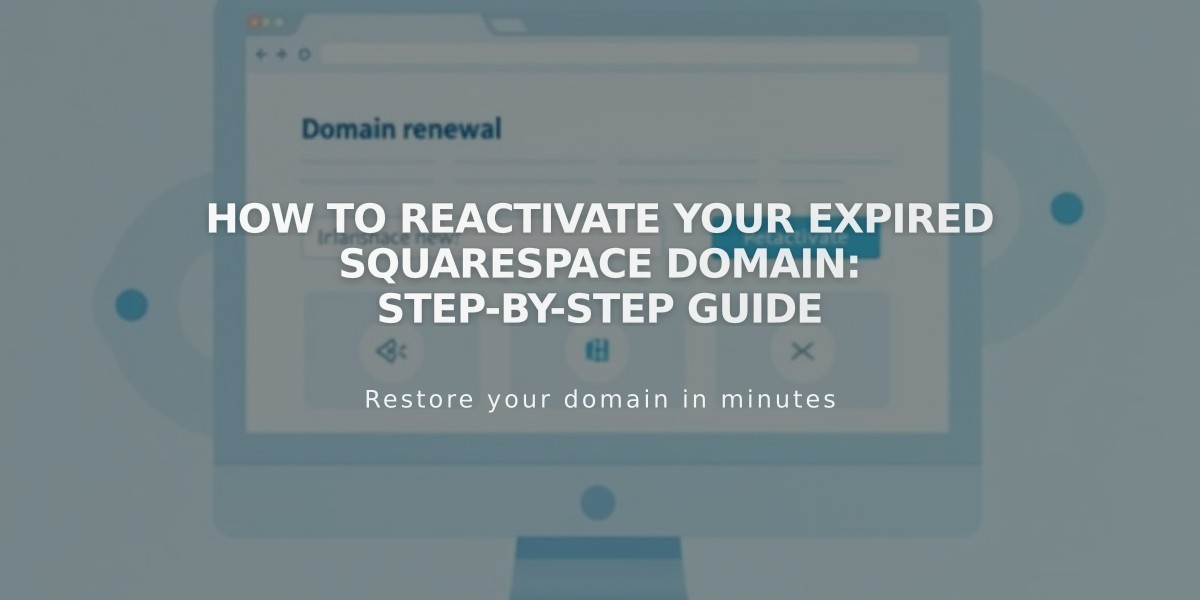
How to Reactivate Your Expired Squarespace Domain: Step-by-Step Guide
Your domain expires when Squarespace can't charge your payment method after multiple attempts. You'll have a grace period to reactivate it before it returns to the registrar. Here's how to fix an expired domain:
Signs Your Domain Has Expired:
- Website is inaccessible via domain name
- Email notification about expiration
- Expiration notice on domains dashboard
How to Reactivate Your Domain:
- Go to domains dashboard
- Click the expired domain
- Select "Renew Domain"
- Review order summary and payment information
- Update payment method if needed
- Click "Confirm Payment"
Important Notes:
- Reactivation can take up to 72 hours
- Original renewal date remains unchanged
- Free domains require an annual website plan ($20/year if switched to monthly)
- Billing cycle stays the same after reactivation
Before Reactivating:
- Ensure you're not mid-transfer to another provider
- Check your domain provider if uncertain
- Consider updating billing information to prevent future expiration
Grace Period and Costs:
- Duration varies by registrar
- Domains not renewed within grace period enter redemption
- Redemption costs more than standard renewal
Squarespace manages domains through multiple registrars:
- Squarespace Domains LLC
- Squarespace Domains II LLC
- Tucows registrar family
- Key Systems registrar family
For inherited domains, keep your site active and on an annual billing plan to maintain domain status.
Remember to check your domain's renewal date in the "Domains" tab of your account dashboard to prevent future expirations.
Related Articles

Why Domain Changes Take Up to 48 Hours to Propagate Worldwide

