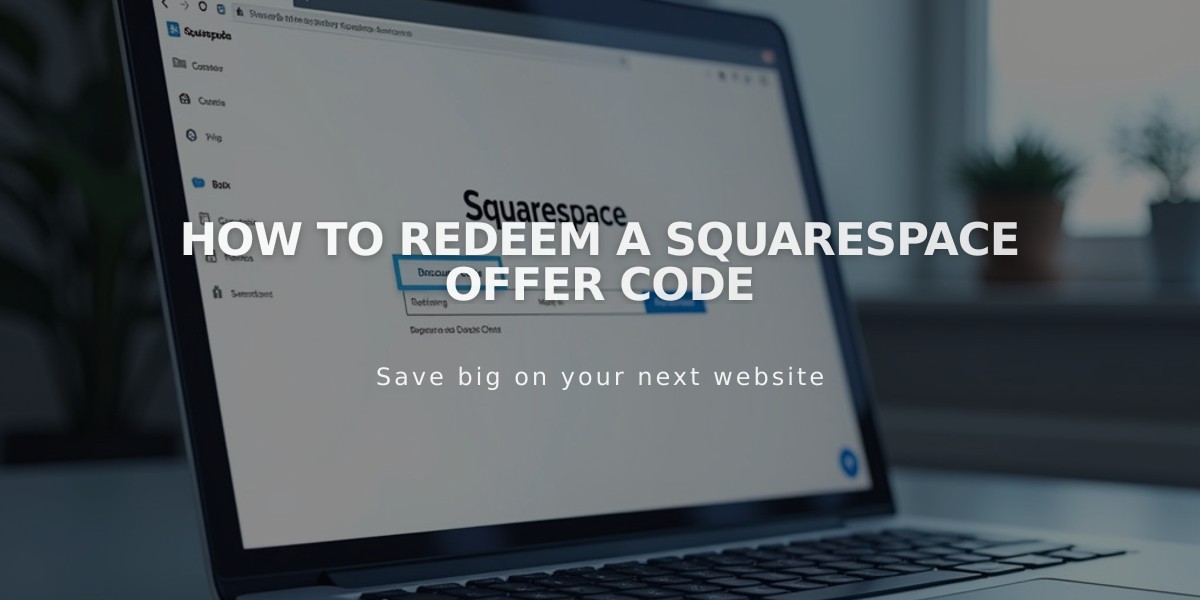
How to Redeem a Squarespace Offer Code
Offer codes on Squarespace can be redeemed during purchase or upgrade of any subscription. Here's how to apply them across different Squarespace services.
Important Limitations:
- One offer code per transaction
- Cannot combine with automatic discounts (like Circle discount)
- Applies to initial payment only, not recurring charges
- Not valid for renewal payments
- Promo code field may be hidden if another discount is active
For Website and Commerce Plans:
- Click Subscribe
- Select plan and billing cycle
- Enter payment information
- On Review order page, enter code in Promo code field
- Click Apply to see updated total
- Click Confirm and purchase
For Domains:
- Complete domain registration fields
- Enter payment details
- Add promo code on Review order page
- Click Apply and confirm purchase
For Acuity Scheduling:
- After trial, follow upgrade prompts
- Choose plan and billing cycle
- Enter payment information
- Add promo code on Review order page
- Confirm purchase
For Email Campaigns:
- Open Email Campaigns panel
- Click Upgrade
- Select plan and billing cycle
- Enter payment details
- Add promo code on Review order page
- Complete purchase
For Digital Products:
- Open Digital Products panel
- Click Get Add On
- Choose plan and billing cycle
- Enter payment information
- Add promo code on Review order page
- Confirm purchase
Related Articles

How to Report and Protect Against Malware on Your Website

