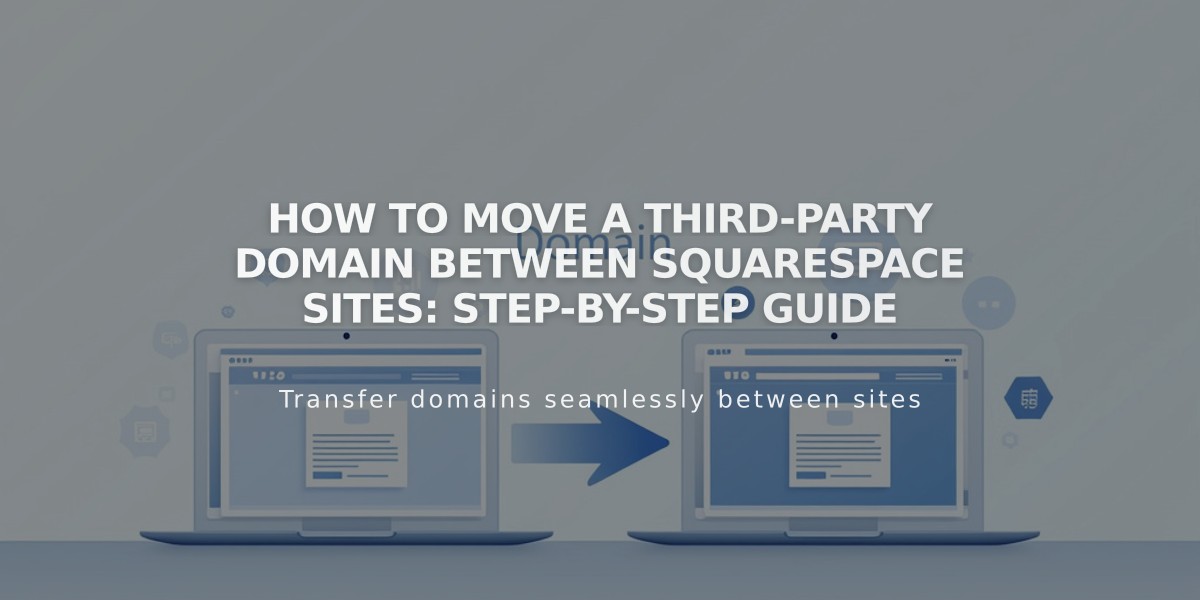How to Register and Manage Your Squarespace Domain: A Complete Guide
A Squarespace domain allows you to secure your web presence before creating a website. When purchased, your domain connects to a minimalist parking page until you're ready to build your site.
Pricing and Features
- Common TLDs (.com, .org): $20/year
- Specialty TLDs (.photography, .media): $30-$50/year
- All domains auto-renew annually
- Free WHOIS privacy protection
- Ad-free parking page with custom domain display
- Domain name changes available after 5 days
- Multiple domain registration available
How to Purchase a Domain
- Visit domains.squarespace.com
- Search for available domains
- Add desired domain(s) to cart
- Complete purchase and verify terms
- Check email within 24 hours to verify domain
- Validate within 15 days to prevent suspension
Domain Management
- Invite collaborators for team management
- Group multiple domains to single parking page
- Change primary domain anytime
- Manage billing and renewals through Domains panel
Troubleshooting Common Issues
- "Verify your purchase": Complete SCA verification within 2 hours
- "Registration Failed": Check payment info and naming requirements
- Domain unavailability: Choose different TLD or variation
Important Notes
- Domain verification required within 15 days
- Auto-renewal can be disabled in settings
- 40-day grace period after missed renewal
- 5-day cancellation window for refunds
- Custom email addresses available via Google Workspace
- Free domain offer available with annual site plans
Once ready to build your website, create a test site and upgrade to a paid plan to connect your domain.
Related Articles
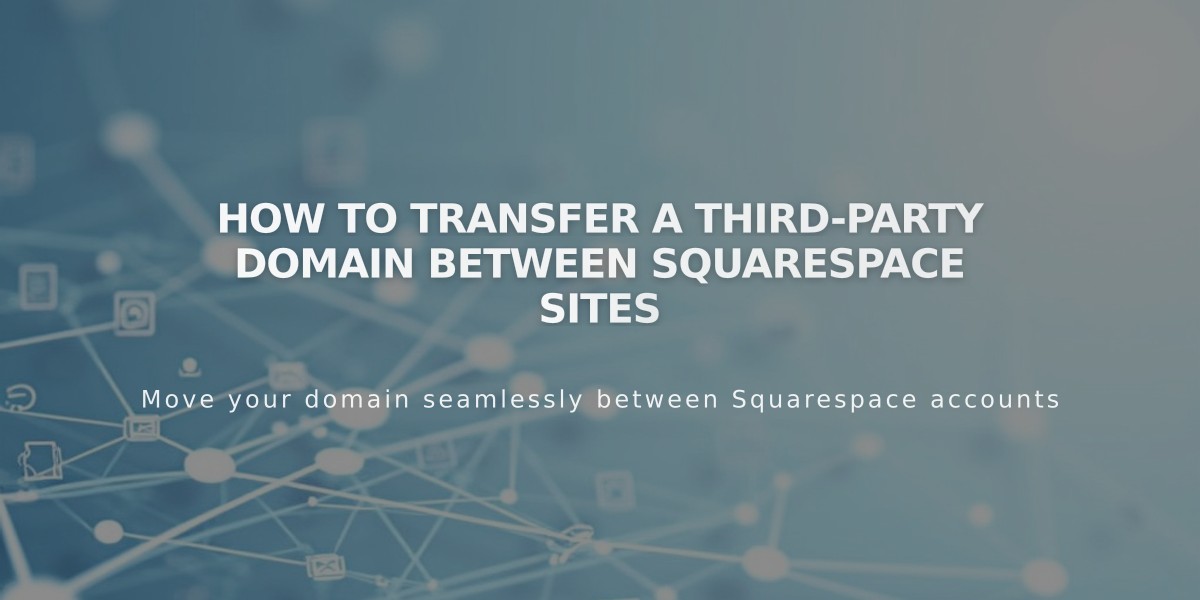
How to Transfer a Third-Party Domain Between Squarespace Sites