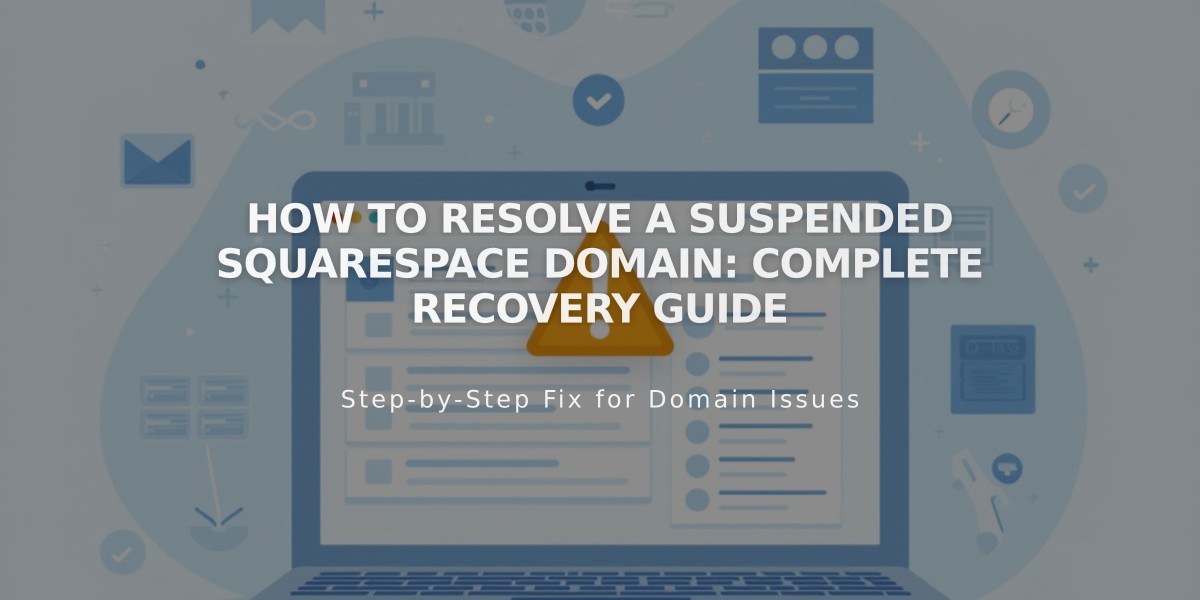
How to Resolve a Suspended Squarespace Domain: Complete Recovery Guide
A domain suspension on Squarespace can occur due to unverified ownership or issues with annual registration summary emails. Here's how to resolve it and get your domain back online.
Checking Domain Status
Your domain is suspended if you see a red "Domain suspended" warning in your domains panel. If the domain isn't working but doesn't show this warning, try clearing your browser cache or disabling extensions.
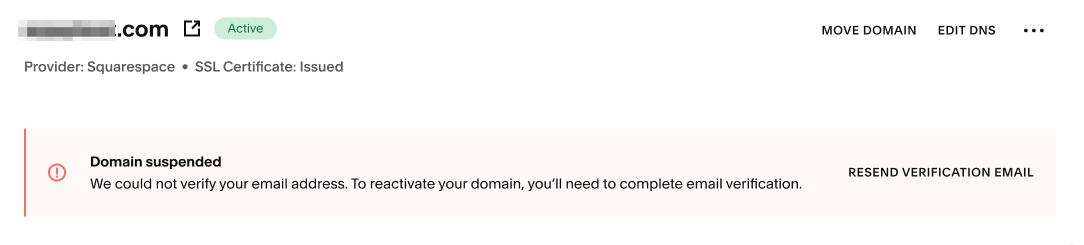
Message: domain suspended, verify email
How to Lift Domain Suspension
- Check Email and Spam
- Look for emails from [email protected] or [email protected]
- Subject line: "Verify your domain name(s) as soon as possible"
- Click the verification link in the email
- If the link doesn't work, try opening it in a different browser
- Verify Domain Owner Email
- Access your domains panel
- Select the suspended domain
- Click Edit in Registration Info
- Verify or update the Owner email address
- Save changes
- Request New Verification Email
- Click "Resend verification email"
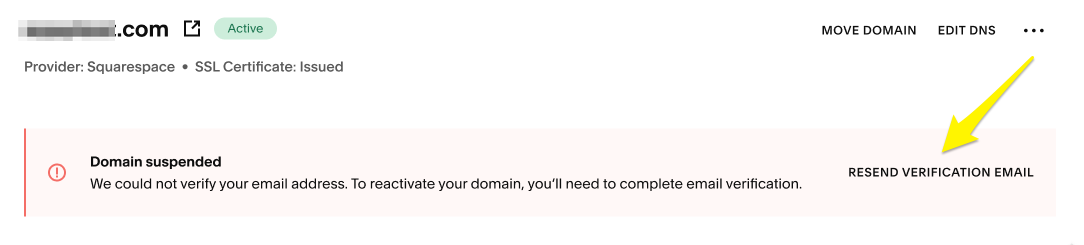
Yellow arrow pointing to menu
- Use Alternative Email (if needed)
- Open domains panel
- Select suspended domain
- Edit Registration Info
- Change Owner email to a different address
- Save and request new verification email
Important Notes
- Domain verification must occur within 15 days of registration
- After verification, domain reconnection typically takes 15 minutes
- Suspended domains remain yours until expiration
- Annual registration emails must be deliverable to prevent suspension
- Domains will continue their renewal cycle even if unverified
- Only court orders or UDRP decisions can change suspended domain ownership
Your domain should reconnect to your site shortly after completing verification. If issues persist, ensure all contact information is current and verification emails aren't being blocked.
Related Articles

Why Domain Changes Take Up to 48 Hours to Propagate Worldwide

